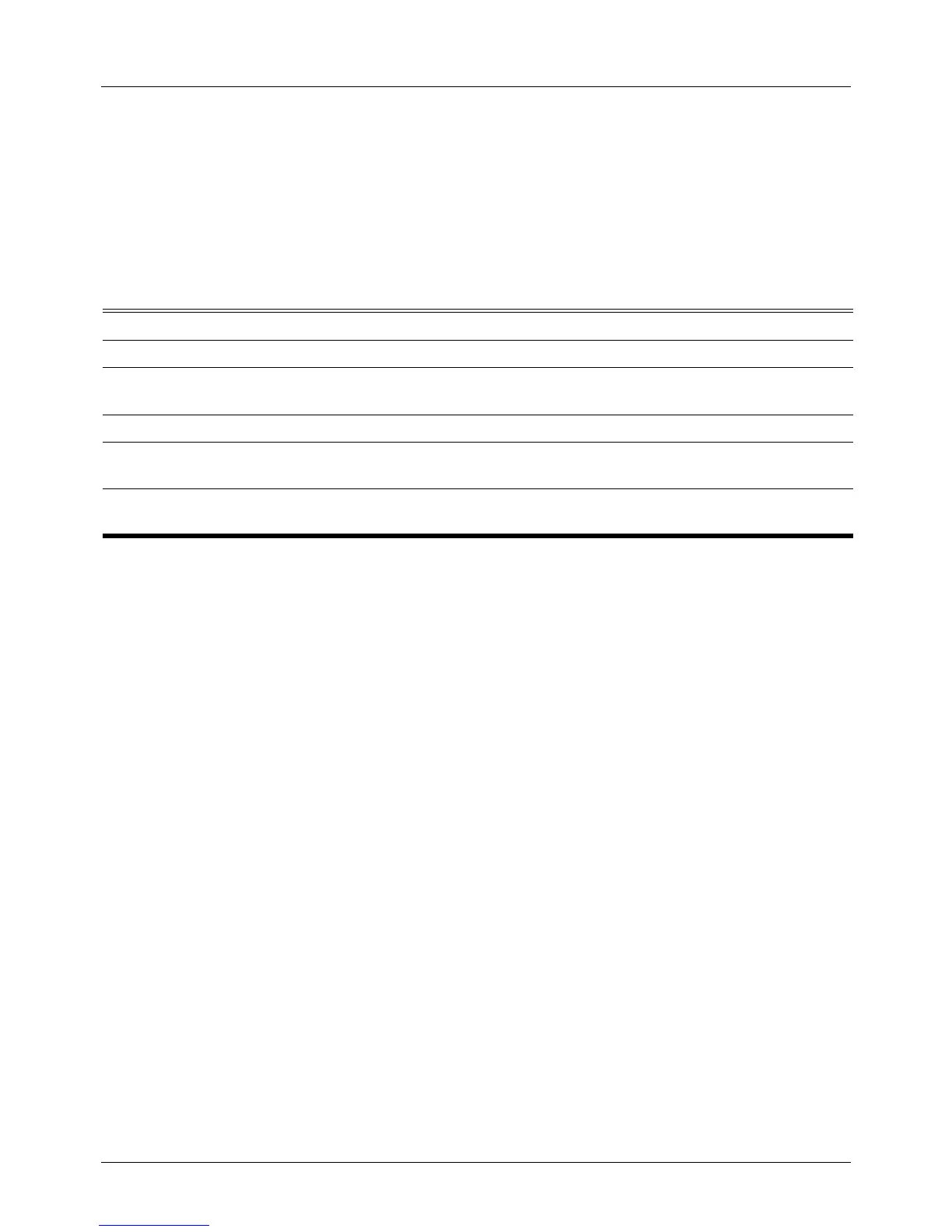DGS-6604 ip igmp snooping (multicast router)
CLI Reference Guide
274
ip igmp snooping (multicast router)
Use this command to configure the specified interface(s) as multicast router
ports, or forbidden to be multicast router ports on the switch. Use the no form of
this command to remove the interface(s) from multicast router ports, or forbidden
multicast router ports.
ip igmp snooping {mrouter-designate | mrouter-not-allowed} interface INTERFACE-ID [ , | - ]
no ip igmp snooping {mrouter-designate | mrouter-not-allowed} interface INTERFACE-ID [ , | - ]
Default No IGMP snooping multicast router port is configured.
Command Mode VLAN interface configuration
Usage Guideline The valid interface can be a physical port or a port-channel for the INTERFACE-
ID parameter.
The router member port can be either dynamically learned or statically
configured into an IGMP snooping entity. With dynamic learning, the IGMP
snooping entity will listen to IGMP, PIM, and DVMRP packet to identify whether
the partner device is a multicast router.
To add a multicast router port statically, use the ip igmp snooping mrouter-
designate configuration. On the opposite side, it is also possible to use ip igmp
snooping mrouter-not-allowed to configure those ports that cannot become
multicast router ports even the port has received IP multicast control protocol
message.
The member port of a port channel can not be enabled with the ip igmp
snooping {mrouter-designate | mrouter-not-allowed} command, an error
message is displayed if the designated port is ineligible.
Syntax Description
mrouter-designate Designate a range of interfaces as being connected to multicast-enabled routers.
mrouter-not-allowed Designate a range of interfaces as being not connected to multicast-enabled
routers.
INTERFACE-ID The interface can be a physical interface or a port-channel.
, (Optional) Specifies a series of interfaces, or separate a range of interfaces from
a previous range. No space is allowed before and after the comma.
- (Optional) Specifies a range of interfaces. No space is allowed before and after
the hyphen.
