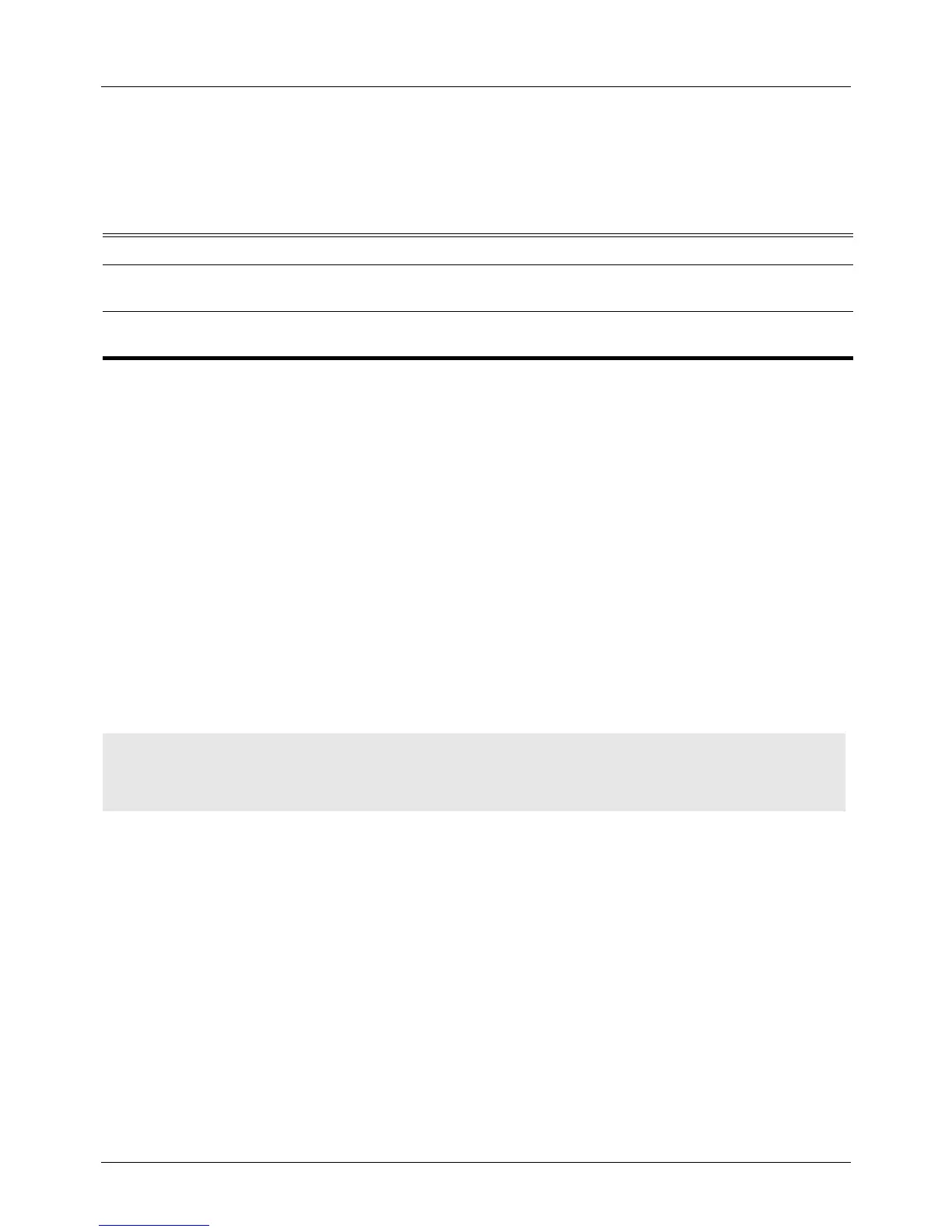DGS-6604 mm dot1x control-direction
CLI Reference Guide
171
dot1x control-direction
Use this command to configure the direction of the traffic on a controlled port as
unidirectional (in) or bidirectional (both).
dot1x control-direction {both | in}
Default both
Command Mode Interface configuration
Usage Guideline This command is only valid for physical port interface.
This command takes effect only when the global and per-port 802.1x enable
command is configured.
When the port is in force-unauthorized or un-authorized state, the traffic direction
is controlled based on this command.
When the port is in force-authorized or authorized state, the traffic is allowed in
both directions.
Example The following example shows how to specifies the direction of the traffic through
port eth4.1 as unidirectional.
Verify the settings by entering the show dot1x auth-configuration command.
Syntax Description
both Enable bidirectional control. Both incoming and outgoing traffic through an
802.1X-enabled port are blocked if the port is not successfully authenticated.
in Enable unidirectional control. Incoming traffic through an 802.1X-enabled port is
blocked if the port is not successfully authenticated.
Switch# configure terminal
Switch(config)# interface eth4.1
Switch(config-if)# dot1x control-direction in
