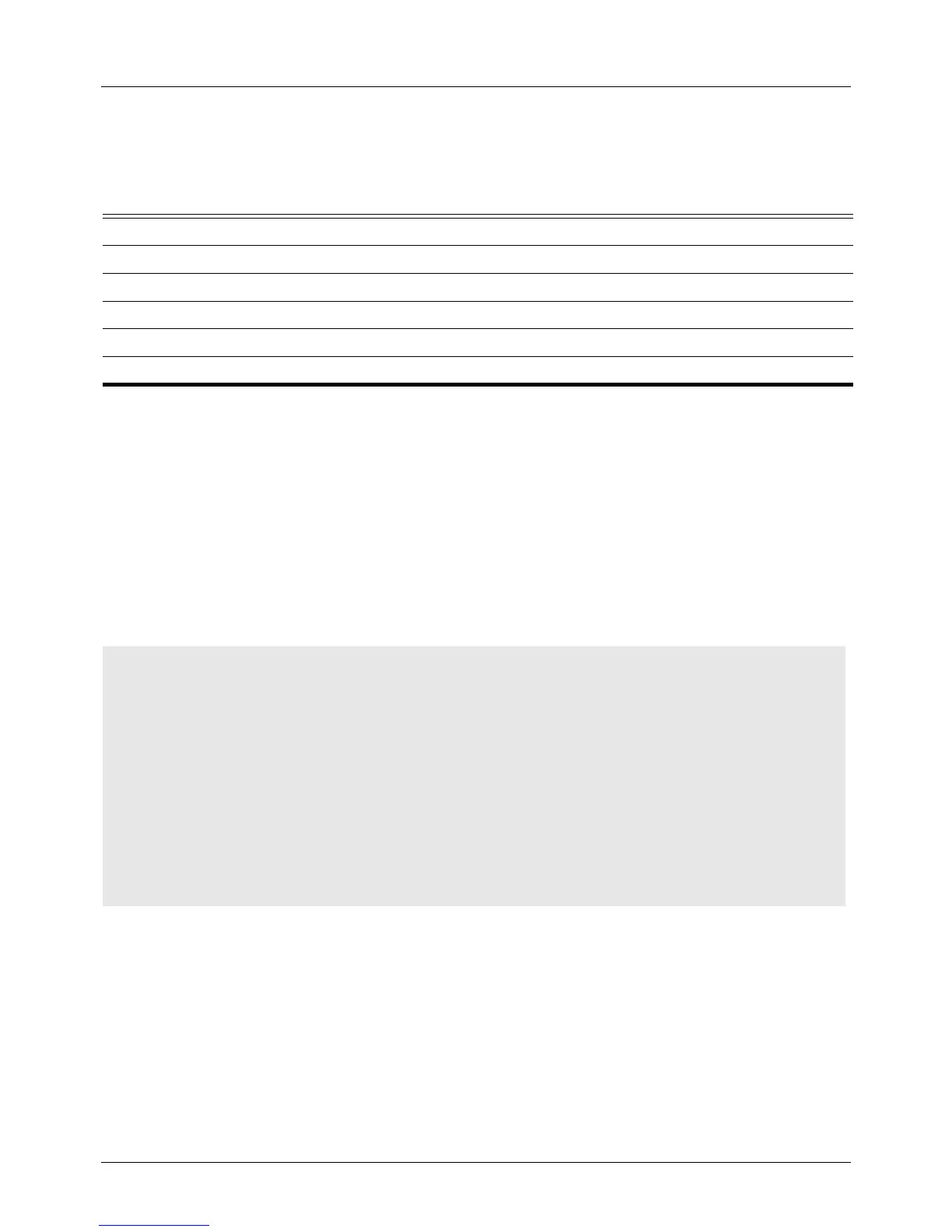DGS-6604 m show user-session
CLI Reference Guide
774
show user-session
Use this command to display information about the active lines on the switch.
show user-session [console | telnet | ssh | http | https]
Default None
Command Mode User EXEC or any configuration mode
Usage Guideline This command displays the line number, connection name, hosts (including
virtual access interfaces), idle time, and terminal location. An asterisk (*)
indicates the current terminal session.
When no option specified, users accessing all interfaces will be displayed.
Example This example shows how to display all session information.
Syntax Description
console (Optional) displays the information of the current console users.
telnet (Optional) displays the information of the current telnet users.
ssh (Optional) displays the information of the current ssh users.
http (Optional) displays the information of the current http users.
https (Optional) displays the information of the current https users.
Switch# show user-session
UI Codes: co - console, h - http, hs - https, s - ssh, te -telnet
ID Login Time From UI Level Username
---------------------------------------------------------------------------
-----
* 0 01:12:23, 2008-05-13 0.0.0.0 co 15 12345678901234567890
1 01:00:28, 2008-05-13 172.171.160.100 te 15 admin
Total Entries: 2
