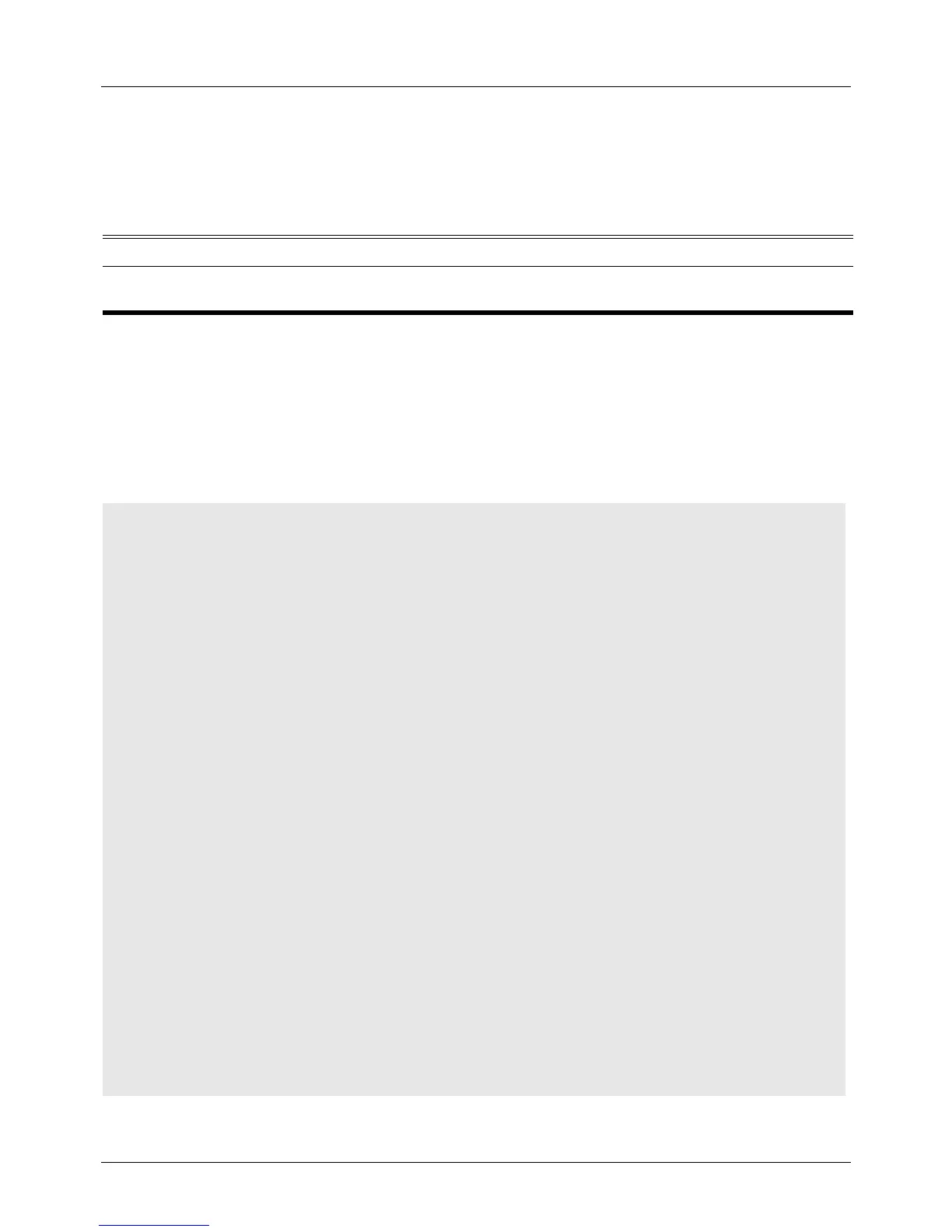DGS-6604 m show ip bgp filter-list
CLI Reference Guide
618
show ip bgp filter-list
To display routes that conform to a specified filter list, use the show ip bgp filter-
list command.
show ip bgp filter-list ACCESS-LIST-NAME
Default None
Command Mode User EXEC or any configuration mode
Usage Guideline None
Example This example shows how to display the content of access-list, as-ACL_HQ.
Syntax Description
ACCESS-LIST-NAME Specifies the AS path access list name and only the routes that match the
access list are displayed.
Switch> show ip bgp filter-list as-ACL_HQ
BGP table version is 1738, local router ID is 172.16.72.24
Status codes: s suppressed, * valid, > best, i - internal
Origin codes: i - IGP, e - EGP, ? - incomplete
Network Next Hop Metric LocPrf Weight Path
* 172.16.0.0 172.16.72.30 0 109 108 ?
* 172.16.1.0 172.16.72.30 0 109 108 ?
* 172.16.11.0 172.16.72.30 0 109 108 ?
* 172.16.14.0 172.16.72.30 0 109 108 ?
* 172.16.15.0 172.16.72.30 0 109 108 ?
* 172.16.16.0 172.16.72.30 0 109 108 ?
* 172.16.17.0 172.16.72.30 0 109 108 ?
* 172.16.18.0 172.16.72.30 0 109 108 ?
* 172.16.19.0 172.16.72.30 0 109 108 ?
* 172.16.24.0 172.16.72.30 0 109 108 ?
* 172.16.29.0 172.16.72.30 0 109 108 ?
* 172.16.30.0 172.16.72.30 0 109 108 ?
* 172.16.33.0 172.16.72.30 0 109 108 ?
* 172.16.35.0 172.16.72.30 0 109 108 ?
* 172.16.36.0 172.16.72.30 0 109 108 ?
* 172.16.37.0 172.16.72.30 0 109 108 ?
* 172.16.38.0 172.16.72.30 0 109 108 ?
* 172.16.39.0 172.16.72.30 0 109 108 ?
Total Entries: 18 entries, 18 routes
