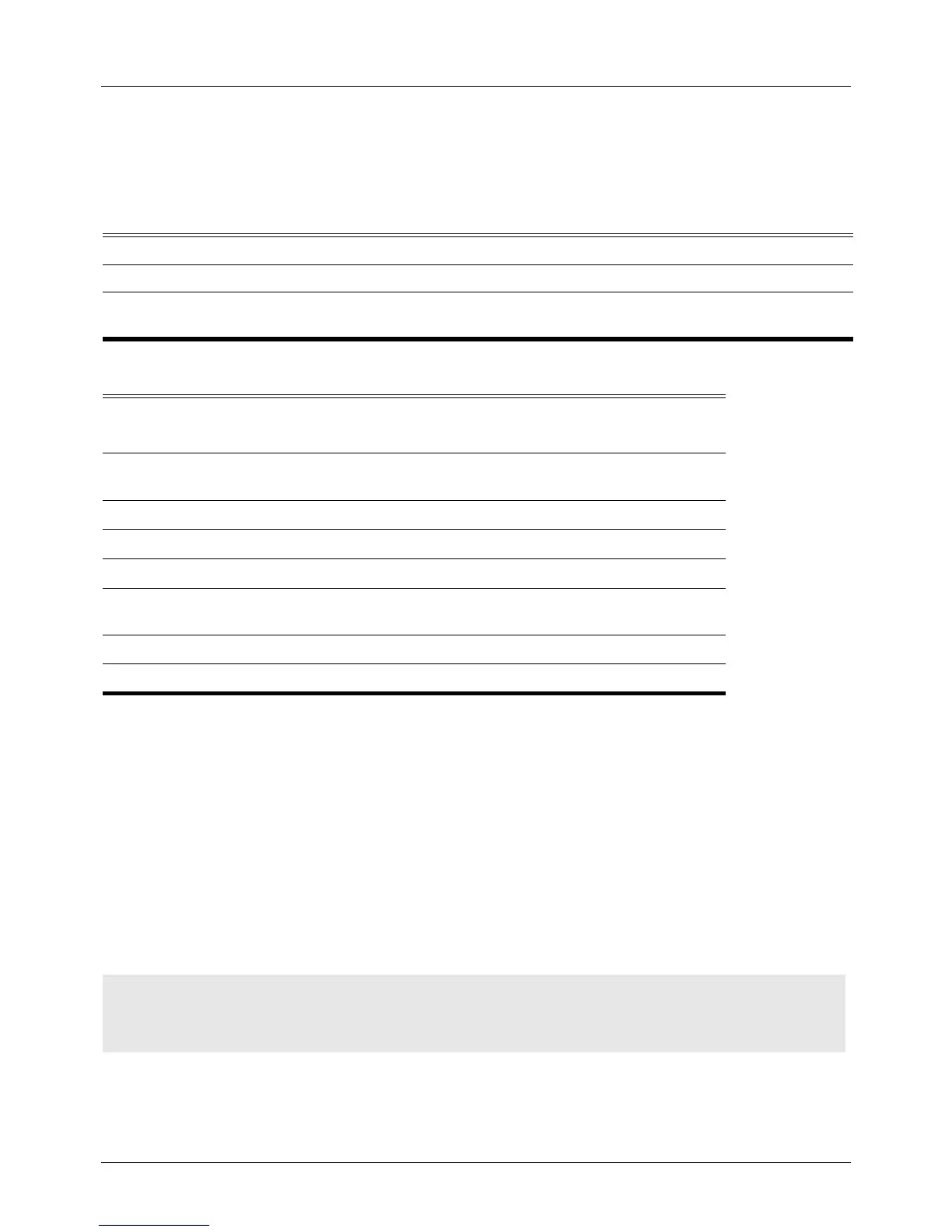DGS-6604 m logging level
CLI Reference Guide
404
logging level
Use this command to limit messages logged to the message buffer based on
severity level.
logging level all SEVERITY
Default SEVERITY: 5
Command Mode Global configuration
Usage Guideline The command limits the logging of system messages to the syslog buffer to only
those messages for the specified facility at and up to the specified severity level.
For example, if the buffer severity is 7 (debugging) then all logs in syslog daemon
will log to buffer. If buffer severity is 1 (alert), then only alert and emergency logs
will be logged to buffer.
Example The below example limits logs with severity alert and emergency to be logged to
buffer for all facilities.
Verify the settings by entering the show logging command.
Syntax Description
all All facilities
SEVERITY Value for the severity level of system messages to capture. Severity level
definitions are shown in the following table.
Severity Level Severity Type Description
0
emergency system is unusable
1
alert action must be taken
immediately
2
critical critical conditions
3
error error conditions
4
warning warning conditions
5
notice normal but significant
condition
6
informational informational messages
7
debugging debugging messages
switch> enable
switch# configure terminal
Switch(config)# logging level all 1
