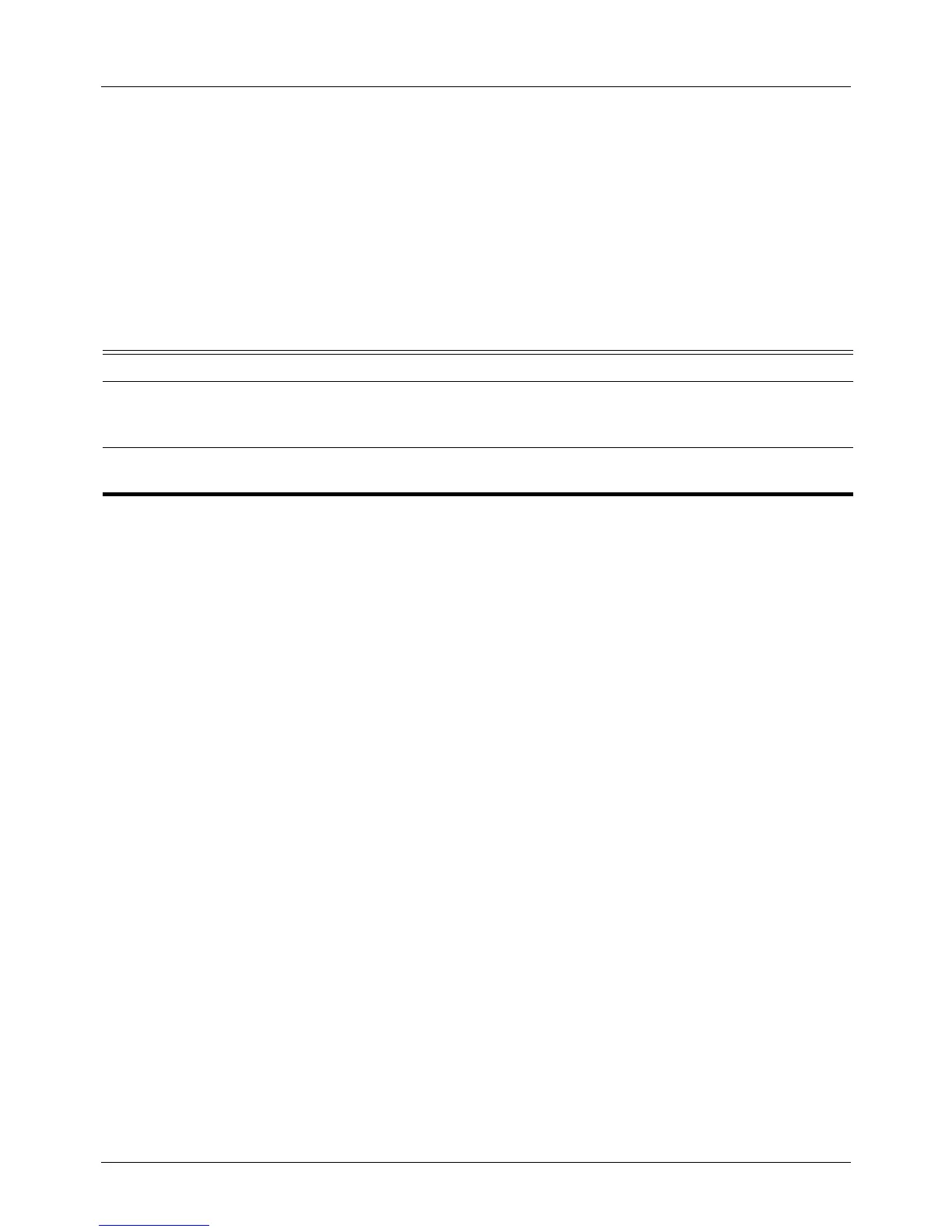DGS-6604 ip igmp snooping static-group
CLI Reference Guide
278
ip igmp snooping static-group
Use this command to configure an IGMP snooping static group.
Use the no form of this command to delete an IGMP snooping static group.
ip igmp snooping static-group IP-ADDRESS [ source IP-ADDRESS] interface INTERFACE-ID
[,|-]
no ip igmp snooping static-group [ IP-ADDRESS [ source IP-ADDRESS ]
[ interface INTERFACE-ID [ , | - ] ]]
Default No static-group
Command Mode VLAN interface configuration
Usage Guideline This command applies to IGMP Snooping on a VLAN interface to statically add
group membership entries and/or source records.
If a physical port is used as interface parameter for this command and it is
already one member port of a port-channel then the command is aborted and an
error message indicates the condition.
If the specified interface parameter (such as port or port-channel) interface does
not belong to the VLAN where this command is going to apply the specified
interfaces, then the system returns an error message to indicate that the
command is ignored.
The command creates an IGMP snooping static group.
If an igmp snooping static-group configuration exists in the switch, then the
switch has to respond to the IGMP query for these configured static-group
addresses.
The Reserved IP multicast address 224.0.0.X must be excluded from the
configured group.
The VLAN has to be created before creating an IGMP snooping static-group.
When the associated VLAN is deleted, the related IGMP snooping static-group
entries are also removed from system configuration.
Syntax Description
IP-ADDRESS The first IP-ADDRESS is the IP multicast group address of a group which the
user would like to see. (Optional) The second IP-ADDRESS is the IP address of
a system where multicast data packets originate.
INTERFACE-ID [, | -] The interface or an interface list. Only a physical interface or a port-channel is
allowed.
