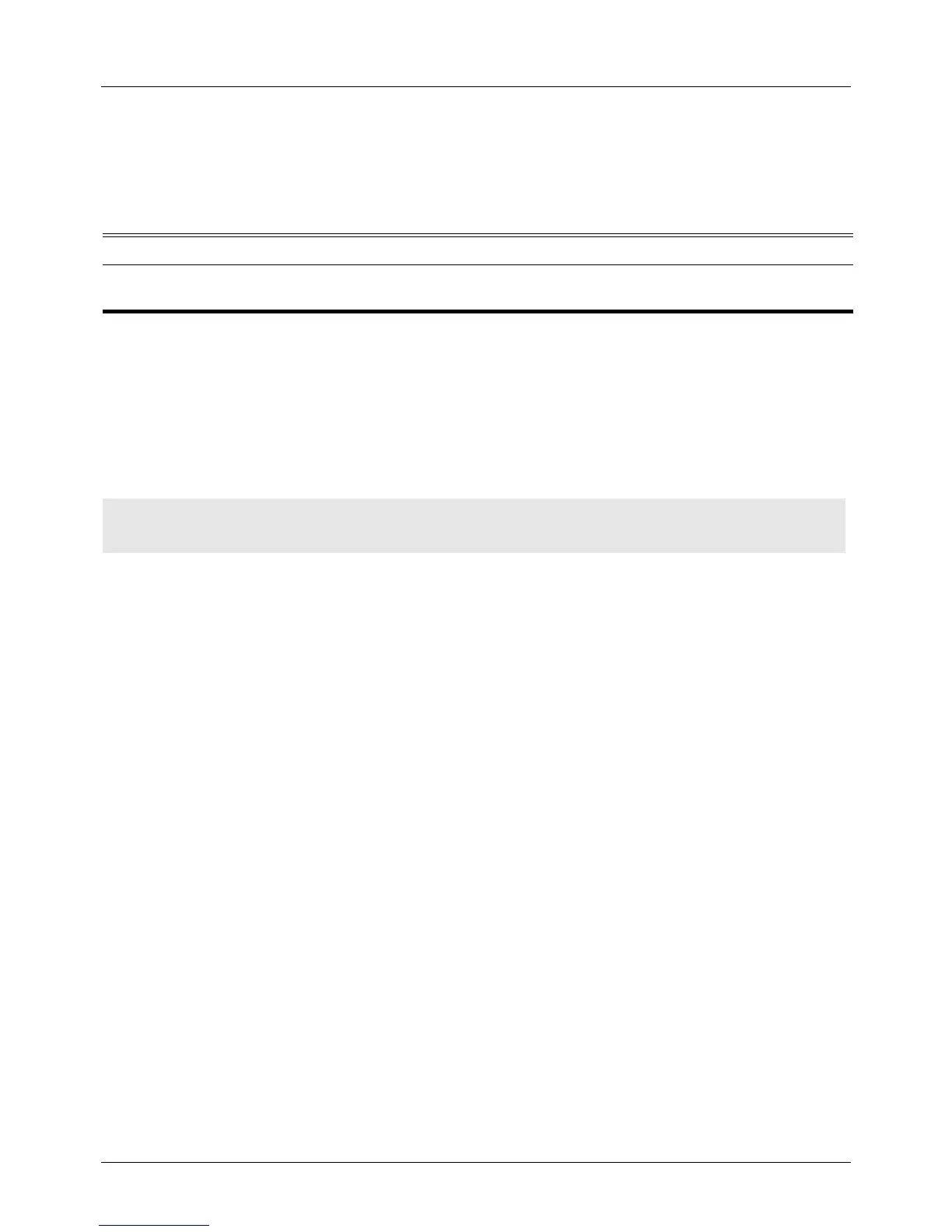DGS-6604 m qos cos
CLI Reference Guide
506
qos cos
To configure the default class of service (CoS) value of a port, use the qos cos
command in interface configuration mode.
qos cos COS-VALUE
Default COS-VALUE: 0
Command Mode Interface configuration
Usage Guideline Only physical ports are valid.
Example In the following example, default COS of eth3.1 is set to 3.
Verify the settings by entering the show qos interface cos command.
Syntax Description
COS-VALUE Assigns a default CoS value to a port. This CoS will be with the incoming CoS of
the un-tagged packet received by the port.
Switch(config)# interface eth3.1
switch(config-if)# qos cos 3
