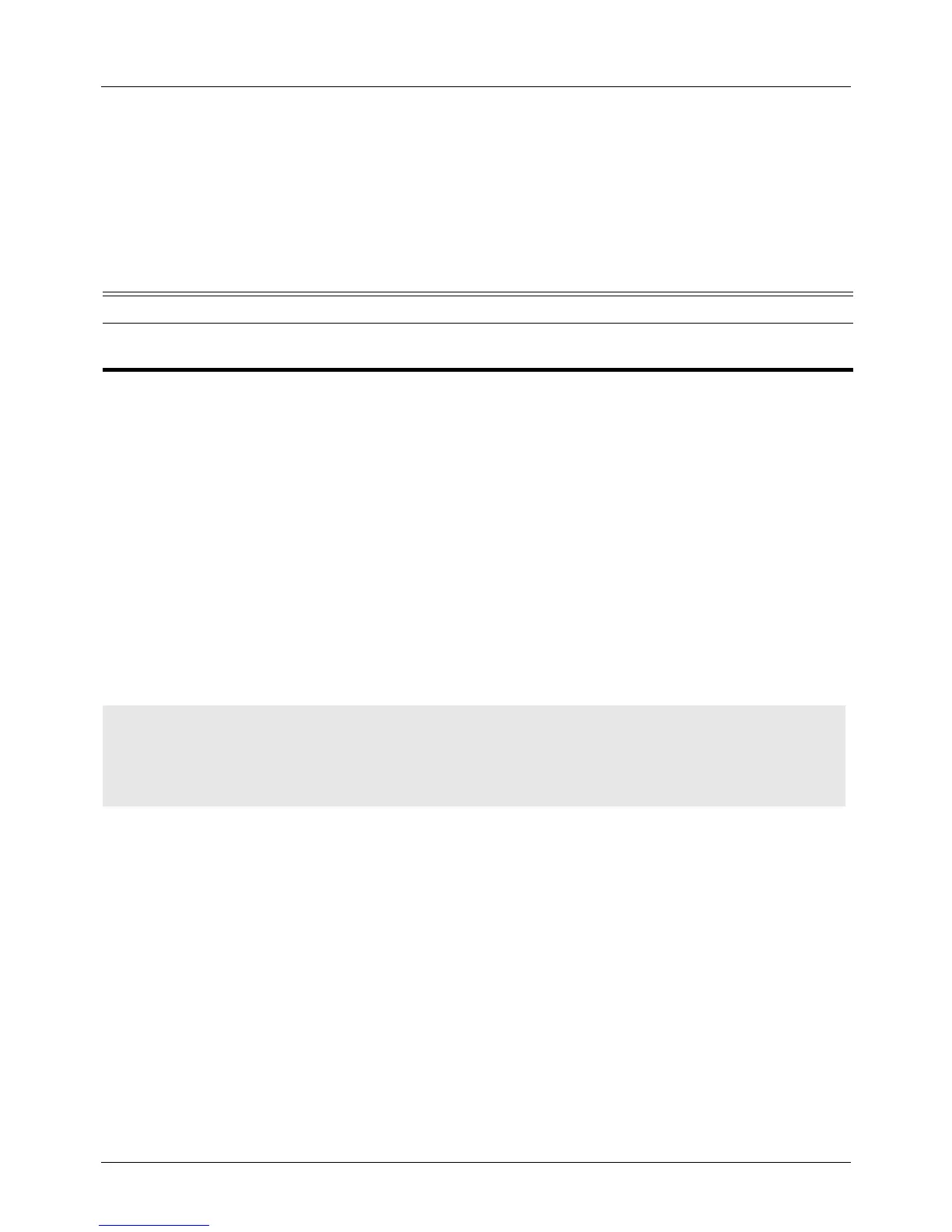DGS-6604 ipv6 rip metric-offset
CLI Reference Guide
358
ipv6 rip metric-offset
To set the IPv6 RIP metric for an interface, use the ipv6 rip metric-offset
command. To return the metric to its default value, use the no form of this
command.
ipv6 rip metric-offset METRIC-VALUE
no ipv6 rip metric-offset
Default The default metric value is 1.
Command Mode Interface configuration
Usage Guideline When an IPv6 RIP route is received, the interface metric value set by the ipv6 rip
metric-offset command is added before the route is inserted into the routing
table. Increasing the IPv6 RIP metric value of an interface will increase the metric
value of IPv6 RIP routes received over the interface.
Use the ipv6 rip metric-offset command to influence which routes are used.
The IPv6 RIP metric is in the hop count.
Example The following example configures a metric increment of 10 for the RIP routing
process.
Syntax Description
METRIC-VALUE Value added to the metric of an IPv6 RIP route received in a report message. A
number from 1 to 16.
Switch > enable
Switch # configure terminal
Switch (config)# interface vlan1
Switch (config-if)# ipv6 rip metric-offset 10
