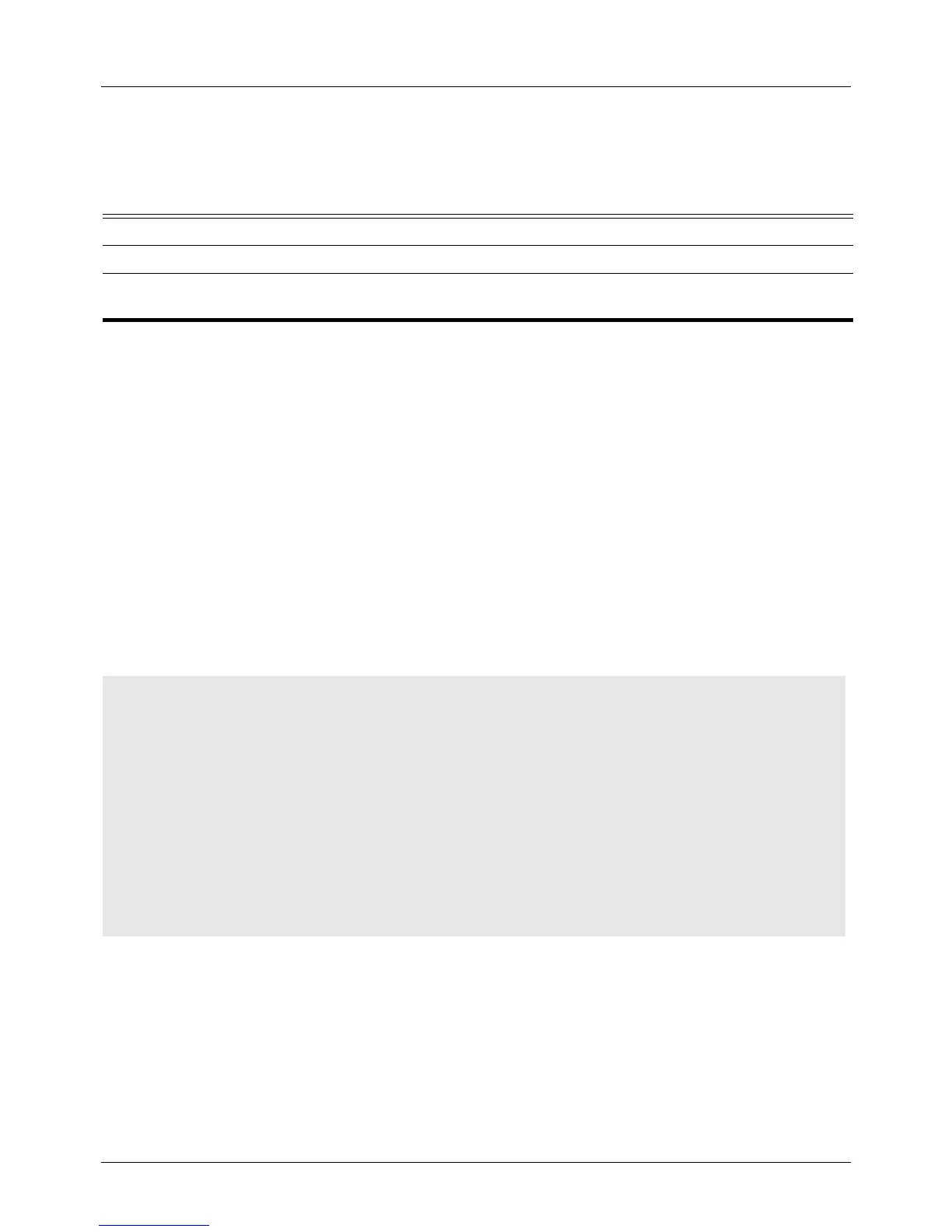DGS-6604 m show policy-map
CLI Reference Guide
738
show policy-map
Use this command to display the policy map configuration.
show policy-map [POLICY-NAME | interface INTERFACE-ID]
Default None
Command Mode User EXEC or any configuration mode
Usage Guideline The show policy-map command displays the class policies configured for the
policy map. Use the show policy-map command to display all class policy
configurations comprising any existing service policy map.
The command show policy-map INTERFACE-ID displays the policy map
configuration if the service policy has been attached to the specified interface.
Examples The following is sample output from the show policy-map command. As shown
below, in the policy map called policy1, two-rate traffic policing has been
configured for the class called police. Two-rate traffic policing has been
configured to limit traffic to an average committed rate of 500 Mbps and a peak
rate of 1 Gbps.
Syntax Description
INTERFACE-ID (Optional) Module and port number.
POLICY-NAME (Optional) Specifies the name of the policy map. If not specified, all policy maps
will be displayed.
Switch(config)#class-map police
Switch(config-cmap)#match access-list acl_rd
Switch(config-cmap)#policy-map policy1
Switch(config-pmap)#class police
Switch(config-pmap-c)#police cir 500000 bc 10000 pir 1000000 be 10000
exceed-action set-dscp-transmit 2 violate-action drop
Switch(config-pmap-c)#exit
Switch(config-pmap)#exit
Switch(config)#interface eth3.1
Router(config-if)#service-policy policy1
Router(config-if)#end
