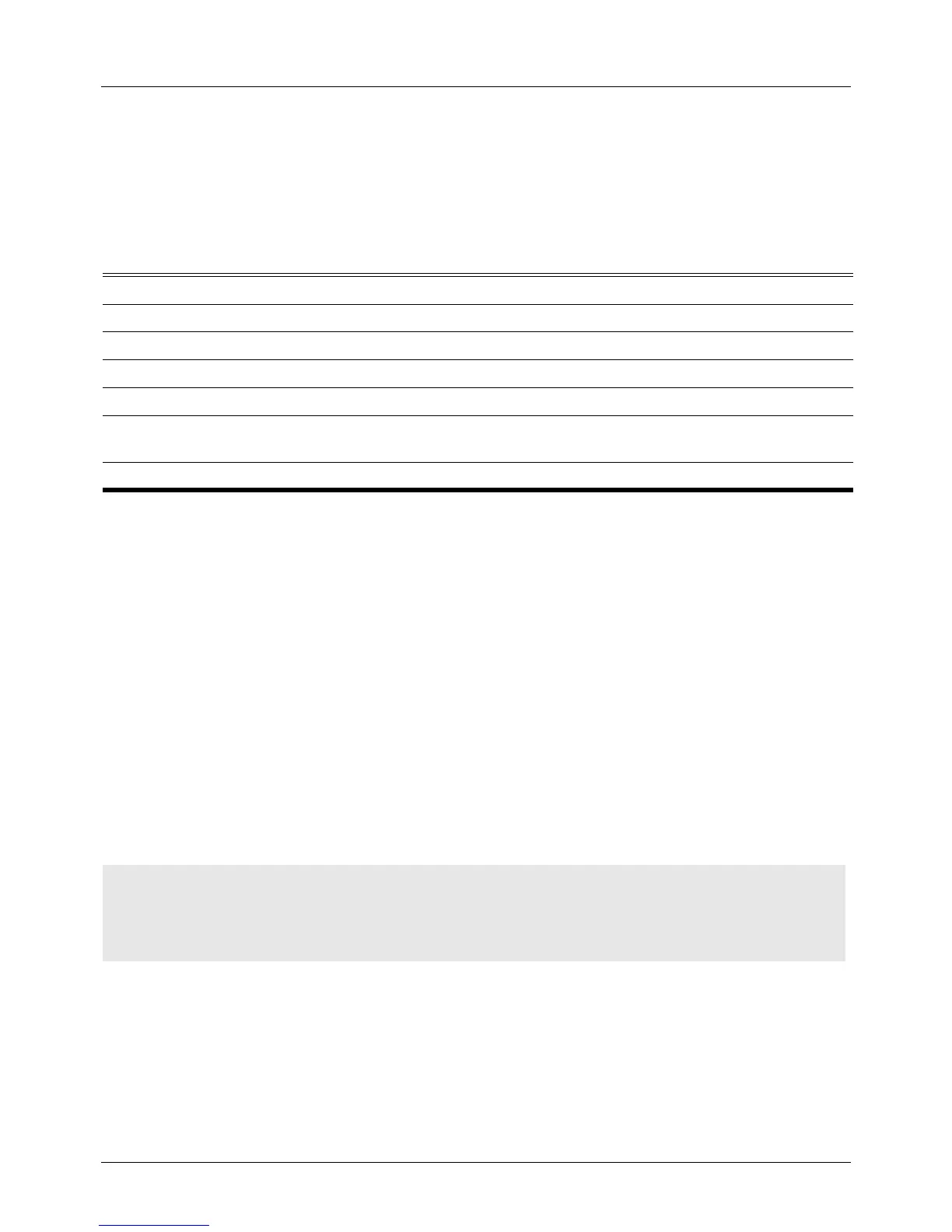DGS-6604 ip source binding
CLI Reference Guide
242
ip source binding
Use this command to create a static entry used for IP source guard. Use the no
form of the command to delete a static entry.
ip source binding MAC-ADDRESS vlan VLAN-ID IP-ADDRESS interface PORT [, | -]
no ip source binding MAC-ADDRESS vlan VLAN-ID IP-ADDRESS interface PORT [, | -]
Default No entry is configured
Command Mode Global configuration mode
Usage Guideline Use the command to create a static binding entry used for IP source guard
check.
Use the no command to delete a static binding entry. The parameters specified
for the command must exact match the configured parameter to be deleted.
If the MAC address and the VLAN for the configured entry already exist, the
existing binding entry is updated.
The interface specified for the command can be a physical port interface.
Example This example shows how to configure an IP Source Guard entry with IP address
10.1.1.1 and MAC address 00-01-02-03-04-05, at VLAN 2 on interface eth3.10:
Syntax Description
MAC-ADDRESS Specifies the MAC address of the IP to MAC address binding entry.
vlan VLAN-ID Specifies the VLAN that the valid host belongs to.
IP-ADDRESS Specifies the IP address of the IP to MAC address binding entry.
PORT Specifies the port that the valid host is connected to.
, (Optional) Specify a series of interfaces, or separate a range of interfaces from a
previous range. No space before and after the comma.
- (Optional) Specify a range of interfaces. No space before and after the hyphen.
Switch# configure terminal
Switch(config)# ip source binding 00-01-02-03-04-05 vlan 2 10.1.1.1
interface eth3.10
Switch#
