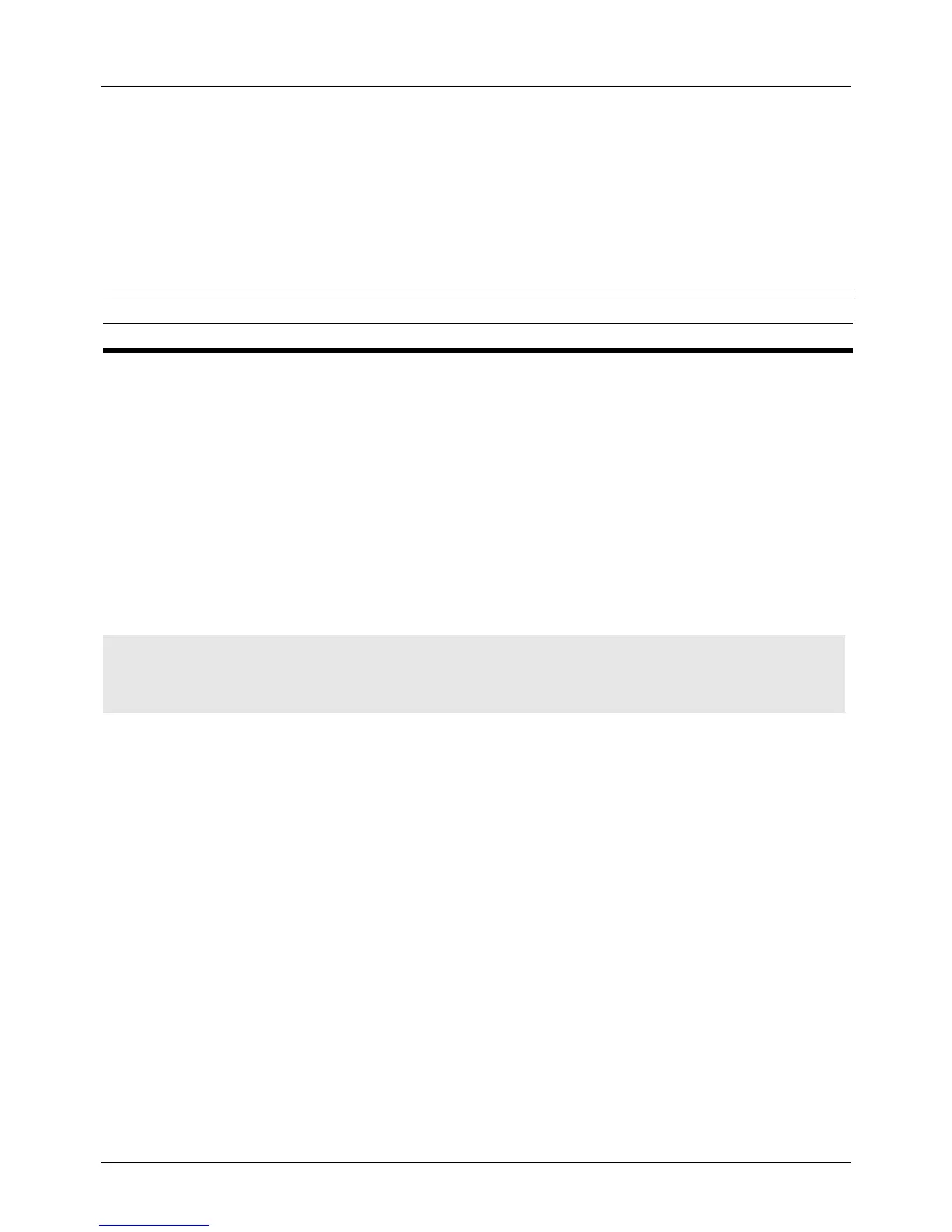DGS-6604 m set weight
CLI Reference Guide
565
set weight
To specify the BGP weight for the routing table, use the set weight command in
route-map configuration mode. To delete an entry, use the no form of this
command.
set weight NUMBER
no set weight NUMBER
Default Disabled
Command Mode Route-map configuration
Usage Guideline The implemented weight is based on the first matched autonomous system path.
Weights indicated when an autonomous system path is matched override the
weights assigned by global neighbor commands. In other words, the weights
assigned with the set weight route-map configuration command override the
weights assigned using the neighbor weight command.
Example This example shows how to add the policy routing entry with name myPolicy and
set the weight to 30 when it match the as-path access list with PATH_ACL:
Verify the settings by entering the show route-map command.
Syntax Description
NUMBER Weight value. It can be an integer ranging from 0 to 65535.
Switch(config)# route-map myPolicy permit 1
Switch(config-route-map)# match as-path PATH_ACL
Switch(config-route-map)# set weight 30
