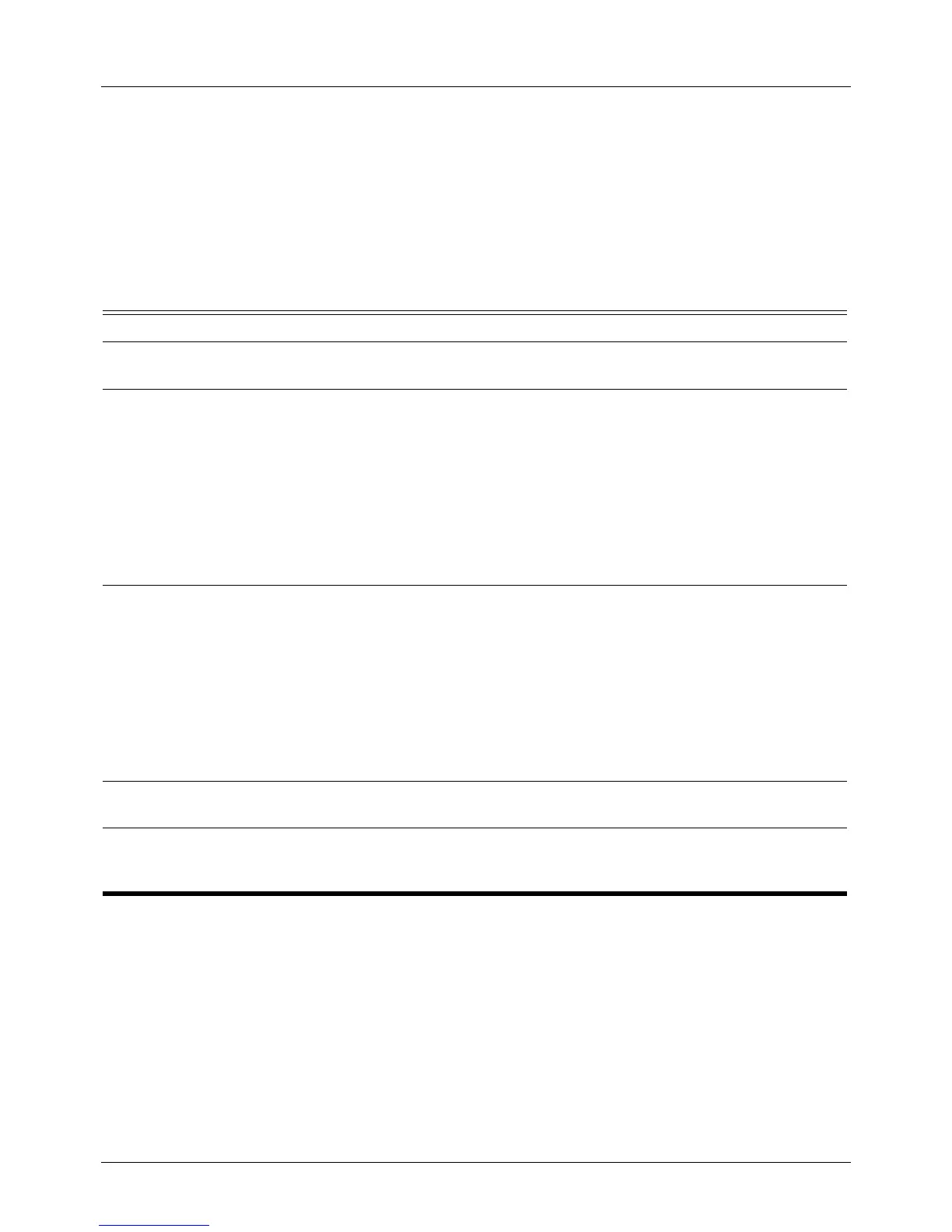DGS-6604 ipv6 route
CLI Reference Guide
362
ipv6 route
Use ipv6 route to add an IPv6 static route entry. Use the no form of the
command to remove an IPv6 static route entry.
ipv6 route NETWORK-PREFIX / PREFIX-LENGTH {NEXT-HOP-ADDRESS | INTERFACE-TYPE
INTERFACE-NUMBER [NEXT-HOP-ADDRESS]} [distance DISTANCE]
no ipv6 route NETWORK-PREFIX / PREFIX-LENGTH [NEXT-HOP-ADDRESS | INTERFACE-
TYPE INTERFACE-NUMBER [NEXT-HOP-ADDRESS]]
Default No static route is configured.
Command Mode Global configuration
Usage Guideline: See the following sections.
Configuring
Default Route
Configuring a default route is an easy way to manage the IPv6 forwarding path.
By giving the NETWORK-PREFIX and PREFIX-LENGTH as zero, the system
will setup the default path(s) for IPv6 traffic. Use the commands in “ipv6 route”
on page 362
to 356 to create or delete the default route of the system.
Syntax Description
NETWORK-PREFIX /
PREFIX-LENGTH
The network prefix and the prefix length are used to specify the destination
network.
NEXT-HOP-ADDRESS The IPv6 address of the next hop that can be used to reach the specified
network.
Note: An interface must be specified when using a link-local address as the
next hop (the link-local next hop must also be an adjacent router). If an
interface is specified, a global IPv6 address cannot be used as the next hop
address.
This argument must be in the form documented in RFC 2373 where the
address is specified in hexadecimal using 16-bit values between colons.
INTERFACE-TYPE Interface type. For more information about supported interface types, use the
question mark (?) online help function.
When using the interface-type argument with tunnel interfaces, there is no
need to specify the NEXT-HOP-ADDRESS.
When using the interface-type argument with broadcast interfaces, always
specify the NEXT-HOP-ADDRESS or ensure that the specified prefix is
assigned to the link. A link-local address should be specified as the next hop
for broadcast interfaces.
INTERFACE-NUMBER Interface number. For more information about the numbering syntax for
supported interface types, use the question mark (?) online help function.
DISTANCE (Optional) An administrative distance. The default value is 1, which gives
static routes precedence over any other type of route except connected
routes.
