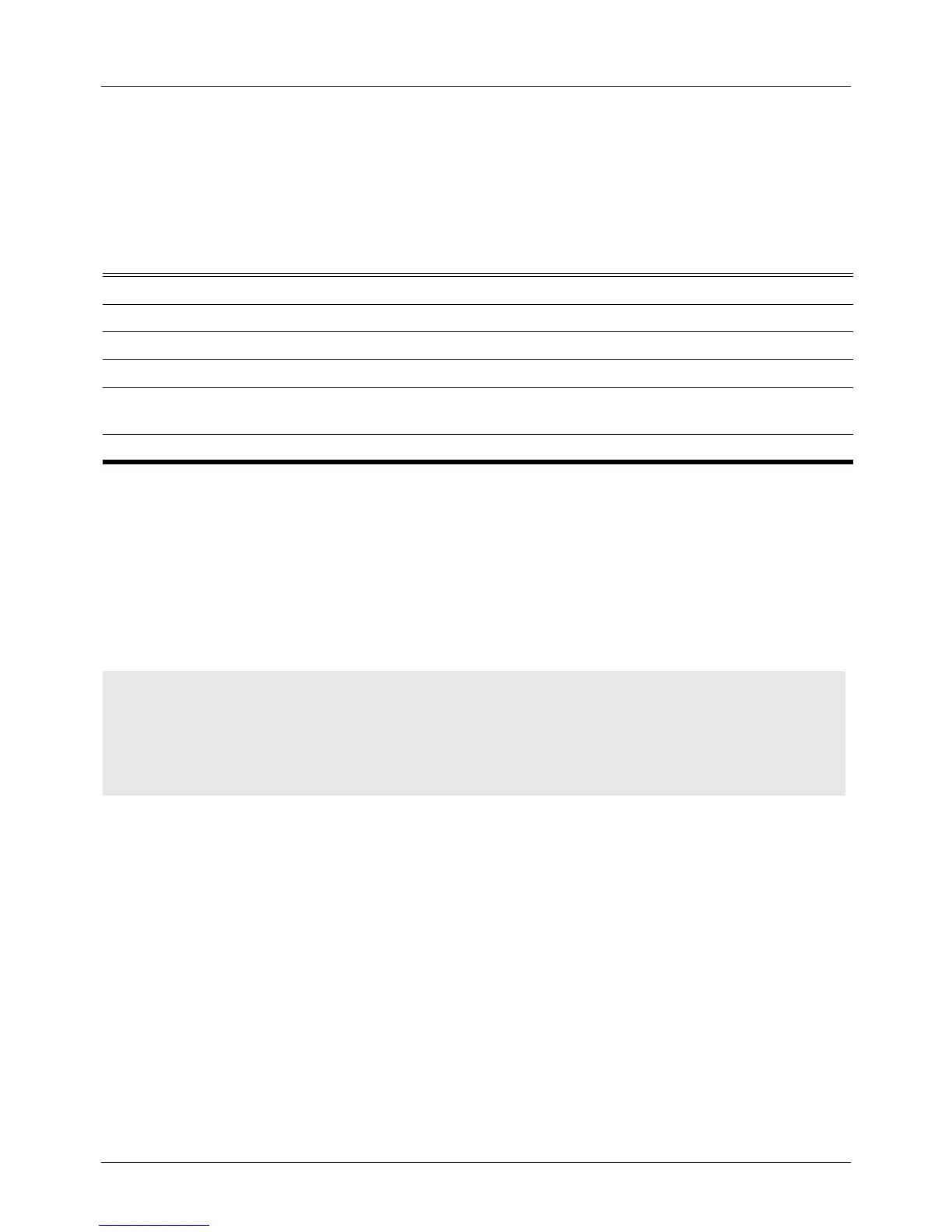DGS-6604 m show mac address-table
CLI Reference Guide
730
show mac address-table
Use the show mac address-table command to display: a specific MAC address,
static entries, dynamic entries or the MAC address table of static and dynamic
entries for a specific physical interface, port-channel or VLAN.
show mac address-table [dynamic | static] [address MAC-ADDR | interface [INTERFACE-ID [ ,
| - ] | vlan VLAN-ID]
Default None
Command Mode User EXEC or any configuration mode
Usage Guideline None
Examples This is an example of output from the show mac address-table address
command:
Syntax Description
dynamic (Optional) Displays dynamic MAC address table entries only.
static (Optional) Displays static MAC address table entries only.
address MAC-ADDR Specifies the 48-bit MAC address; the valid format is XX:XX:XX:XX:XX:XX
interface
INTERFACE-ID
Display information for a specific interface. Valid interfaces include physical ports
and port-channels.
vlan VLAN-ID (Optional) Specifies the VLAN ID; valid values are from 1 to 4094.
Switch# show mac address-table address 00:02:4B:28:C4:82
Vlan Mac Address Type Ports
---- ----------------- ------- -------------------------
1 00-02-4b-28-c4-82 Static CPU
Total Entries: 1
