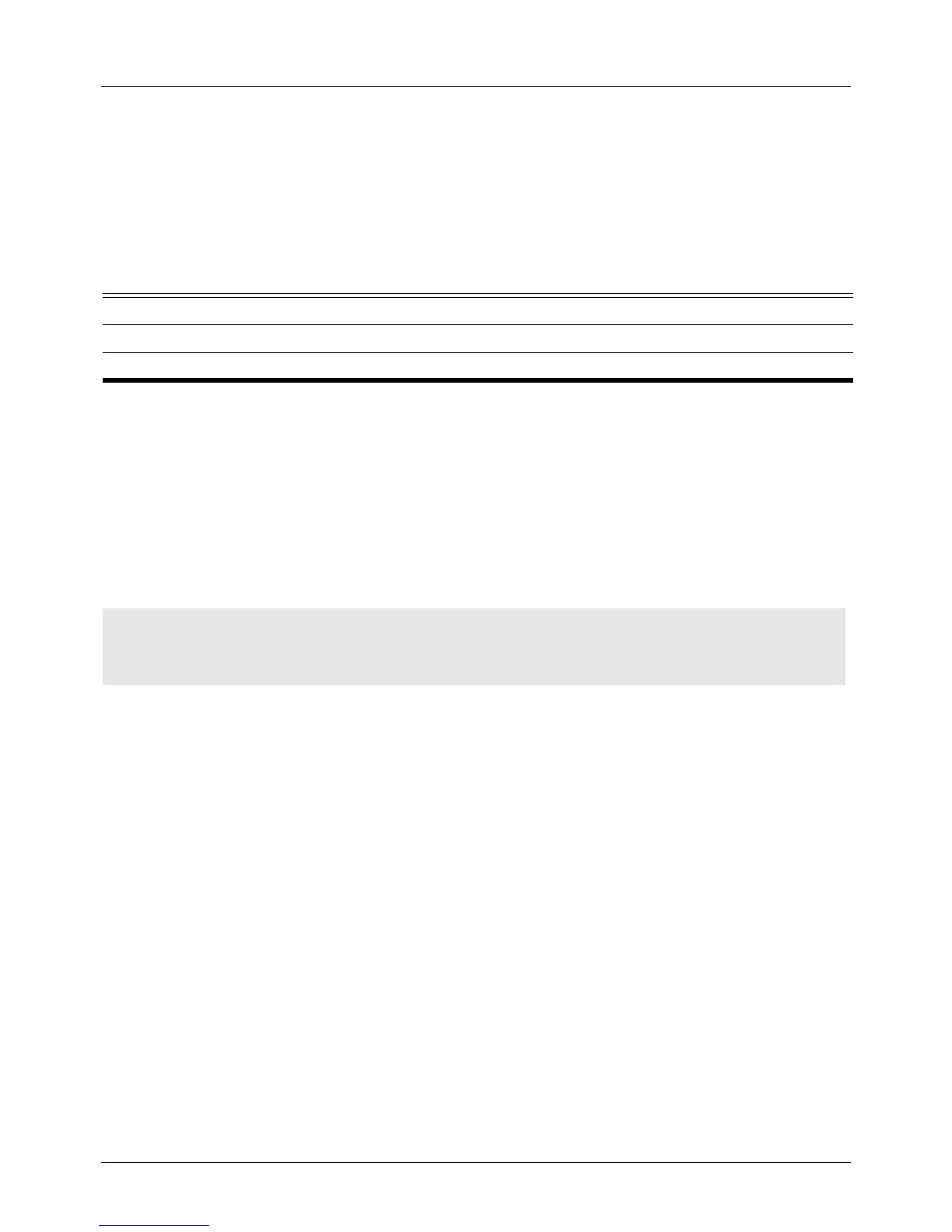DGS-6604 m mac-base ( VLAN )
CLI Reference Guide
418
mac-base ( VLAN )
Use the mac-base command to create a MAC-based VLAN ID assignment entry.
Use the no form of this command to remove a MAC-based VLAN ID assignment
entry.
mac-base MAC-ADDRESS
no mac-base MAC-ADDRESS
Default Not configured
Command Mode VLAN configuration
Usage Guideline Use the mac-base command to create a MAC-based VLAN ID assignment entry.
Any frame with a source MAC address matching the entry is classified as a
member of the VLAN associated with the entry.
Example This example shows how to create a MAC-based VLAN ID entry.
Verify the settings with the show vlan command.
Syntax Description
MAC-ADDRESS Specifies the MAC address for the entry.
VLAN-ID Specifies the VLAN ID for the entry.
Switch(config)#vlan 101
Switch(config-vlan)#mac-base 00-80-cc-00-00-11
Switch(config-vlan)#exit
