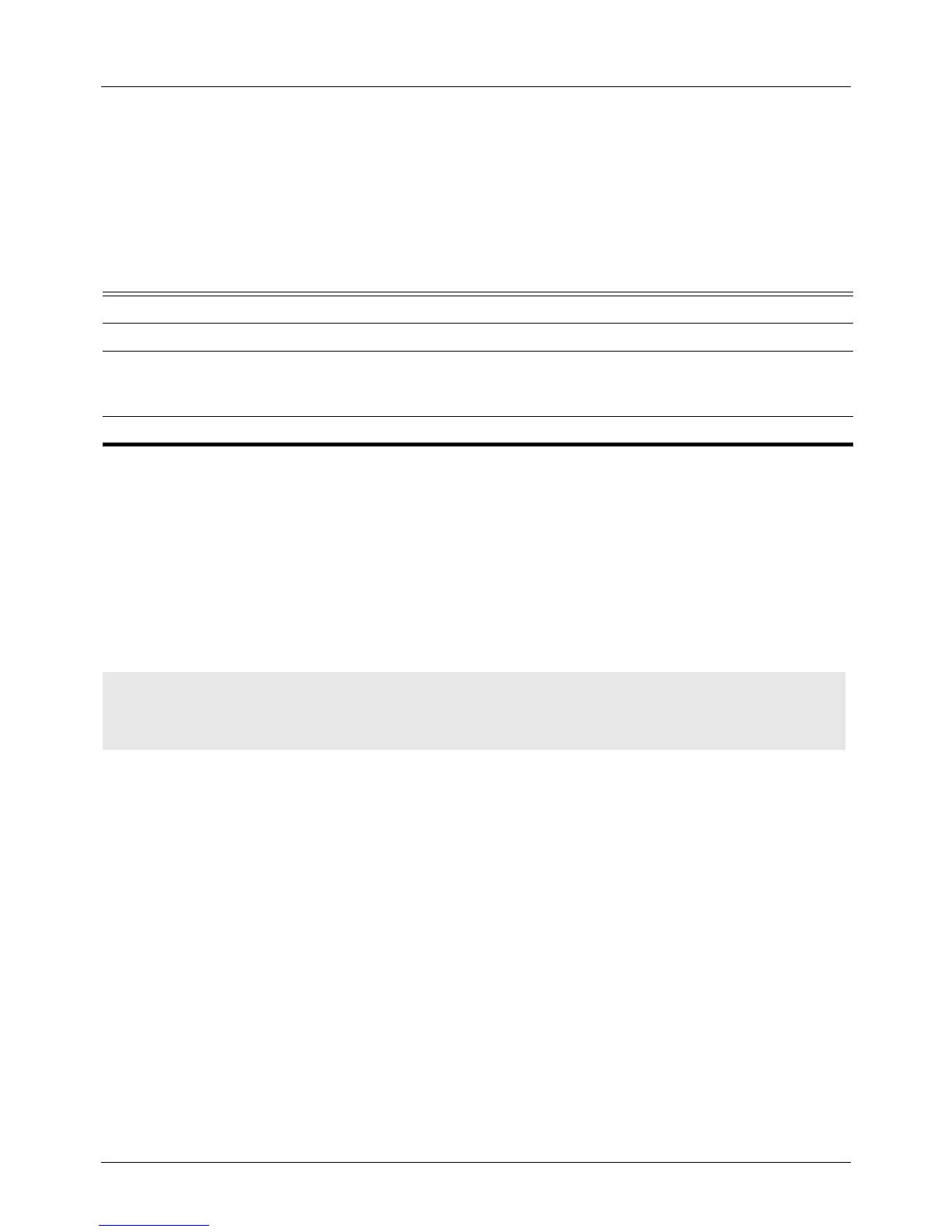DGS-6604 host area
CLI Reference Guide
217
host area
Use the host area command to configure a stub host entry belonging to a
particular area. Use the no form of this command to remove the host area
configuration.
host IP-ADDRESS area AREA-ID [cost COST]
no host IP-ADDRESS area AREA-ID
Default No host entry is configured.
Command Mode Router configuration
Usage Guideline Using this command, specific host routes can be advertised in the router-LSA as
stub link.
Example This following example shows how to configure a stub host 172.16.10.100 at
area 1.
Verify the settings by entering the show ip ospf host-route command.
Syntax Description
IP-ADDRESS Specifies IP address of the host.
AREA-ID Specifies the identifier of the area for which authentication is to be enabled. The
identifier can be specified as either an IP address or a decimal value (4 octets
unsigned integer value).
COST Specifies cost for stub host entry. The range is 0 to 65535.
Switch# configure terminal
Switch (config)# router ospf
Switch (config-router)# host 172.16.10.100 area 1
