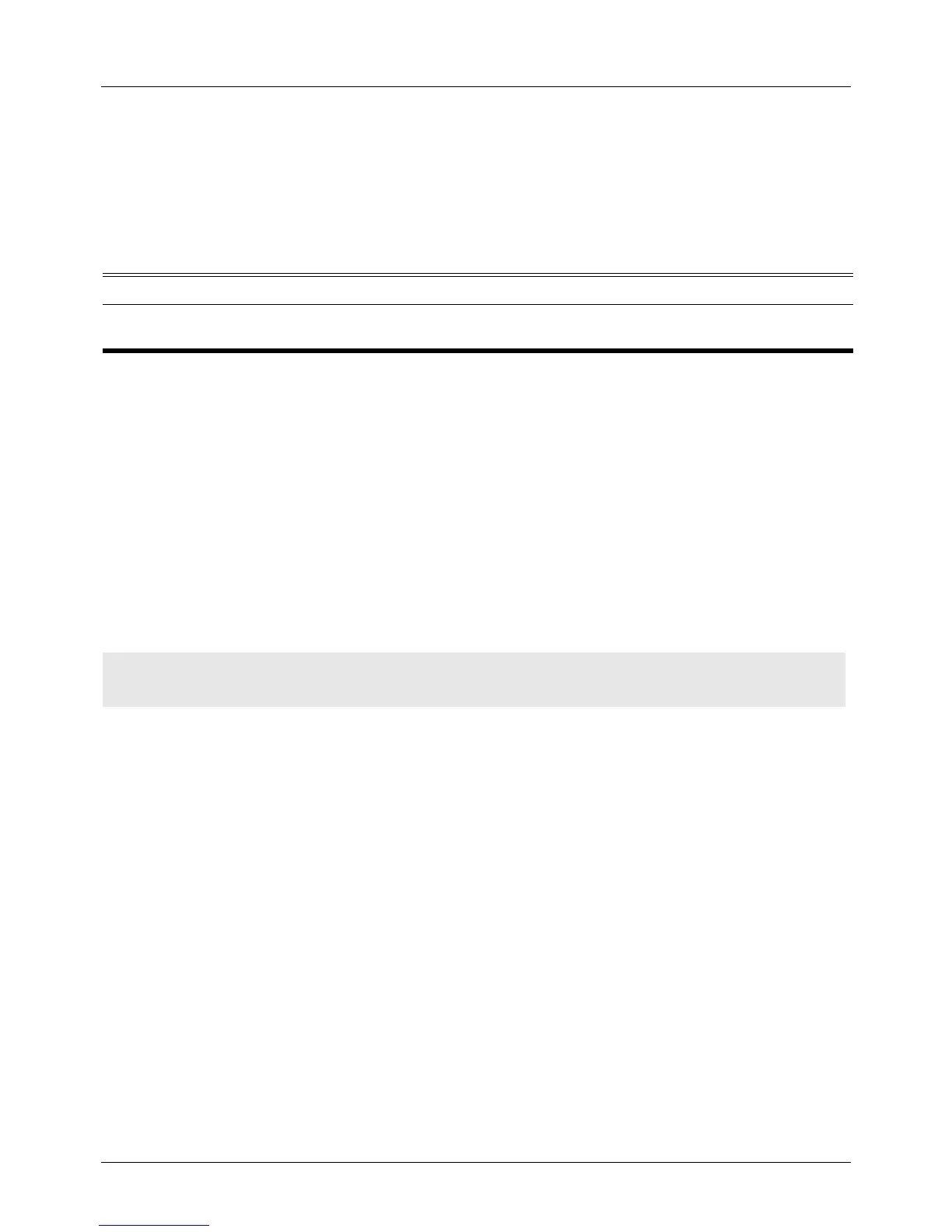DGS-6604 bgp default local-preference
CLI Reference Guide
74
bgp default local-preference
Use this command to change the default local preference value. To return the
local preference value to the default setting, use the no form of this command.
bgp default local-preference NUMBER
no bgp default local-preference
Default NUMBER: 100
Command Mode Router configuration.
Usage Guideline The local preference attribute is a discretionary attribute that is used to apply a
degree of preference to a route during the BGP best path selection process.
This attribute is exchanged only between iBGP peers and used to determine
local policy. The route with the highest local preference becomes the preferred
route.
Example This example shows how to configure default value of the local preference to 200
for autonomous system 65534:
Verify the settings by entering show ip protocols bgp command.
Syntax Description
NUMBER Range of local preference is 0 to 4294967295. A higher number is preferred to a
lower number in the comparison.
Switch(config)# router bgp 65534
Switch(config-router)# bgp default local-preference 200
