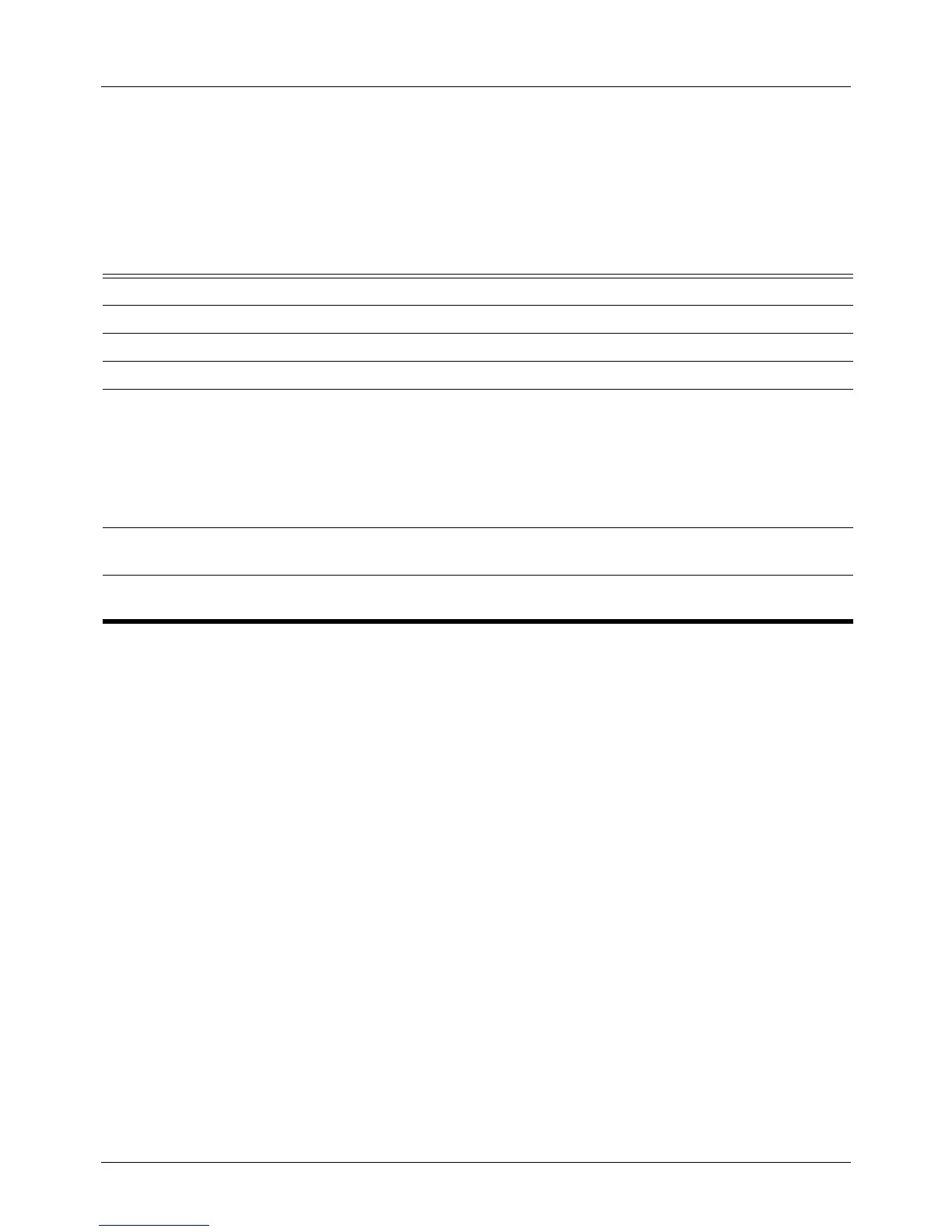DGS-6604 m show logging
CLI Reference Guide
727
show logging
Use show logging to display the state of the system logging process and the
contents of the standard system logging buffer.
show logging [host | buffer [START-INDEX [STOP-INDEX] |
+ VALUE | - VALUE]]
Default None
Command Mode User EXEC or any configuration mode
Usage Guideline Use this command to check the current settings of the system logging process
and view the logs in the system logging buffer.
If the keywords, host or buffer are not specified, then the switch only displays
general information about the state of system logging and the logging host table.
Examples The following page shows an example of the command show logging with the
keyword host:
Syntax Description
host (Optional) Displays the logging hosts.
buffer (Optional) Only display the content of system logging buffer.
START-INDEX (Optional) The logging index number to start the display from.
STOP-INDEX (Optional) The logging index number to stop the display at.
If both the START-INDEX and STOP-INDEX are not specified, all logs in the
system logging buffer will be displayed.
If only START-INDEX is specified, the logs after the start index number
(included) will be displayed.
+ VALUE (Optional) Using this argument paired with the number of messages (VALUE a
positive integer) will display the indicated number of first messages in the buffer.
- VALUE (Optional) Using this argument paired with the number of messages (VALUE a
positive integer) will display the indicated number of last messages in the buffer.
