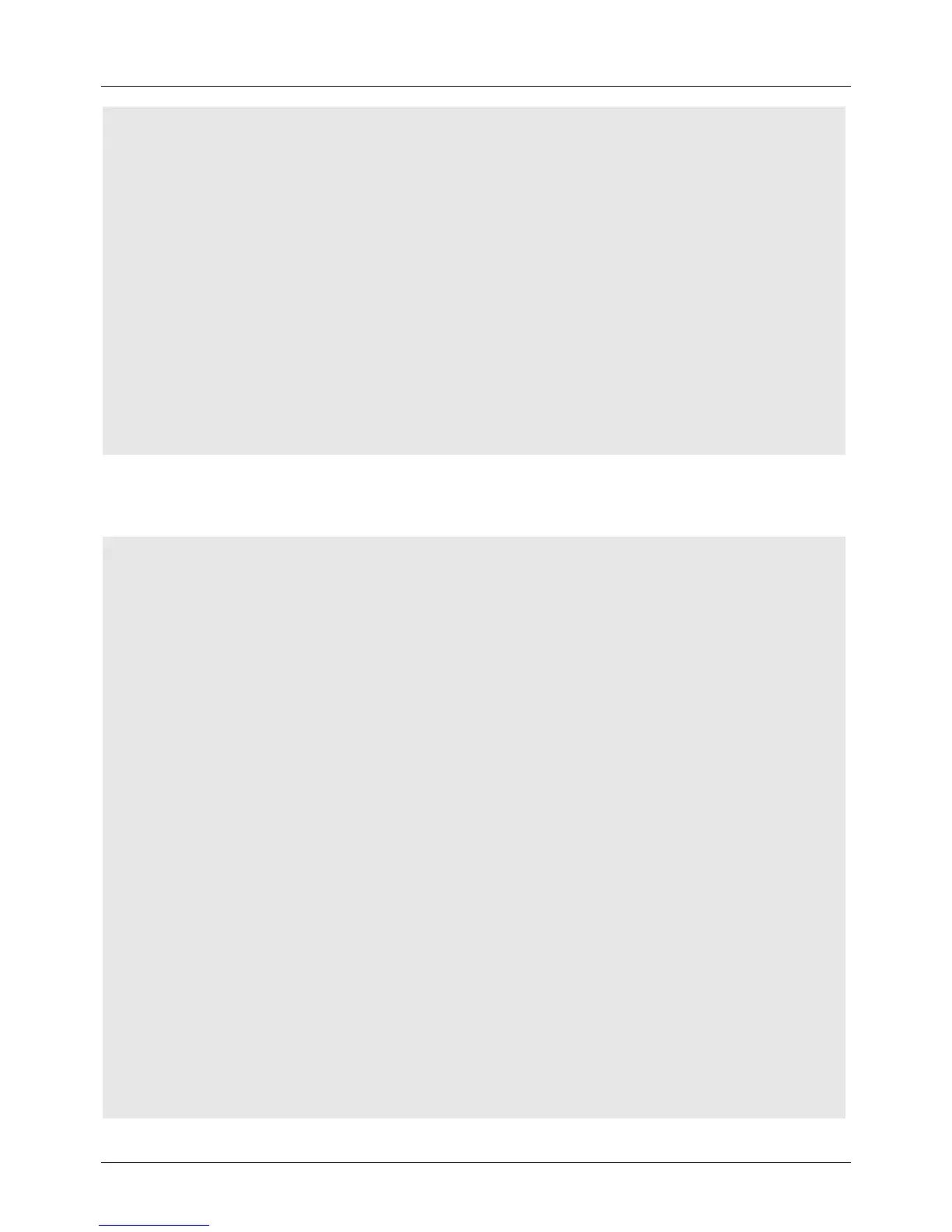DGS-6604 m show logging
CLI Reference Guide
728
Below is an example of using the + VALUE and - VALUE arguments with the
show logging buffer command:
DGS-6600:15(config)#show logging host
Host Severity Facility Port
---------------------------------------------------------
30.65.45.34 informational local7 514
35.4.56.2 critical local4 1300
DGS-6600:15(config)#show logging
logging on :enabled
logging buffer severity:notice
Host Severity Facility Port
---------------------------------------------------------
30.65.45.34 informational local7 514
35.4.56.2 critical local4 1300
DGS-6600:15#show logging buffer + 3
Total logs:401
Index Date Log Text
-----------------------------------------------------------------------------
3 12:12:04, 2010-08-14 Interface eth4.47 is up
2 12:12:04, 2010-08-14 Interface vlan99 is up
1 12:11:47, 2010-08-14 System is cold started
DGS-6600:15#show logging buffer - 3
Total logs:401
Index Date Log Text
-----------------------------------------------------------------------------
401 06:26:45, 1993-01-03 Successfully login to the system by user anonymous,
IP 0.0.0.0, via console at privilege level 2
400 06:26:35, 1993-01-03 System is cold started
399 14:05:03, 2010-12-13 System is rebooted by user admin, IP 0.0.0.0, via co
nsole
