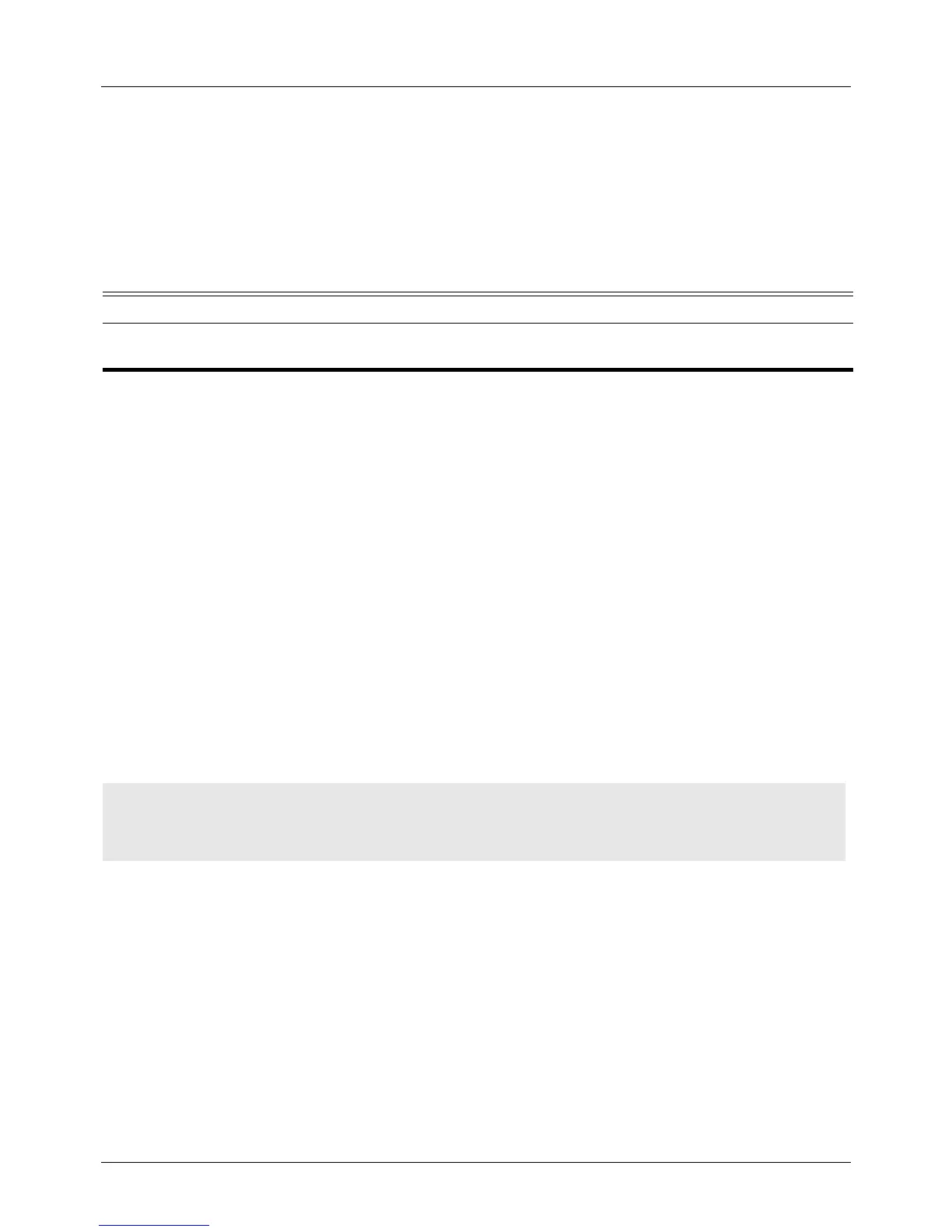DGS-6604 m auto-cost reference-bandwidth
CLI Reference Guide
55
auto-cost reference-bandwidth
Use this command to control how OSPF calculates the default metric for the
interface.The no form of this command will reset the reference bandwidth to the
default value.
auto-cost reference-bandwidth MBPS
no aut-cost reference-bandwidth
Default Enabled
MBPS: 100
Command Mode Router configuration
Usage Guideline By default OSPF calculates the OSPF metric for an interface by dividing the
reference bandwidth by the bandwidth of interface. The default value for the
reference bandwidth is 100Mbps. For example, a 100Mbps will have a metric of 1
and a 64K link will have a metric of 1562,
The auto-cost command is used to differentiate high bandwidth links. For
multiple links with high bandwidth, specify a larger reference bandwidth value to
differentiate costs on those links.
Before the cost is changed to the manual configuration mode, the cost must be
configured in advance.
Example This following example shows how to set reference bandwidth to 50 Mbps.
Verify the settings by entering the show ip protocol ospf command.
Syntax Description
MBPS The reference bandwidth in Mbps. The default reference bandwidth is 100 Mbps.
The valid setting is 1 to 4294967.
Switch# configure terminal
Switch(config)# router ospf
Switch(config-router)# auto-cost reference-bandwidth 50
