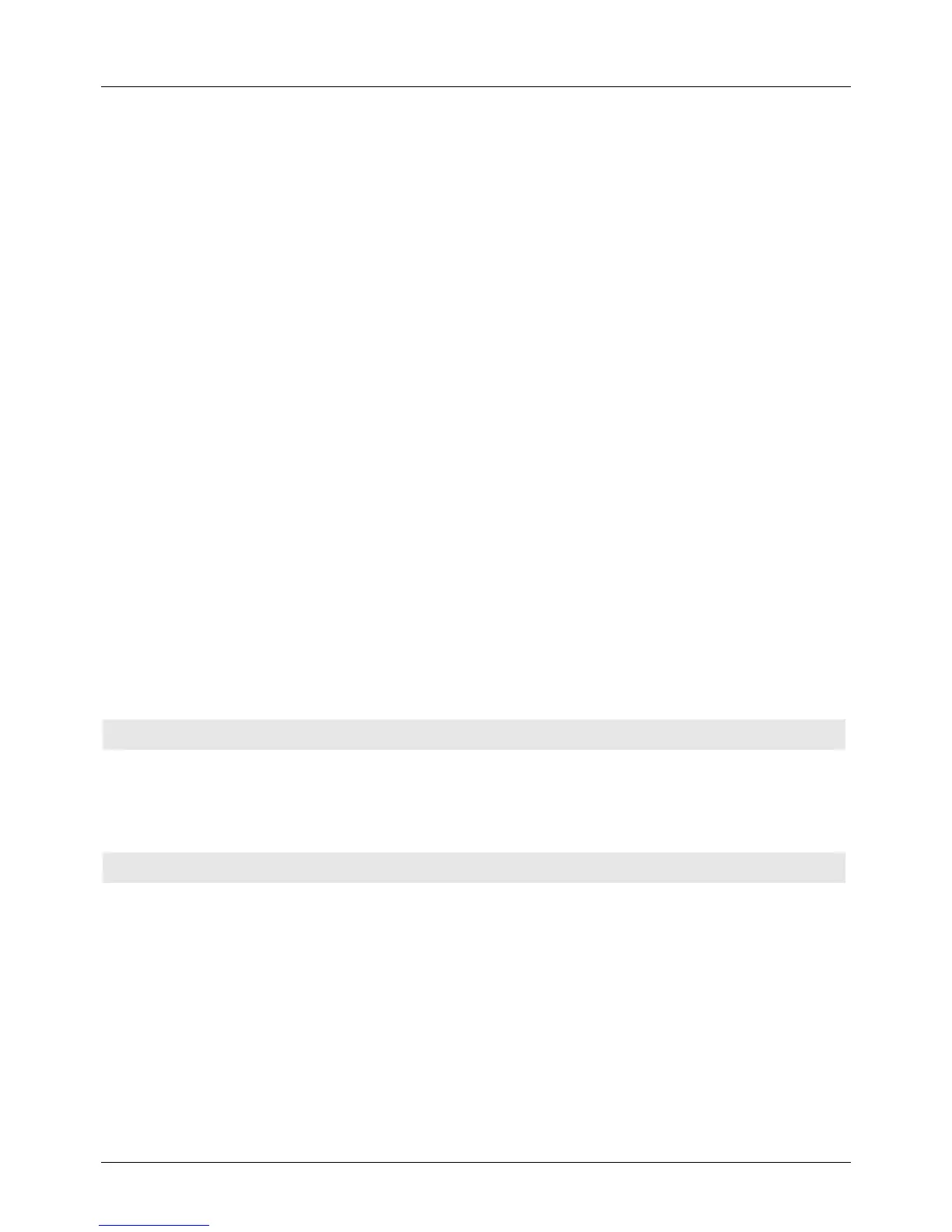DGS-6604 m lldp run
CLI Reference Guide
395
I
lldp run
To enable Link Layer Discovery Protocol (LLDP) globally, use the lldp run
command in global configuration mode. Use the no form of this command to
return to the default settings.
lldp run
no lldp run
Syntax This command has no arguments or keywords.
Default LLDP global state is disabled.
Command Mode Global configuration
Usage Guideline This is a global control for the LLDP function.
You can use lldp run in global configuration mode to globally enable LLDP, and
then the switch can start to transmit LLDP packets and receive and process the
LLDP packets. However, the transmission and receiving of LLDP can be
controlled respectively by the command lldp transmit and lldp receive in interface
configuration mode. LLDP takes effect on a physical interface only when it is
enabled both globally and on the physical interface.
By advertising LLDP packets, the switch announces the information to its
neighbor through physical interfaces. On the other hand, the switch will learn the
connectivity and management information from the LLDP packets advertised
from the neighbor(s).
Example This example shows how to globally enable LLDP:
This example shows how to globally disable LLDP.
Switch(config)# lldp run
Switch(config)# no lldp run
