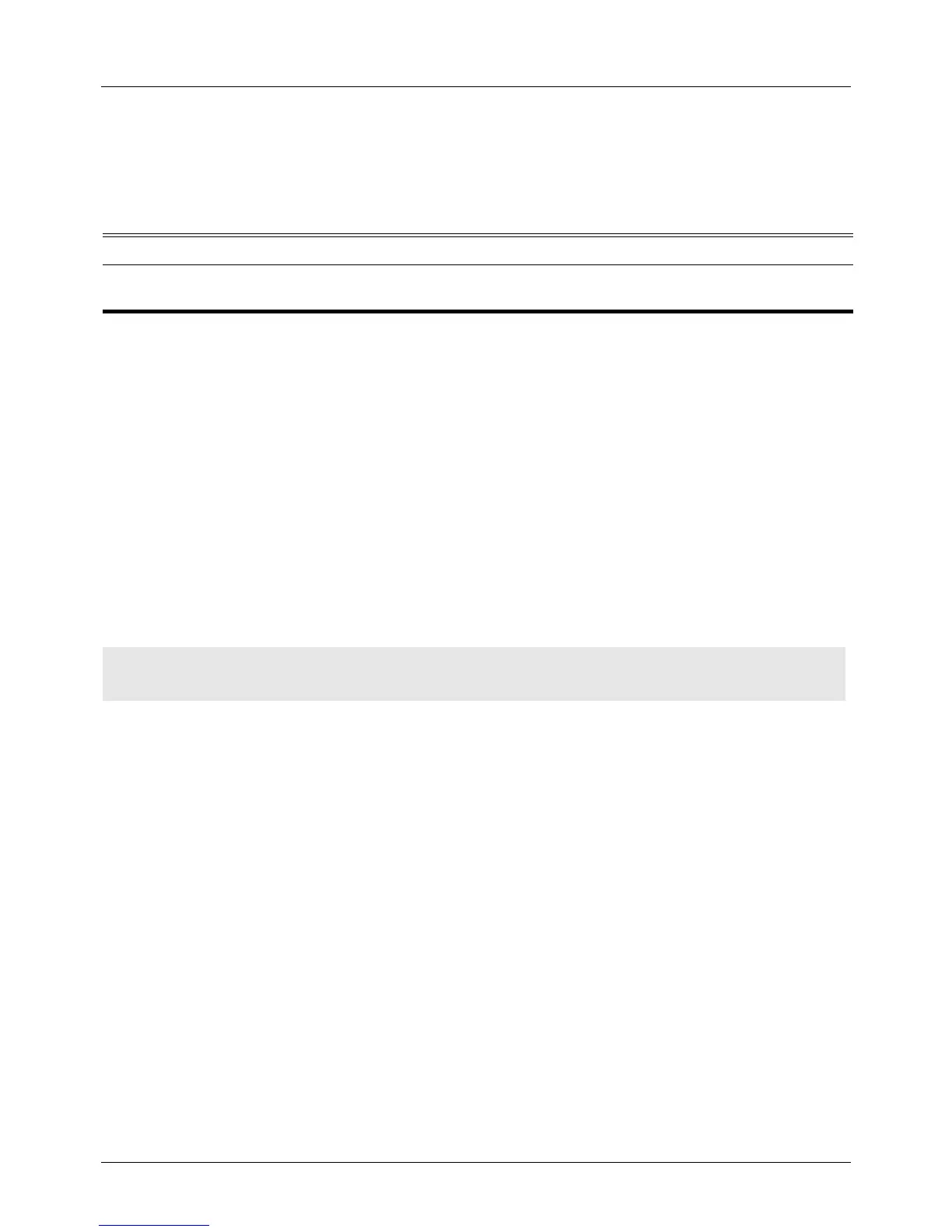DGS-6604 ip pim prune-limit-interval
CLI Reference Guide
303
ip pim prune-limit-interval
Use this command to configure the time interval for the prune limit timer to limit
the Pruning rate on a LAN.
ip pim prune-limit-interval SECONDS
Default 210 seconds
Command Mode VLAN interface configuration
Usage Guideline This command is only valid for the VLAN interface.
This command is valid for PIM-DM only.
This interval is used to configure prune-limit-timer which limits the Pruning rate
on a LAN. It is only used when the Upstream (S,G) state machine is in the
Pruned state. A Prune cannot be sent if this timer is running. This timer is
normally set to default value 210 seconds.
Example The following example configures interface VLAN 1 with the PIM prune limit
timer interval set to 120 seconds.
Verify the settings by entering the show ip pim interface command.
Syntax Description
SECONDS Specifies the value of Prune Limit Timer (in seconds), which is used to prevent
Prune storms on a LAN. The range is 1 to 18000.
Switch(config)# interface vlan1
Switch(config-if)# ip pim prune-limit-interval 120
