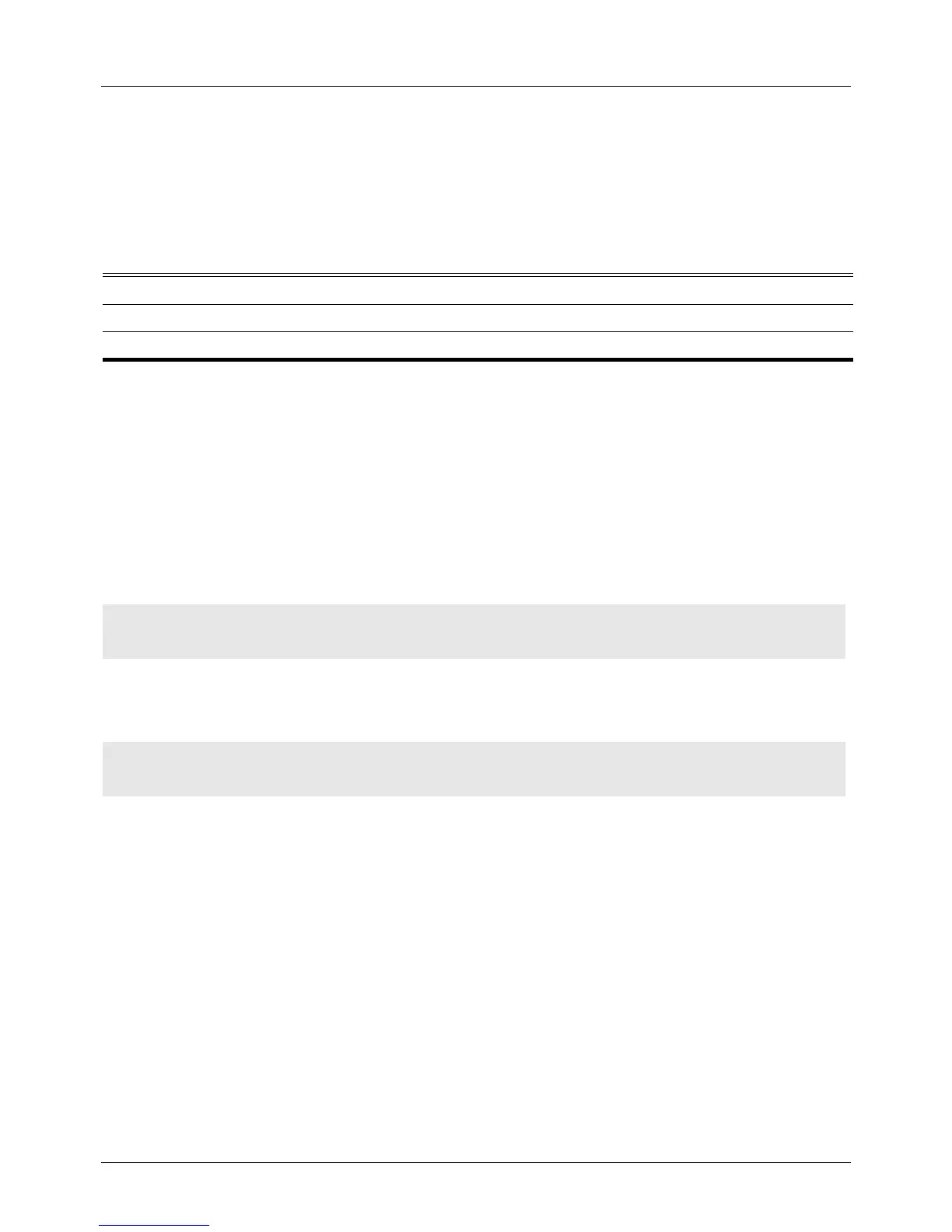DGS-6604 m erpi ring-mel
CLI Reference Guide
196
erpi ring-mel
Use the erpi ring-mel command to configure ring MEL value of an ERP instance.
Use the no form of this command to return to default setting.
erpi INSTANCE-ID ring-mel MEL-VALUE
no erpi INSTANCE-ID ring-mel
Default 1
Command Mode ERPS domain configuration mode
Usage Guideline The configured ring MEL value for all ring nodes of an ERP instance should be
the same.
Example The following example shows how to configure ring MEL value to "6" of ERP
instance 1:
The following example shows how to return ring MEL value to default value of
ERP instance 1:
Syntax Description
INSTANCE-ID Specifies the identifier of the ERP instance. The valid range is 1 to 4095.
MEL-VALUE Specifies the ring MEL value of the ERP instance. The valid range is 0 to 7.
Switch(config-erps-domain)# erpi 1 ring-mel 6
Switch(config-erps-domain)#
Switch(config-erps-domain)# no erpi 1 ring-mel
Switch(config-erps-domain)#
