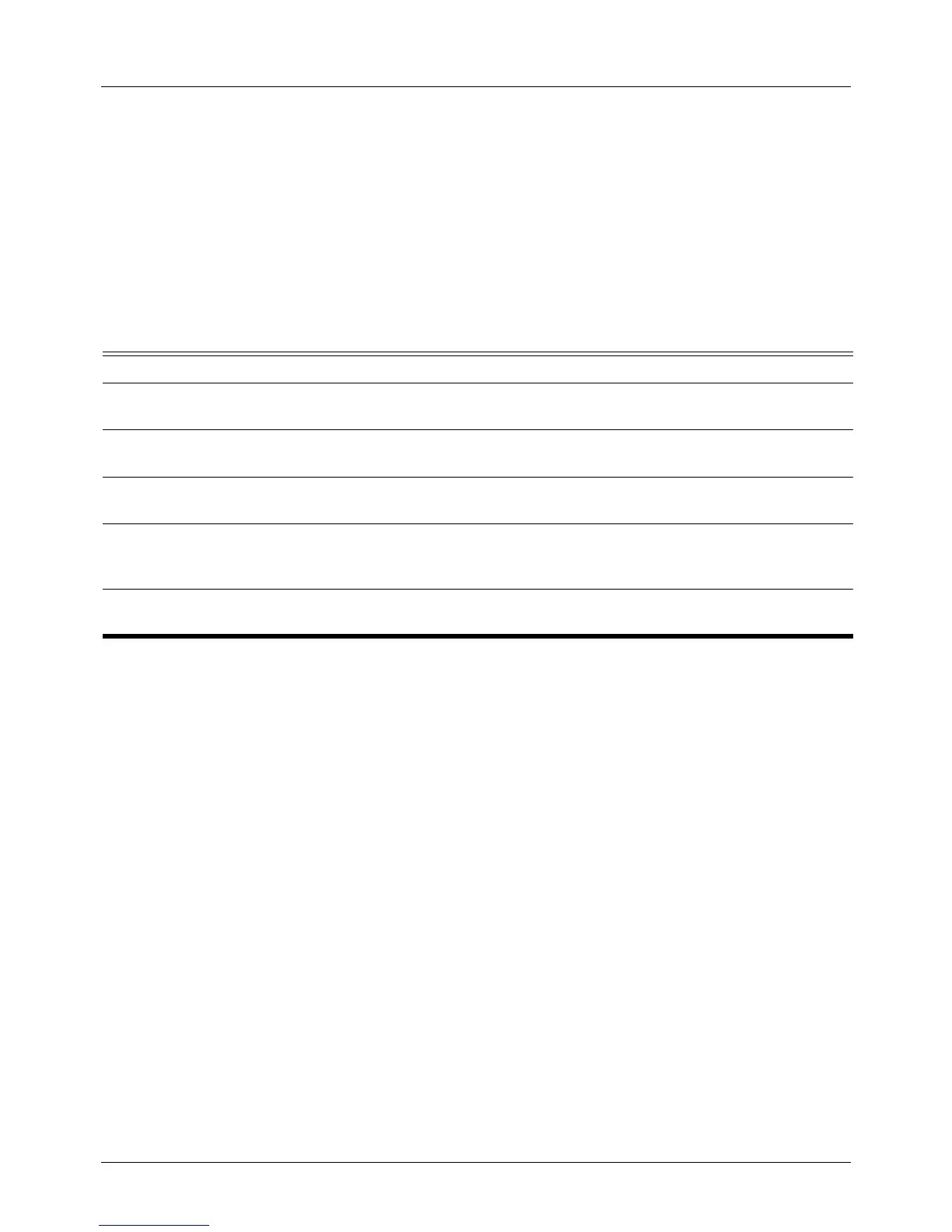DGS-6604 m monitor session
CLI Reference Guide
431
monitor session
Use monitor session to create a port mirroring session, allowing source ports
as mirrored ports to be monitored through a destination port. Use the no form of
this command to delete all or a specific port mirroring session, or remove either a
destination port or a source port within a specific port mirroring session.
monitor session SESSION-NUMBER destination interface INTERFACE-ID [ingress]
no monitor session SESSION-NUMBER destination interface INTERFACE-ID
no monitor session [SESSION-NUMBER]
Default Not configured
Command Mode Global configuration
Usage Guideline The following applies to monitoring:
• A destination port and source port cannot be the same port.
• A port-channel can be specified as a monitor source or as a monitor des-
tination.
• A channel-group member port cannot be specified as a monitor source
port or destination port.
• For a monitor session, multiple source interfaces can be specified. How-
ever, only one destination interface can be specified. An interface cannot
be a source interface of one session and destination port of another ses-
sion simultaneously.
• For a destination port, all the layer 2 settings configured for this port are
all ineffective.
Syntax Description
SESSION-NUMBER Specifies the session number identified with the port mirroring session. The valid
range is 1 to 80.
destination Specifies the port mirroring destination. A destination can be a physical port or a
port channel.
source Specifies the port mirroring source. A source can be a physical port or a port
channel.
interface
INTERFACE-ID
Specifies the destination or source interface for a port mirroring session. For
both source and destination interfaces, physical ports and port-channel
interfaces are valid interface types.
[ingress] (Optional) Specify to enable processing of packets received on the destination
port. By default, the received packet is not processed.
