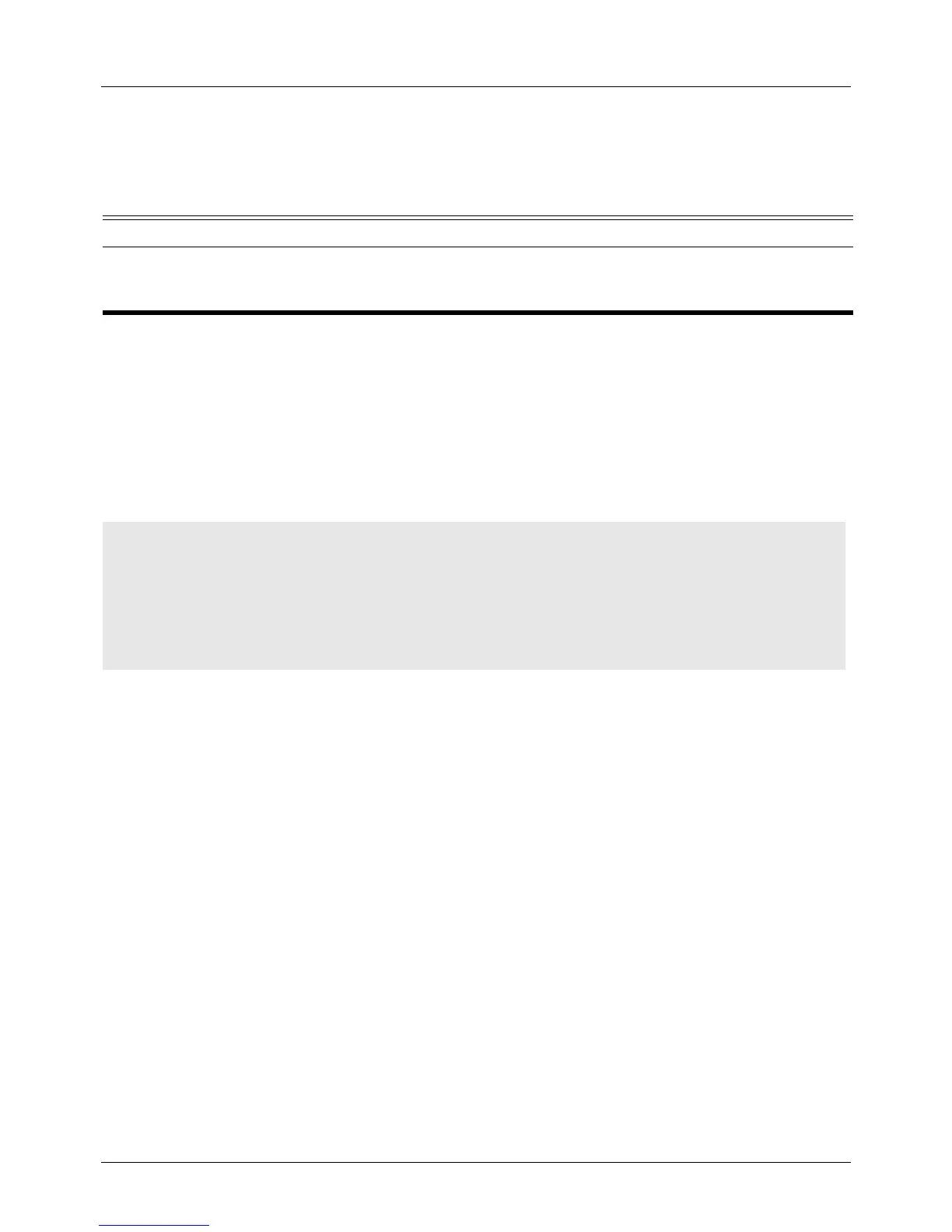DGS-6604 m show time-range
CLI Reference Guide
770
show time-range
Use this command to display the time range profile configuration.
show time-range [NAME]
Default None
Command Mode User EXEC or any configuration mode
Usage Guideline None
Example This example shows how to display the content of the configured time range
profile, named trange1.
Syntax Description
NAME
(Optional) The name of the time-range profile to be displayed. If no NAME
argument is specified, all time-range profiles will be displayed. Up to 32
characters are allowed.
Switch(config)#show time-range trange1
time range name : trange1
09:00 ~ 12:00, every day
00:00 ~ 23:59, every Sat
00:00 ~ 23:59, every Sun
19:00 (the 1st day) ~ 17:00 (the 2nd day) every month
