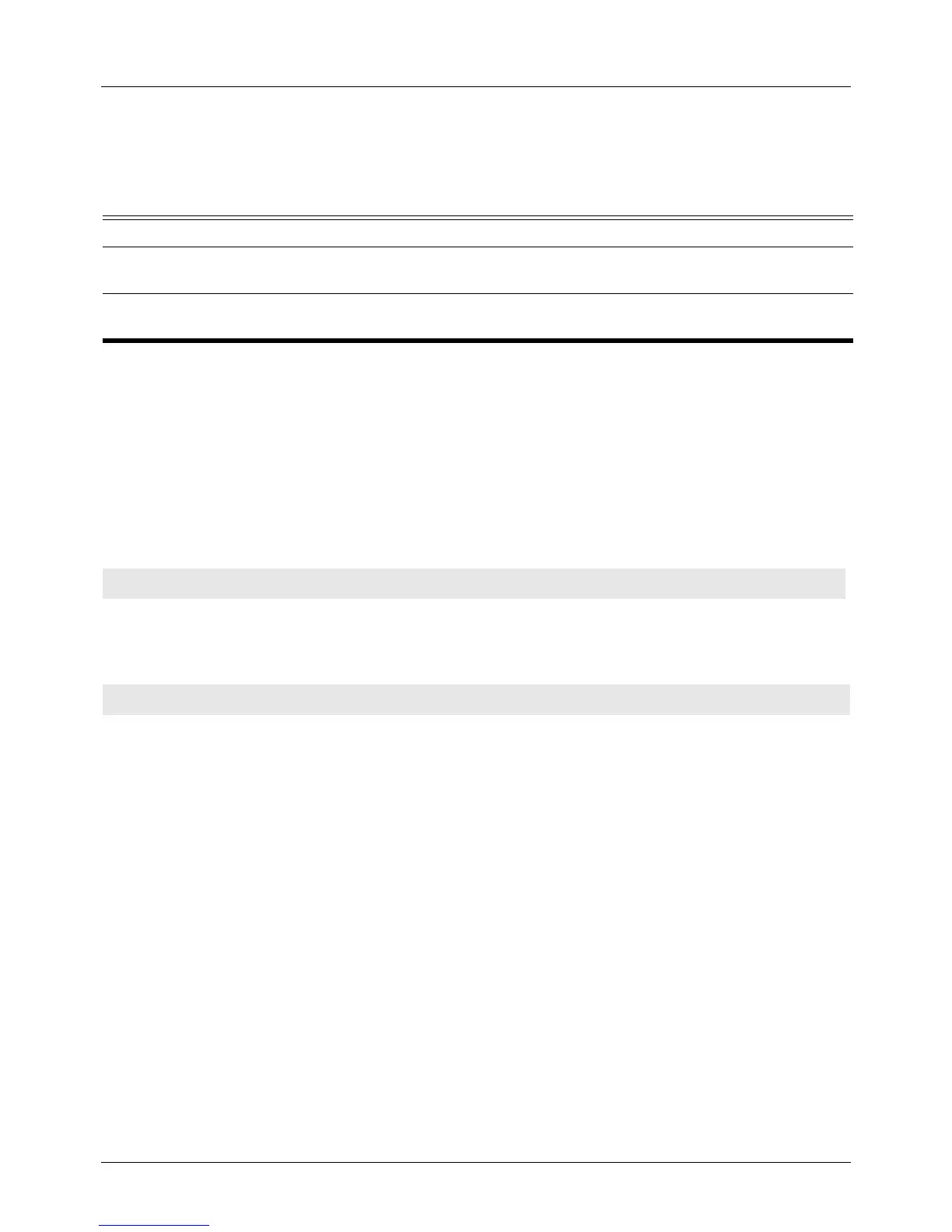DGS-6604 mm dot1x re-authenticate
CLI Reference Guide
180
dot1x re-authenticate
Use this command to re-authenticate a specific port or a specific MAC address.
dot1x re-authenticate [interface INTERFACE-ID [mac-address MAC-ADDRESS] ]
Default None
Command Mode Privileged EXEC
Usage Guideline Entering dot1x re-authenticate without any keyword will re-authenticate all 1x-
enabled ports in the port-based mode or all MAC addresses associated with 1x-
enabled port in the host-based mode.
Examples This example shows how to re-authenticate eth4.1.
This example shows how to re-authenticate MAC address 00-40-10-28-19-78 on
eth4.1.
Syntax Description
interface INTERFACE-
ID
(Optional) Specifies a port to re-authenticate. This option is only valid for
physical port interface.
mac-address MAC-
ADDRESS
(Optional) Specifies a MAC address to re-authenticate. This option can be used
only in host-based mode.
Switch# dot1x re-authenticate interface eth4.1
Switch# dot1x re-authenticate interface eth4.1 mac-address 00-40-10-28-19-78
