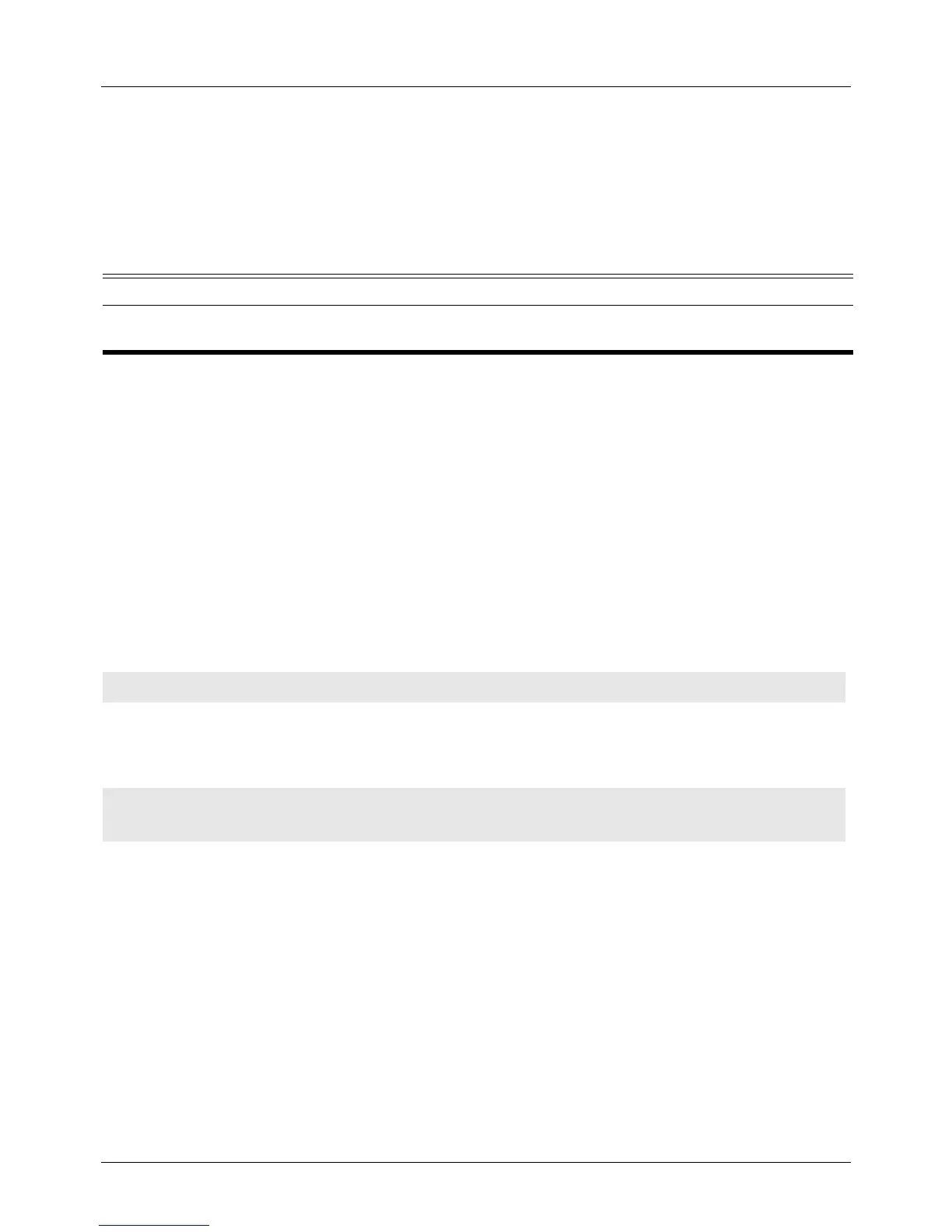DGS-6604 m time-range
CLI Reference Guide
905
time-range
Use this command to enter the time range configuration mode to define a time
range. Use the no form of the command to delete a time range.
time-range NAME
no time-range NAME
Default None
Command Mode Global configuration
Usage Guideline Use this command to enter the time range configuration mode before using the
command "periodic” on page 472 to specify the time period.
If time-range is used by access-list rules, it cannot be deleted and an error
message will be shown as below:
Warning! The time-range can not be deleted because it is in use
Examples This example shows how to enter the time range configuration mode for the time-
range profile, named trange1.
This example shows how to remove time-range profile, named offtime, which has
been associated to an IP access-list, Sales.
Verify the settings by entering the show time-range command.
Syntax Description
NAME Specifies the name of the time-range profile to be configured. It can accept up to
32 characters. The syntax is a general string that does not allow space.
Switch(config)# time-range trange1
Switch(config)# no time-range offtime
Warning! The time-range can not be deleted because it is in use.
