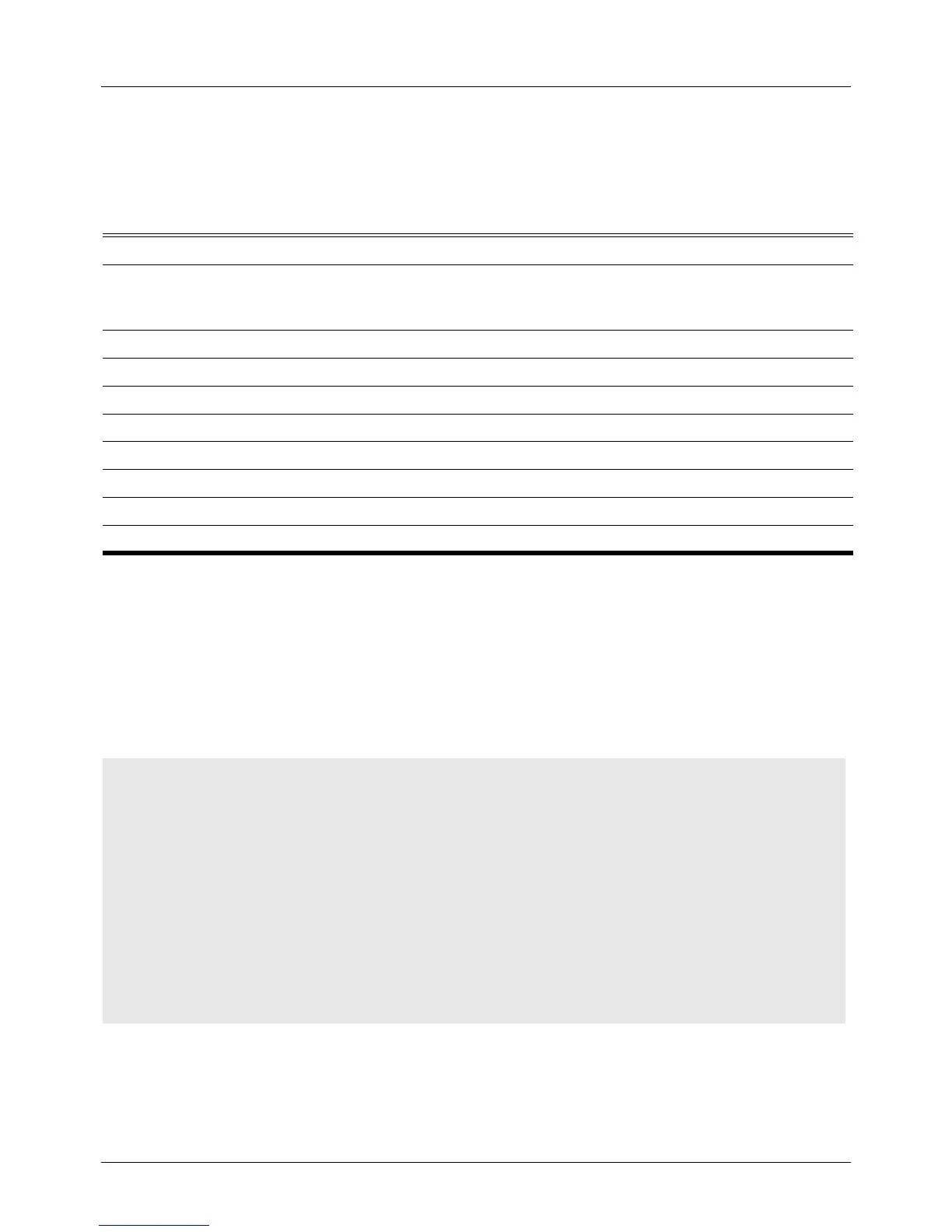DGS-6604 m show qos interface
CLI Reference Guide
743
show qos interface
Use this command to display the port level QoS configurations.
show qos interface INTERFACE-ID [,|-] {cos | deficit-round-robin | trust | bandwidth | dscp-
mutation | map {dscp-color | cos-color | dscp-cos}}
Default None
Command Mode User EXEC or any configuration mode
Usage Guideline If no keywords are specified after show qos, then the summary of QoS settings
will be shown.
Examples This example displays the default CoS for ports eth3.2 - eth3.5.
Syntax Description
interface
INTERFACE-ID[,|-]
Specifies the interface ID to display. Specify multiple interface IDs, which are
separated by a comma (,) or hyphen (-). No space is before or after the comma
or hyphen.
cos Displays the port default CoS.
deficit-round-robin Displays the DRR configuration.
trust Displays the port trust state.
bandwidth Displays the bandwidth limitation configured for the port.
dscp-mutation Displays the DSCP mutation map attached to the interface.
map dscp-color Displays the DSCP to color map.
map cos-color Displays the CoS to color map.
map dscp-cos Displays the mapping of DSCP to CoS.
Switch> show qos interface eth3.2-3.5 cos
Interface CoS
---------- ----
eth3.2 3 (qos)
eth3.3 4 (qos)
eth3.4 4 (qos)
eth3.5 3 (qos)
Total Entries: 4
