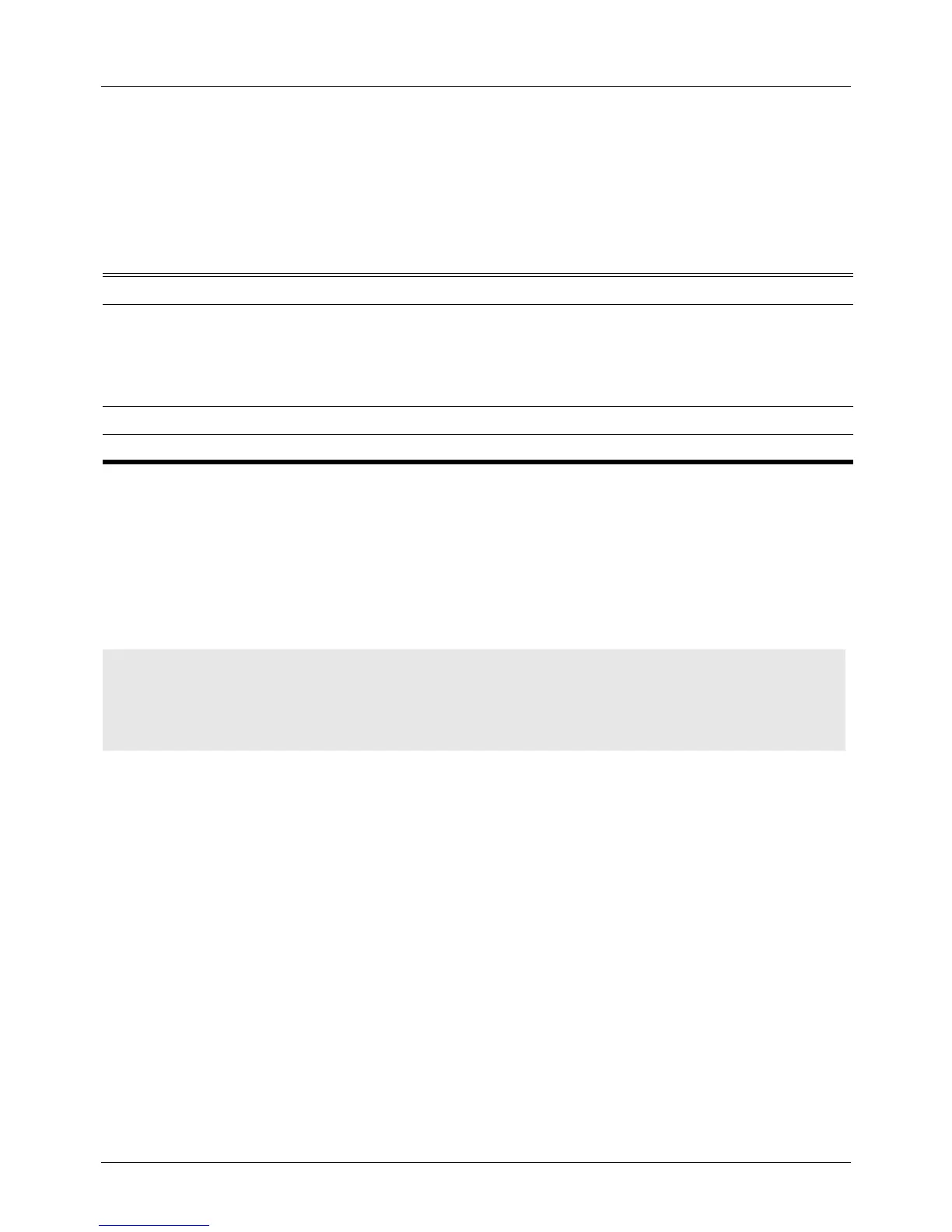DGS-6604 ipv6 neighbor
CLI Reference Guide
350
ipv6 neighbor
This command is used to add a static ipv6 neighbor entry. The no form of this
command deletes the IPv6 neighbor entry.
ipv6 neighbor X:X::X:X IFNAME MAC
no ipv6 neighbor X:X::X:X IFNAME
Default None
Command Mode Global configuration.
Usage Guideline None
Example This example shows how to configure an IPv6 neighbor entry:
Syntax Description
X:X::X:X IPv6 address. This argument must be in the form documented by RFC2373
where the address is specified in hexadecimal using a 16-bit value between
colons.
XXXX: IPv6 address
IFNAME The IP Interface name
MAC The MAC address, in XX-XX-XX-XX-XX-XX format
Switch > enable
Switch # configure terminal
Switch (config) # ipv6 neighbor fe80::1 vlan1 00-01-80-11-22-99
Switch (config) #
