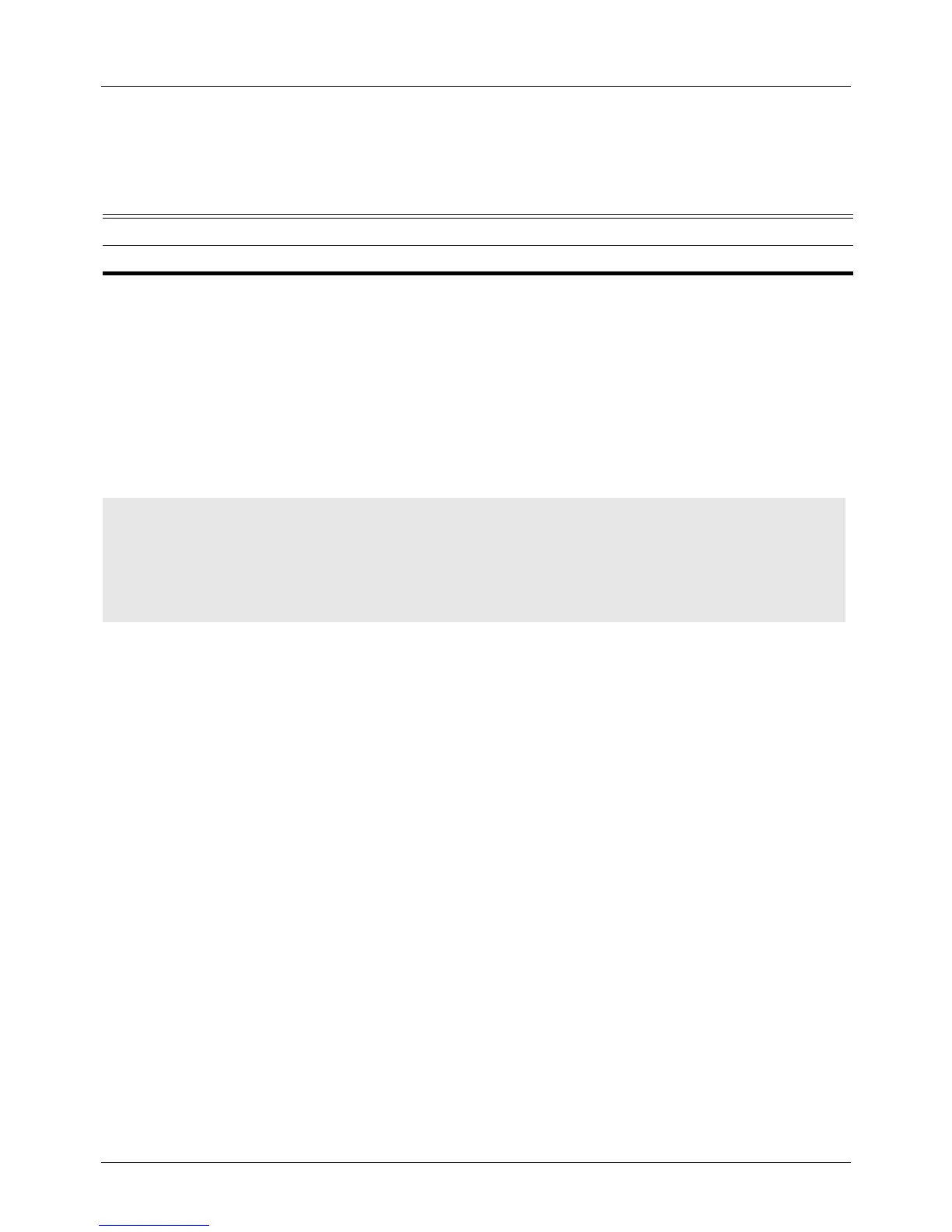DGS-6604 m show ipv6 dhcp relay interface
CLI Reference Guide
703
show ipv6 dhcp relay interface
These commands are used to display DHCP relay information.
show ipv6 dhcp relay interface VLAN-interface
Default None
Command Mode User EXEC or any configuration mode
Usage Guideline The show ipv6 dhcp relay command shows the DHCP for IPv6 relay
configuration and running information of the specified VLAN interface.
Example The following example shows the DHCPv6 client for interface vlan1, when vlan1
DHCPv6 relay enabled
Syntax Description
VLAN-interface Specific VLAN interface name.
Switch > enable
Switch # show ipv6 dhcp relay interface vlan1
Listen interface name: vlan1
Sever Addsess FE80::2:3
Destination interface name: vlan2
