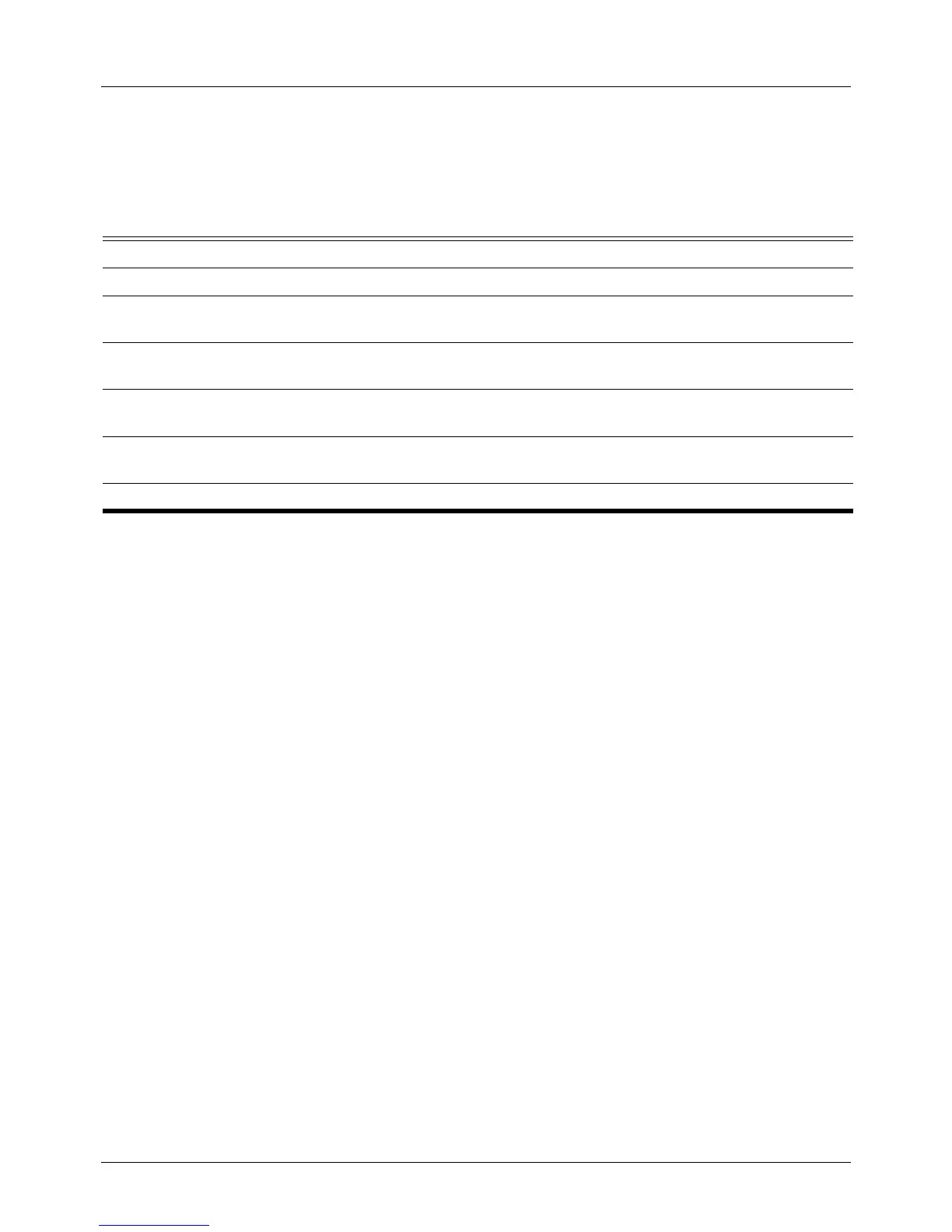DGS-6604 m clear ip bgp
CLI Reference Guide
95
clear ip bgp
To reset BGP connections using hard or soft reconfiguring, use the clearipbgp
command.
clear ip bgp { * | AUTONOMOUS-SYSTEM-NUMBER | NEIGHBOR-ADDRESS} [soft] [in | out]
Default None
Command Mode Privileged EXEC
Usage Guideline Use of the clear ip bgp command allows a reset of the neighbor sessions with
varying degrees of severity, depending on the specified keywords and
arguments.
Use the * keyword to reset all neighbor sessions. The software will clear and then
reset the neighbor connections. Use this form of the command in the following
situations:
• Modifying the BGP timer specification
• Modifying the BGP administrative distances
Use the soft and out keywords to clear and reset only the outbound neighbor
connections. Inbound neighbor sessions will not be reset. Use this form of the
command in the following situations:
• Additions or modifications are made to the BGP-related access lists
• Modifying the BGP-related weights
• Modifying the BGP-related distribution lists
• Modifying the BGP-related route maps
Syntax Description
* Specifies that all current BGP sessions will be reset.
AUTONOMOUS-
SYSTEM-NUMBER
Specifies that sessions with BGP peers in the specified autonomous system will
be reset.
NEIGHBOR-
ADDRESS
Specifies that the session of the identified BGP neighbor will be reset. The value
for this argument can be an IPv4 or IPv6 address.
in (Optional) Initiates inbound reconfiguring. If neither the in nor out keywords are
specified, both inbound and outbound sessions are reset.
out (Optional) Initiates inbound or outbound reconfiguring. If neither the in nor out
keywords are specified, both inbound and outbound sessions are reset.
soft (Optional) Initiates a soft reset. Does not reset the session.
