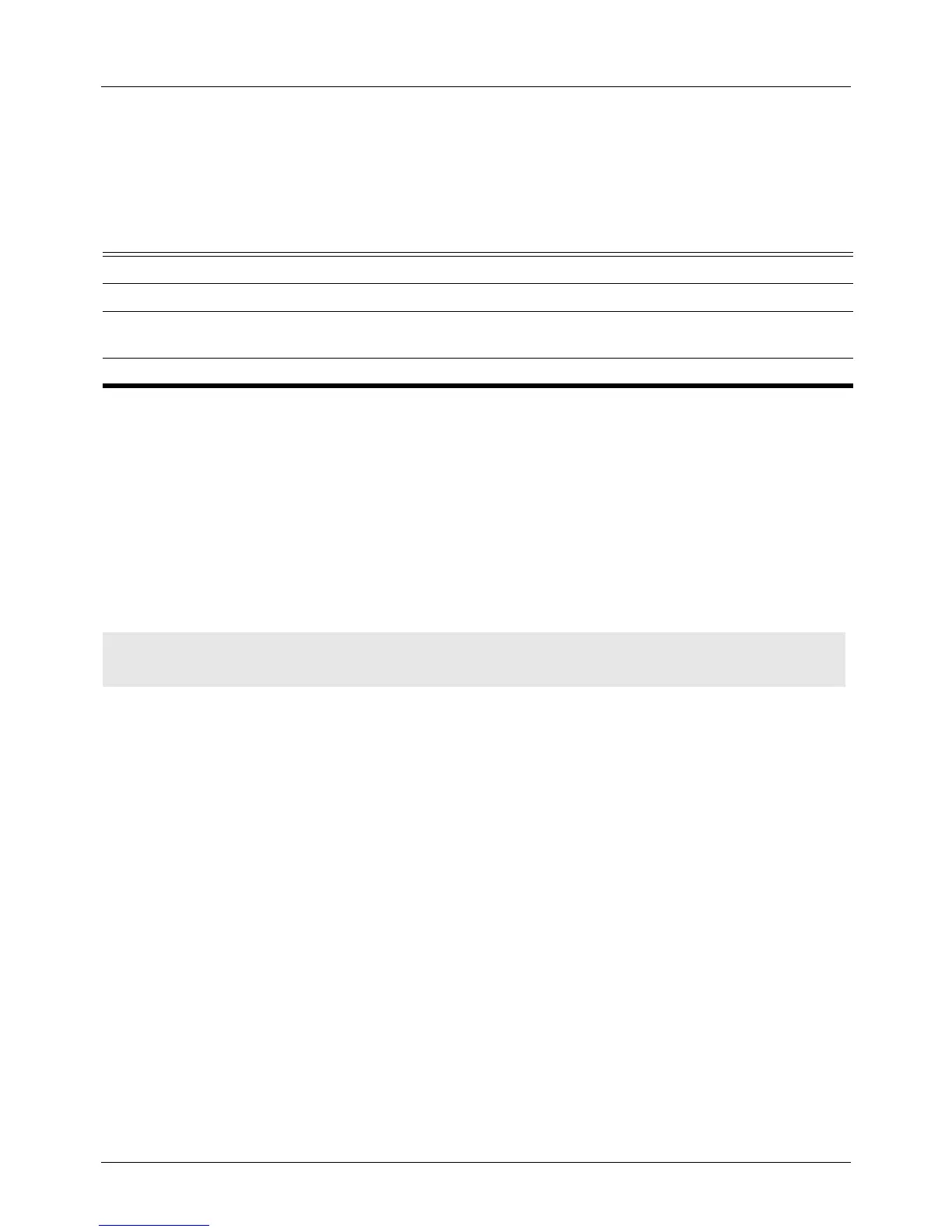DGS-6604 interface range
CLI Reference Guide
222
interface range
Enter the interface range command to go into interface range configuration
mode. The command executed in this mode will be applied to all interfaces
specified by the command.
interface range INTERFACE-ID [ , | - ]
Default None
Command Mode Global configuration
Usage Guideline This command puts the command line interface into configuration mode for the
specified range of interfaces. The interfaces specified in a range can be different
types, such as eth2.1-2.5, vlan100-200.
Example This example shows how to enter the interface configuration mode for a range of
ports from eth2.1-2.5.
Syntax Description
INTERFACE-ID The interface can be physical port, port-channel, or IP interface.
, Specifies a series of interface, or separate a range of interfaces from a previous
range. No space before and after the comma.
- Specifies a range of interfaces. No space before and after the hyphen.
Switch(config)# interface range eth2.1-2.5
Switch(config-if)#
