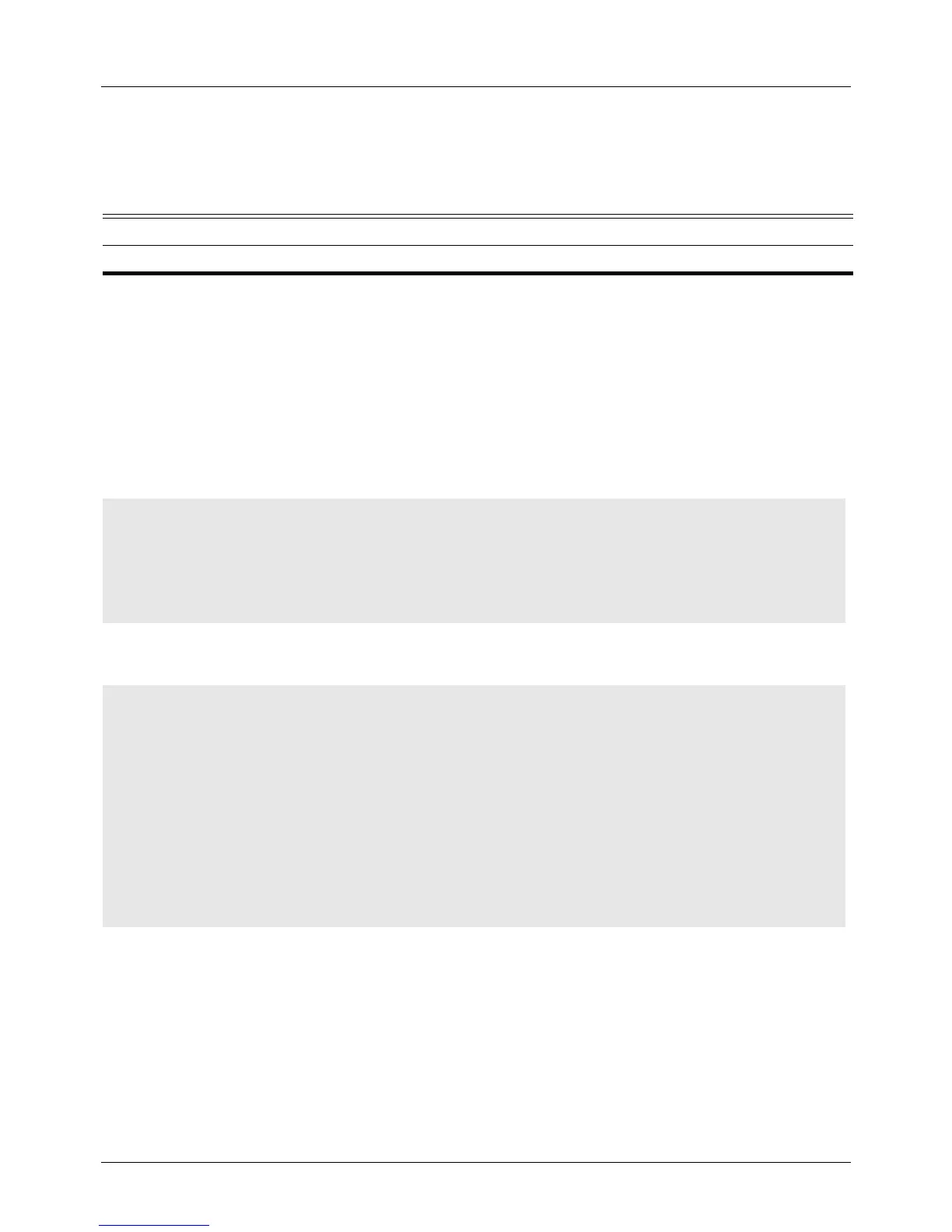DGS-6604 m show snmp-server
CLI Reference Guide
753
show snmp-server
Use this command to display configuration information about the SNMP server.
show snmp-server [traps]
Default None
Command Mode User EXEC or any configuration mode
Usage Guideline Use this command to display the global configuration about the SNMP server
without using the keyword traps. When the keyword traps is specified, the state
control for all trap notifications will be shown.
Examples This example shows how to display the SNMP server configuration
This example shows how to display the state control for all traps notification
Syntax Description
traps (Optional) Display the control for all trap notifications.
Switch# show snmp-server
SNMP Server : Enabled
System. Name : DES-XXXXS Stackable Switch
Location : HQ 15F
Contact : MIS Department II
Switch# show snmp-server traps
Global Trap State : Enabled
SNMP
Authentication : Enabled
linkup : Enabled
linkdown : Enabled
coldstart : Enabled
warmstart : Disabled
Switch#
