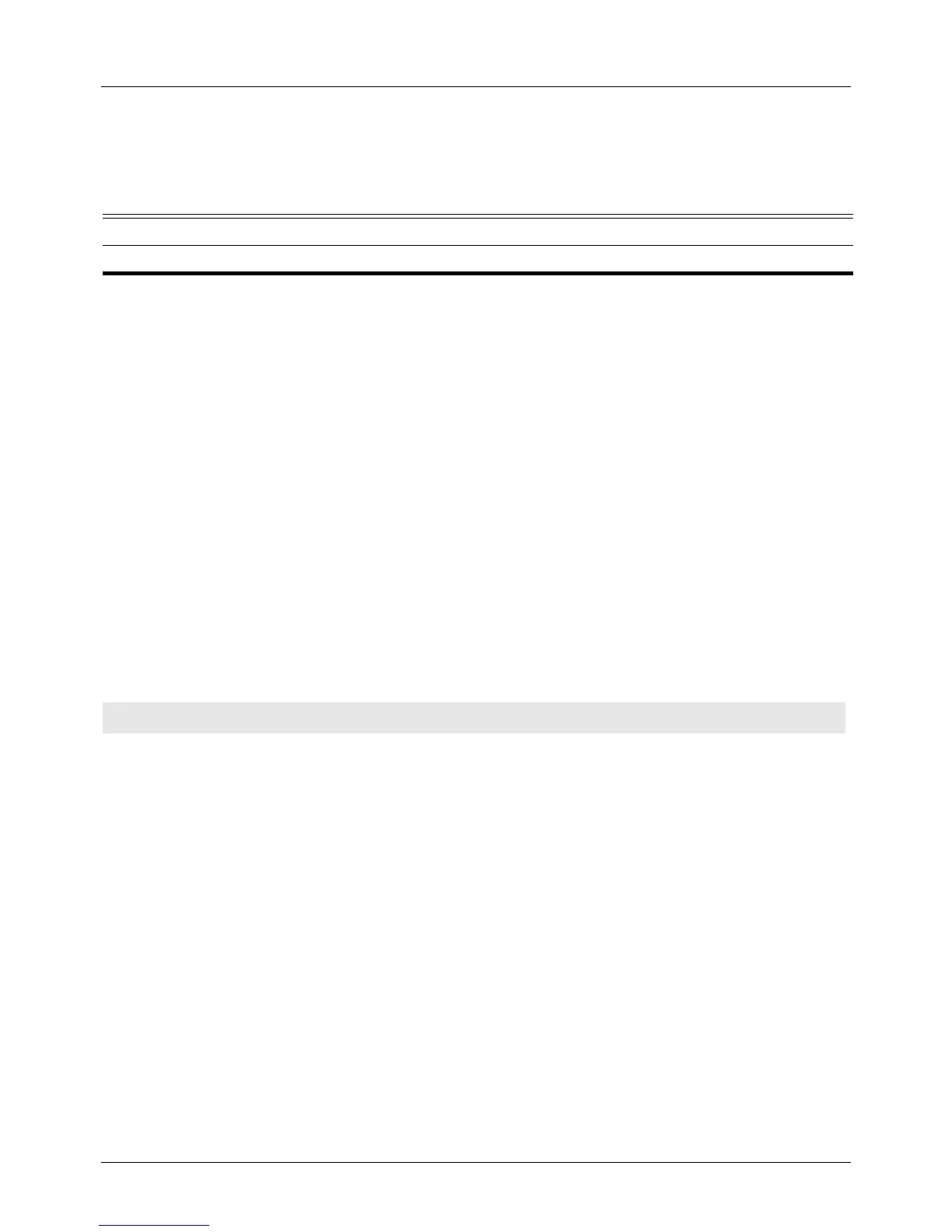DGS-6604 ip pim register-suppresion
CLI Reference Guide
306
ip pim register-suppresion
Use this command to configure the register-suppression time.
ip pim register-suppression SECONDS
Default 60 seconds
Command Mode Global configuration
Usage Guideline This command is valid for SM mode.
When a DR receives the register-stop message, it will start the suppression
timer. During the suppression time a DR will stop sending Register-encapsulated
data to the RP.
This timer should be configured on the designated router.
Note: the parameter Register Probe Time in RFC 4601 is fixed to 5 (not
configurable). It is fixed to 5 because the value of the Register Probe Time must
be less than half the value of the Register Suppression Time to prevent a
possible negative value in the setting of the Register-Stop Timer. The minimal
value for Register Suppression Time is 11.
Example This example shows how to configure the register-suppression time to 30
seconds.
Verify the settings by the show ip pim command.
Syntax Description
SECONDS Register suppression time-out value in seconds. The range is 11 to 255.
Switch(config)# ip pim register-suppression 30
