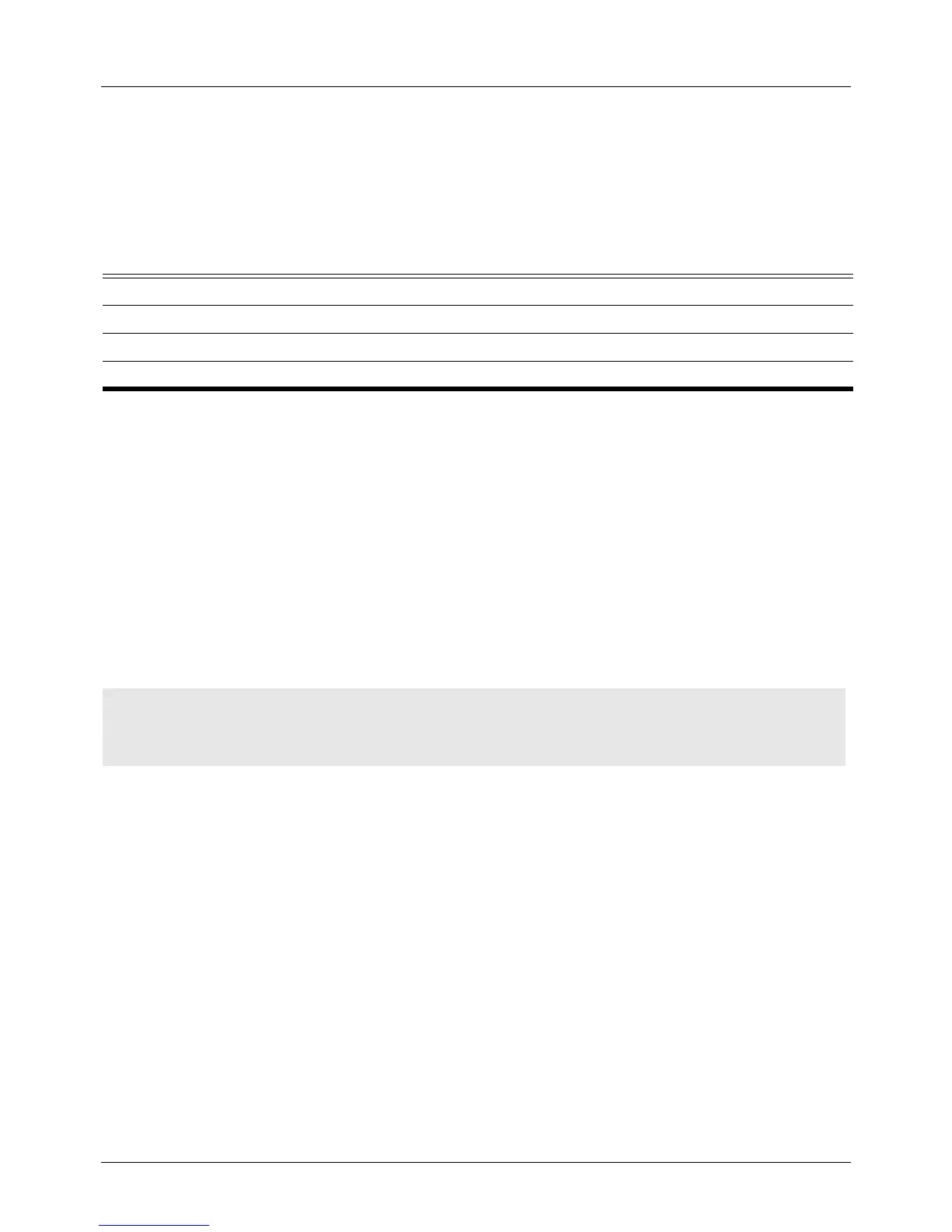DGS-6604 m neighbor weight
CLI Reference Guide
455
neighbor weight
Use this command to specify the weight associated with a specific neighbor. To
remove a weight assignment, use the no form of this command.
neighbor {IP-ADDRESS | PEER-GROUP-NAME} weight NUMBER
no neighbor {IP-ADDRESS | PEER-GROUP-NAME} weight
Default Routes learned through another BGP peer have a default weight: 0
Routes sourced by the local router have a default weight: 32768.
Command Mode Address family configuration
Router configuration
Usage Guideline The weight specified by this command determines the weight to be associated
with the routes learned from a specified neighbor.
Example The following address family configuration mode example sets the weight of the
neighbor 10.4.4.4 to 10000:
Verify the settings by entering the show ip bgp neighbor command.
Syntax Description
IP-ADDRESS Specifies IP address prefixes.
PEER-GROUP-NAME Name of a Border Gateway Protocol (BGP) peer group.
weight
NUMBER Weight to assign. Acceptable values are from 0 to 65535.
Switch(config)# router bgp 65100
Switch(config-router)# address-family ipv4
Switch(config-router-af)# neighbor 10.4.4.4 weight 10000
