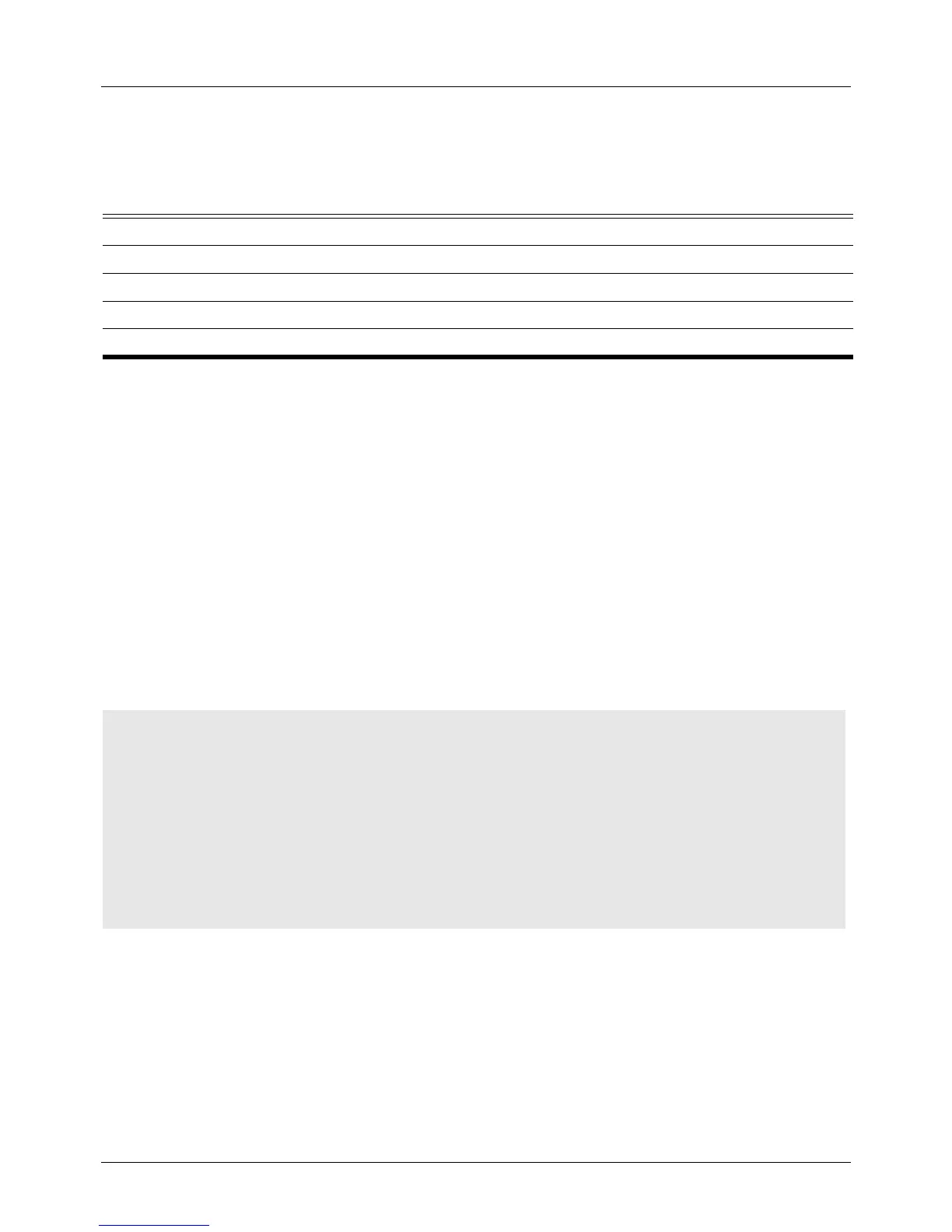DGS-6604 m show storm-control
CLI Reference Guide
764
show storm-control
Use this command to show the current storm control settings.
show storm-control [interface [INTERFACE-ID] [, | -] [broadcast | multicast | unicast]]
Default None
Command Mode User EXEC or any configuration mode
Usage Guideline If the INTERFACE-ID is specified, the storm control settings of the specified
interface will appear on the screen.
If no INTERFACE-ID is specified, then the configurations of all interfaces will
appear.
If no traffic type is specified, then all types of storm control settings will appear.
If there is no configuration on the interface specified, the interface will not be
displayed,
Examples This example shows the current Broadcast storm control setting.
Syntax Description
INTERFACE-ID Interface name/id.
broadcast Displays the current Broadcast storm setting
multicast Displays the current Multicast storm setting
unicast Displays the current Unicast (DLF) storm setting
Switch# show storm-control interface broadcast
Interface Storm Action Type Threshold
----------- -------------- --------- ------------------ --------------
eth3.1 Broadcast Drop pps 500
eth3.2 Broadcast Shutdown percentage 80
eth3.3 Broadcast Shutdown percentage 80
Total Entries:3
