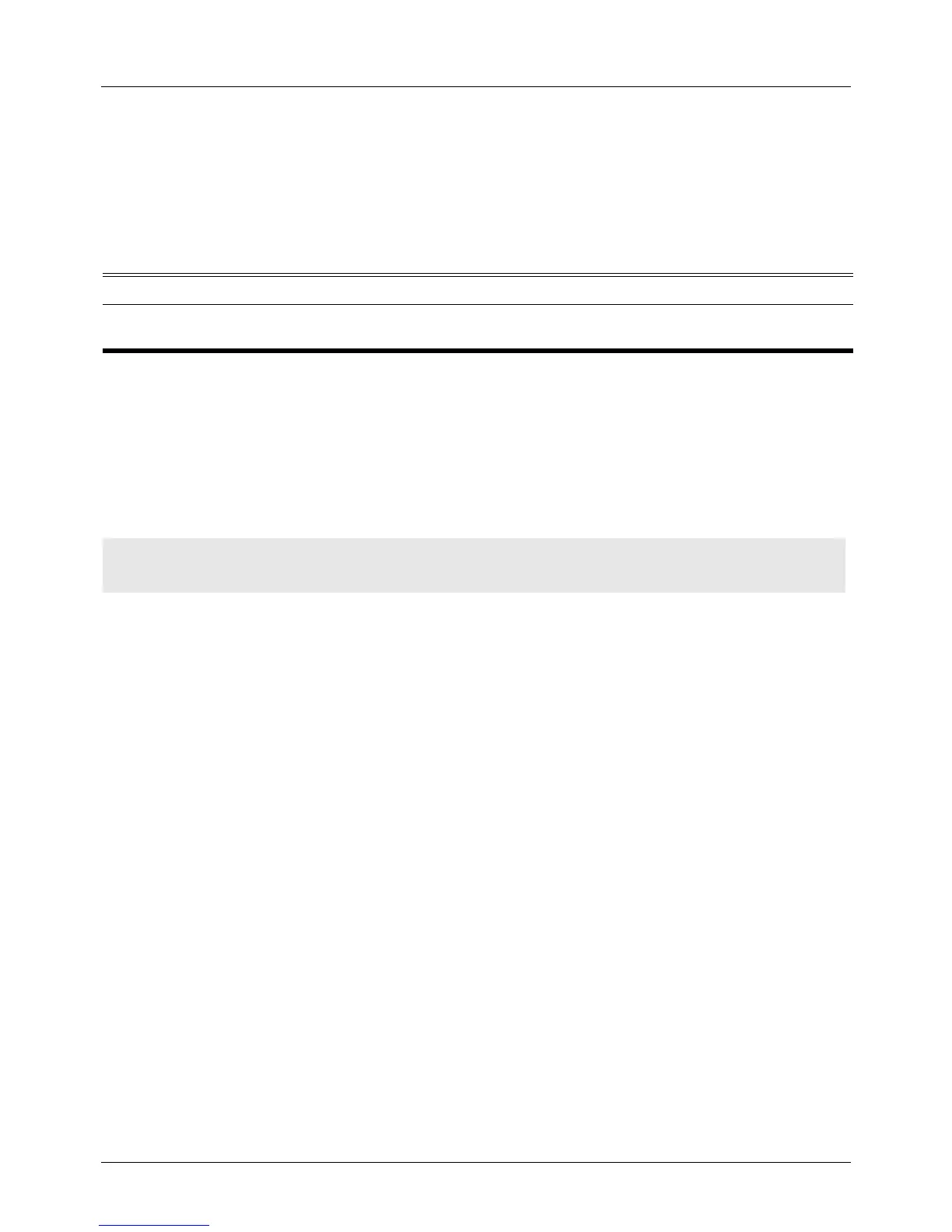DGS-6604 mm description
CLI Reference Guide
157
description
Use this command to add a description for an interface. Use the no description
to clear the interface description.
description DESCRIPTION
no description
Default None
Command Mode Interface configuration
Usage Guideline None
Example This example shows how to add a description for interface eth 3.10
Verify the settings by entering the show interface command.
G
Syntax Description
DESCRIPTION Add a description for an interface (up to 128 characters). The syntax is a general
string that allows spaces.
Switch(config)# interface eth3.10
Switch(config-if)# description Physical Port 10
