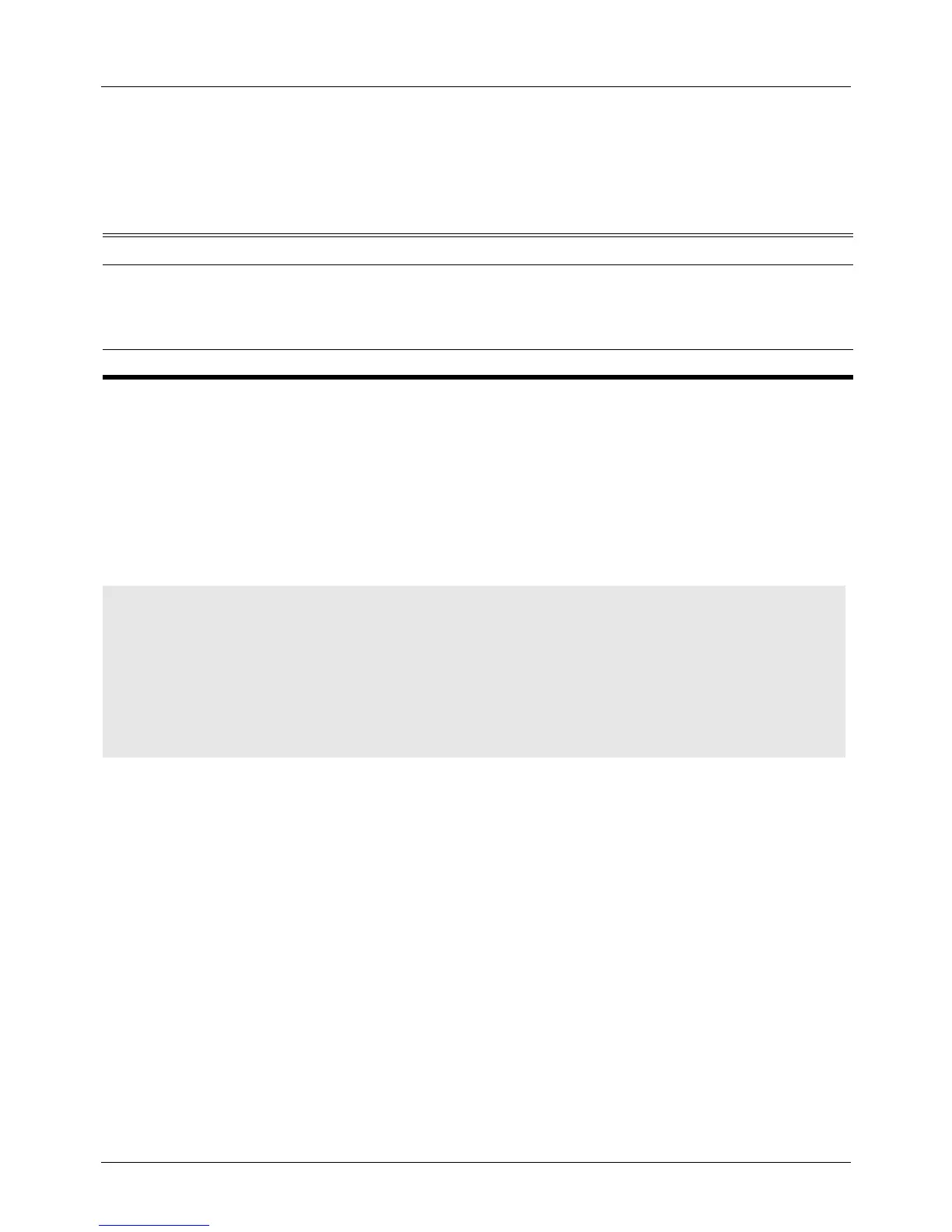DGS-6604 mm dir
CLI Reference Guide
158
dir
Use the dir command to display the information for a file or the list of files in the
specified path name.
dir FILESYSTEM: [\ PATH-NAME]
Default None
Command Mode Any EXEC or configuration mode
Usage Guideline None
Example This example displays the list of files on the root directory of the file system on
the system's cf1 flash.
Syntax Description
FILES-SYSTEM Specifies the file system. The valid values are flash and cf1; where flash
represents the compact FLASH (CF) storage of the control management unit
and cf1 represents the compact FLASH storage card inserted in the left slot from
the front of the CM module.
PATH-NAME (Optional) Specifies the name of the directory.
Switch>dir cf1:\
log <DIR>
customer <DIR>
system <DIR>
runtime.1.00.017_DGS-6600.had 64212362 bytes
runtime.1.00.018_DGS-6600.had 73087296 bytes
Switch>
