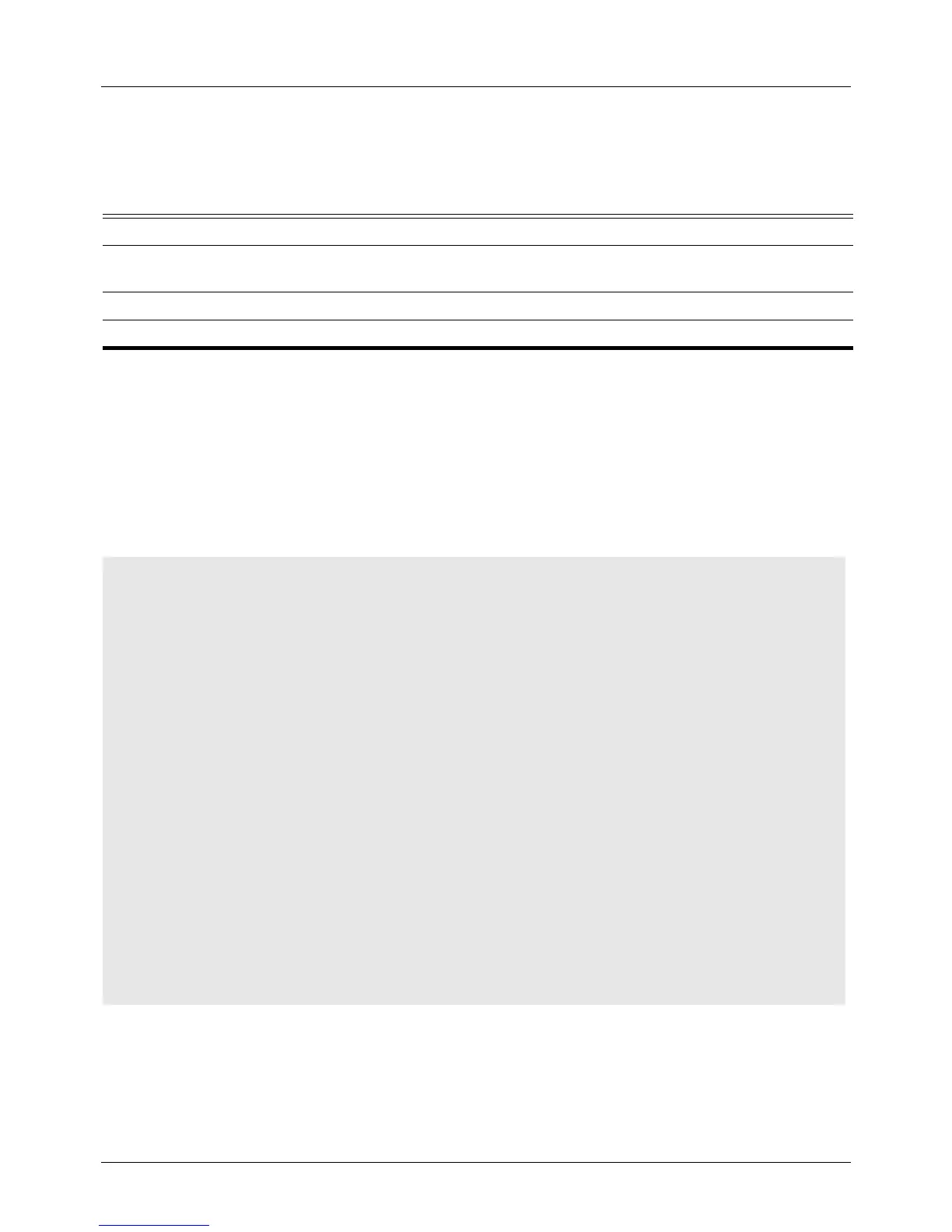DGS-6604 m show ip ospf neighbor
CLI Reference Guide
676
show ip ospf neighbor
Use this command to display information about the OSPF neighbors.
show ip ospf neighbor [IFNAME | NEIGHBOR-ID] [detail]
Default None
Command Mode User EXEC
Usage Guideline Displays information about the OSPF neighbors. If no interface type/number is
specified the OSPF neighbor information for all interfaces will be displayed.
Example The following is sample output from the show ip ospf neighbor.
Syntax Description
IFNAME (Optional) Specifies the type of the interface to display the neighbor information
for.
NEIGHBOR-ID (Optional) Neighbor ID.
detail (Optional) Detail of neighbors.
Switch#show ip ospf neighbor
Neighbor ID Pri State Dead Time Address
Interface
47.65.49.111 2 Full/DR 0DT0H1M11S 47.65.49.111 vlan49
Total Entries: 1
Switch#
Switch#
Switch#show ip ospf neighbor detail
Neighbor 47.65.49.111, interface address 47.65.49.111
In the area 0.0.0.0 via interface vlan49
Neighbor priority is 2, State is Full, 6 state changes
DR is 47.65.49.111, BDR is 47.65.49.1
Options is 0x02 (*|-|-|-|-|-|E|-)
Dead timer due in 0DT0H1M13S
Neighbor is up for 0DT0H13M51S
Crypt Sequence Number is 0
Total Entries: 1
Switch#
