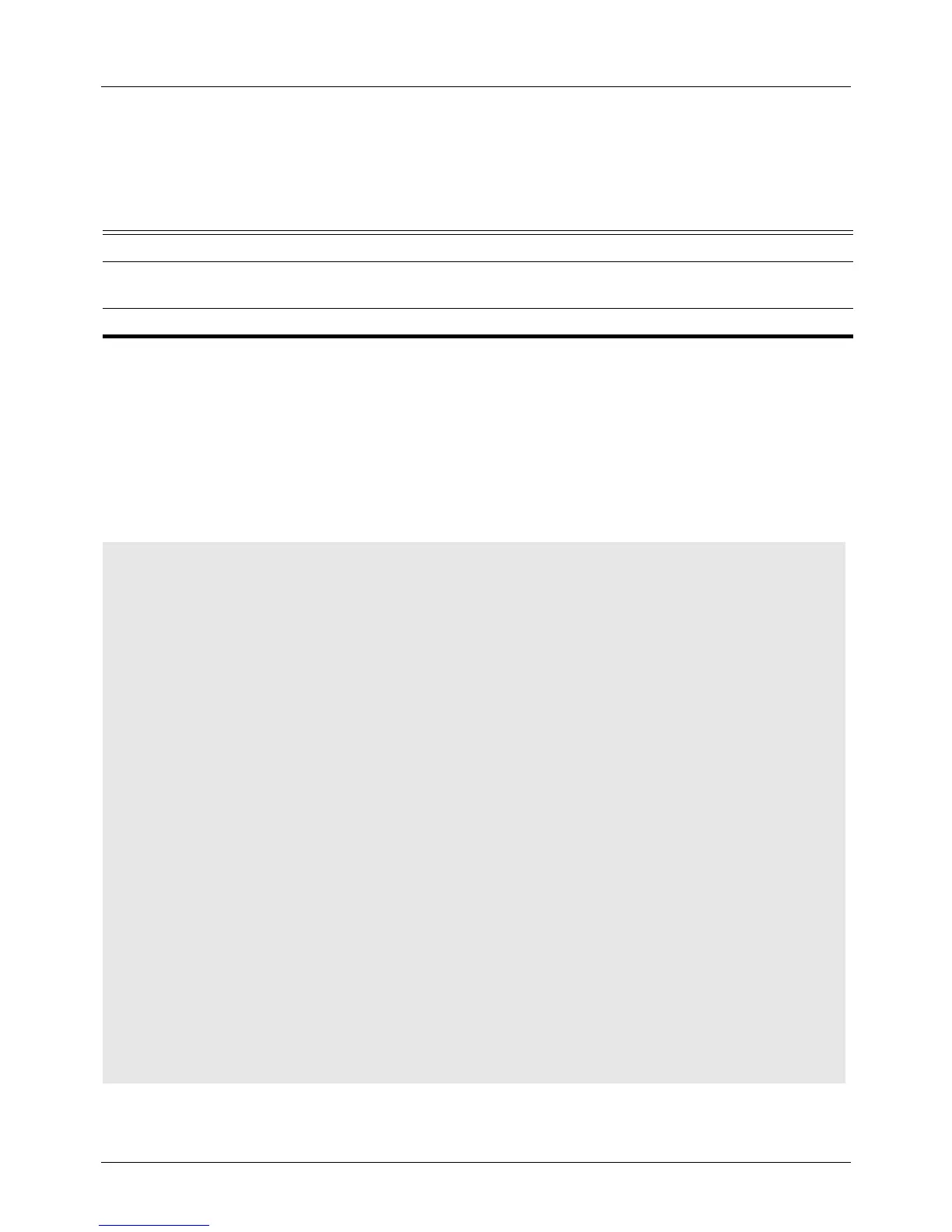DGS-6604 m show ip bgp community-list
CLI Reference Guide
616
show ip bgp community-list
To display configured community lists, use the show ip community-list
command.
show ip bgp community-list COMMUNITY-LIST-NAME [exact-match]
Default None
Command Mode User EXEC or any configuration mode
Usage Guideline This command requires the COMMUNITY-LIST-NAME to be specified when
issued. The exact-match keyword is optional.
Example The following is sample output of the show ip bgp community-list command:
Syntax Description
COMMUNITY-LIST-
NAME
The configured name of the Community list.
exact-match (Optional) Displays only routes that have an exact match.
Switch>show ip bgp community-list MarketingCoommunity
BGP table version is 716977, local router ID is 192.168.32.1
Status codes: s suppressed, * valid, > best, i - internal
S Stale
Origin codes: i - IGP, e - EGP, ? - incomplete
Network Next Hop Metric LocPrf Weight Path
* i10.3.0.0 10.0.22.1 0 100 0 1800 1239 ?
*>i 10.0.16.1 0 100 0 1800 1239 ?
* i10.6.0.0 10.0.22.1 0 100 0 1800 690 568 ?
*>i 10.0.16.1 0 100 0 1800 690 568 ?
* i10.7.0.0 10.0.22.1 0 100 0 1800 701 35 ?
*>i 10.0.16.1 0 100 0 1800 701 35 ?
* 10.92.72.24 0 1878 704 701 35 ?
* i10.8.0.0 10.0.22.1 0 100 0 1800 690 560 ?
*>i 10.0.16.1 0 100 0 1800 690 560 ?
* 10.92.72.24 0 1878 704 701 560 ?
* i10.13.0.0 10.0.22.1 0 100 0 1800 690 200 ?
*>i 10.0.16.1 0 100 0 1800 690 200 ?
* 10.92.72.24 0 1878 704 701 200 ?
* i10.15.0.0 10.0.22.1 0 100 0 1800 174 ?
*>i 10.0.16.1 0 100 0 1800 174 ?
* i10.16.0.0 10.0.22.1 0 100 0 1800 701 i
*>i 10.0.16.1 0 100 0 1800 701 i
* 10.92.72.24 0 1878 704 701 i
Total Entries: 7 entries, 18 routes
