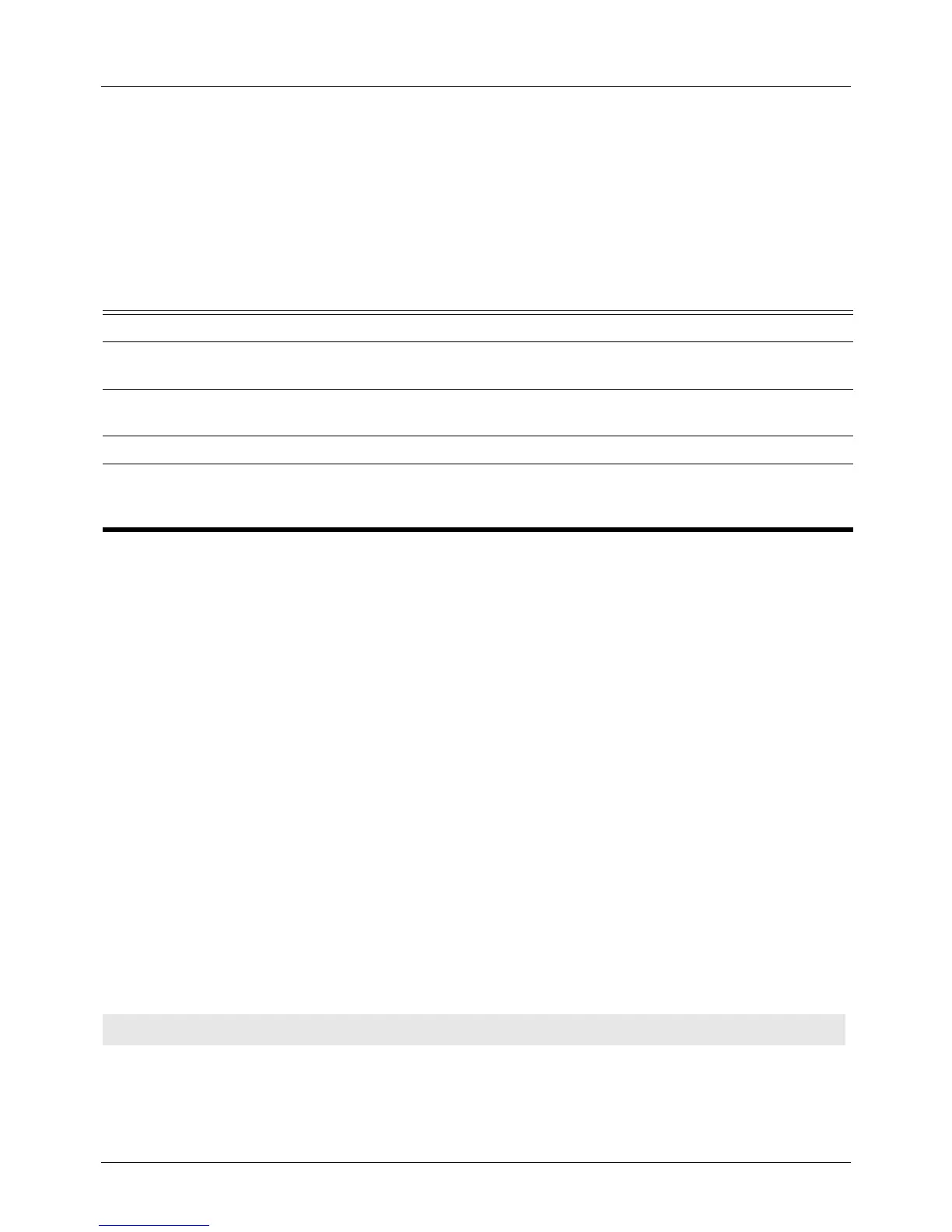DGS-6604 ip route
CLI Reference Guide
319
ip route
Use ip route to add a static route entry. Use the no form of the command to
remove a static route entry.
ip route {NETWORK-PREFIX NETWORK-MASK | NETWORK-PREFIX/PREFIX-LENGTH} IP-
ADDRESS [distance DISTANCE]
no ip route {NETWORK-PREFIX NETWORK-MASK | NETWORK-PREFIX/PREFIX-LENGTH} [IP-
ADDRESS]
Default No static routes are configured.
Command Mode Global configuration
Usage Guideline When an administrative distance is specified, it flags a static route that can be
overridden by dynamic information.
When the NETWORK -PREFIX is 0.0.0.0 and the NETWORK -MASK is 0, then
the command will create a static default route.
The distances of routes are used in the following ways:
In single path mode, the route with the best distance will be the active route if
multiple routes can reach the same destination. If multiple routes are equidistant,
then one of them must be chosen as the active route.
For the single path mode, the route with the best distance and route type is
selected as the primary, (active path) the other distances are available as backup
paths. The active path is always considered the path with the best route type
selected from the reachable paths with the best distance.
Examples This example shows how to add static default route entry with next-hop
10.1.1.254:
Verify the settings by entering the show ip route command.
Syntax Description
NETWORK-PREFIX
NETWORK-MASK
The network prefix and the network mask specify the destination network.
NETWORK-PREFIX/
PREFIX-LENGTH
The network prefix and the prefix length specify the destination network.
IP-ADDRESS IP address of the next hop that can be used to reach destination network.
distance DISTANCE (Optional) An administrative distance. The default administrative distance for a
static route is 1. The range of distance is 1 to 255. The lower value represents a
better route.
Switch(config)# ip route 0.0.0.0/0 10.1.1.254
