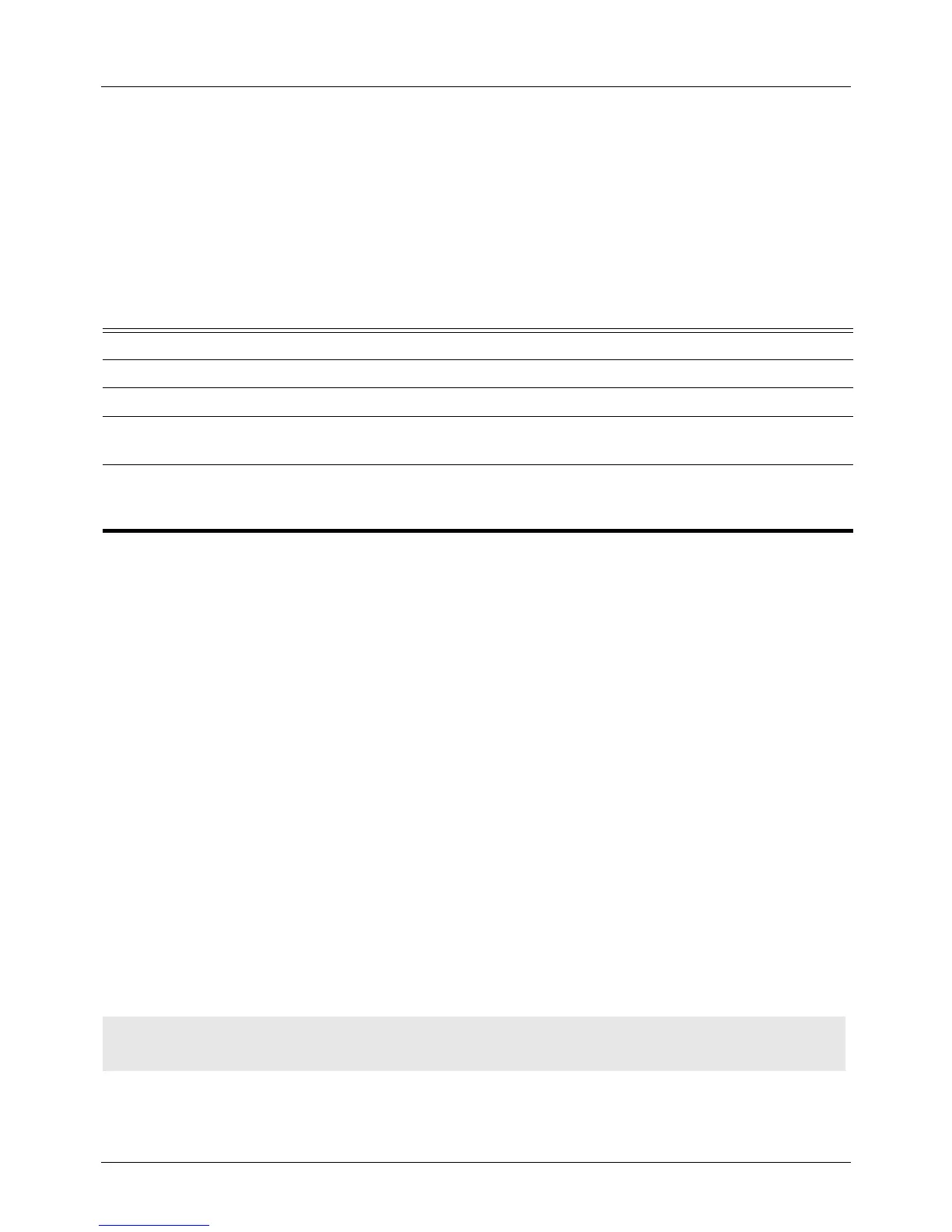DGS-6604 m network (BGP)
CLI Reference Guide
460
network (BGP)
Use this command to configure the networks to be advertised by the Border
Gateway Protocol (BGP) protocol. To remove an entry from the routing table, use
the no form of this command.
network {NETWORK-NUMBER [/SUBNET-LENGTH] | NETWORK-NUMBER [mask NETWORK-
NUMBER]} [route-map MAP-TAG]
no network {NETWORK-NUMBER [ /SUBNET-LENGTH] | NETWORK-NUMBER [mask
NETWORK-NUMBER]} [route-map MAP-TAG]
* Note: Specification of the sub-network can be in the form of a subnet mask or a
stated length. It is recommended to use the subnet mask form as xxx.xxx.xxx.xxx
which is similar to Windows or Linux OS setting. However, that form will be
interchangeable between for example, 10.9.18.2/8 and 10.9.18.2 255.0.0.0.
Default None
Command Mode Router configuration
Address family configuration
Usage Guideline BGP networks are learned from connected routes, from dynamic routing and
from static route sources.
Use this command to specify a network as local to this autonomous system; this
will then add it to the BGP routing table. For exterior protocols, the network
command controls which networks are advertised. Interior protocols use the
network command to determine where to send updates.
When the synchronized state is enabled, BGP advertises a network entry if the
router has the route information for the entry
Example The following example sets up network 10.108.0.0 to be included in the BGP
updates for the AS number of 65100
Syntax Description
NETWORK-NUMBER Specifies the number of the network that BGP will advertise.
SUBNET-LENGTH
*
(Optional) Specifies the prefix length of the network or sub-network.
mask NETWORK-
NUMBER
*
(Optional) Specifies the network or sub-network mask with a mask address.
route-map MAP-TAG (Optional) Specifies the identifier of a configured route map. The route map
should be examined to filter the networks to be advertised. If not specified, all
networks are advertised.
Switch(config)# router bgp 65100
Switch(config-router)# network 10.108.0.0
