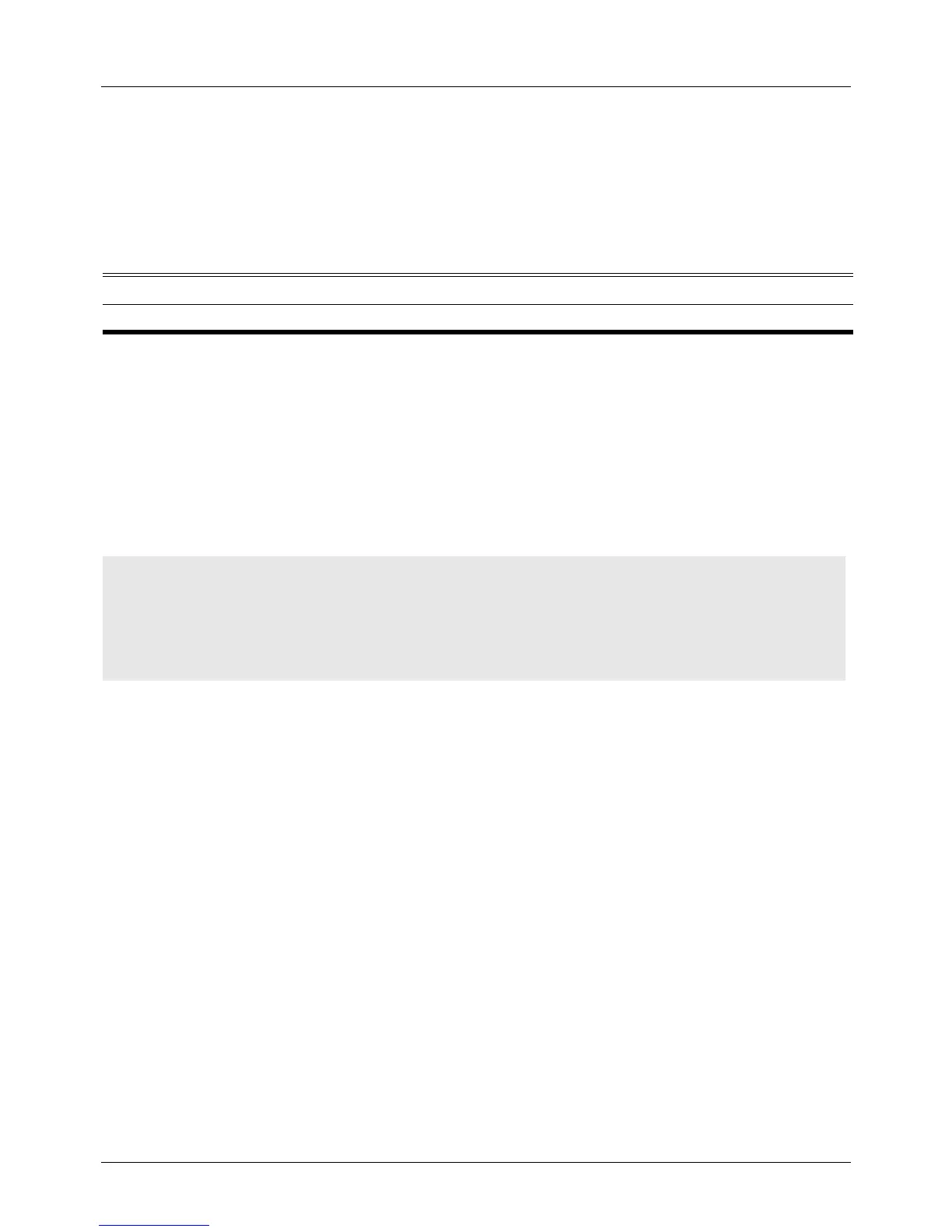DGS-6604 mm default-gateway (management port)
CLI Reference Guide
145
default-gateway (management port)
Use this command to set the IP address of the default gateway. Use the no form
of this command to revert to the default value.
default-gateway IP-ADDRESS
no default-gateway
Default IP-ADDRESS: 0.0.0.0.
Command Mode Management interface
Usage Guideline The management port will send out IP packets for other IP subnets through this
IP address.
Example This example shows how to set 10.1.1.254 as the IP address of the default
gateway.
Verify the settings by entering the show mgmt-if command
Syntax Description
IP-ADDRESS IP address in four-part dotted decimal format.
switch#configure terminal
switch(config)#
switch(config)#mgmt-if
switch(mgmt-if)#default-gateway 10.1.1.254
switch(mgmt-if)#end
