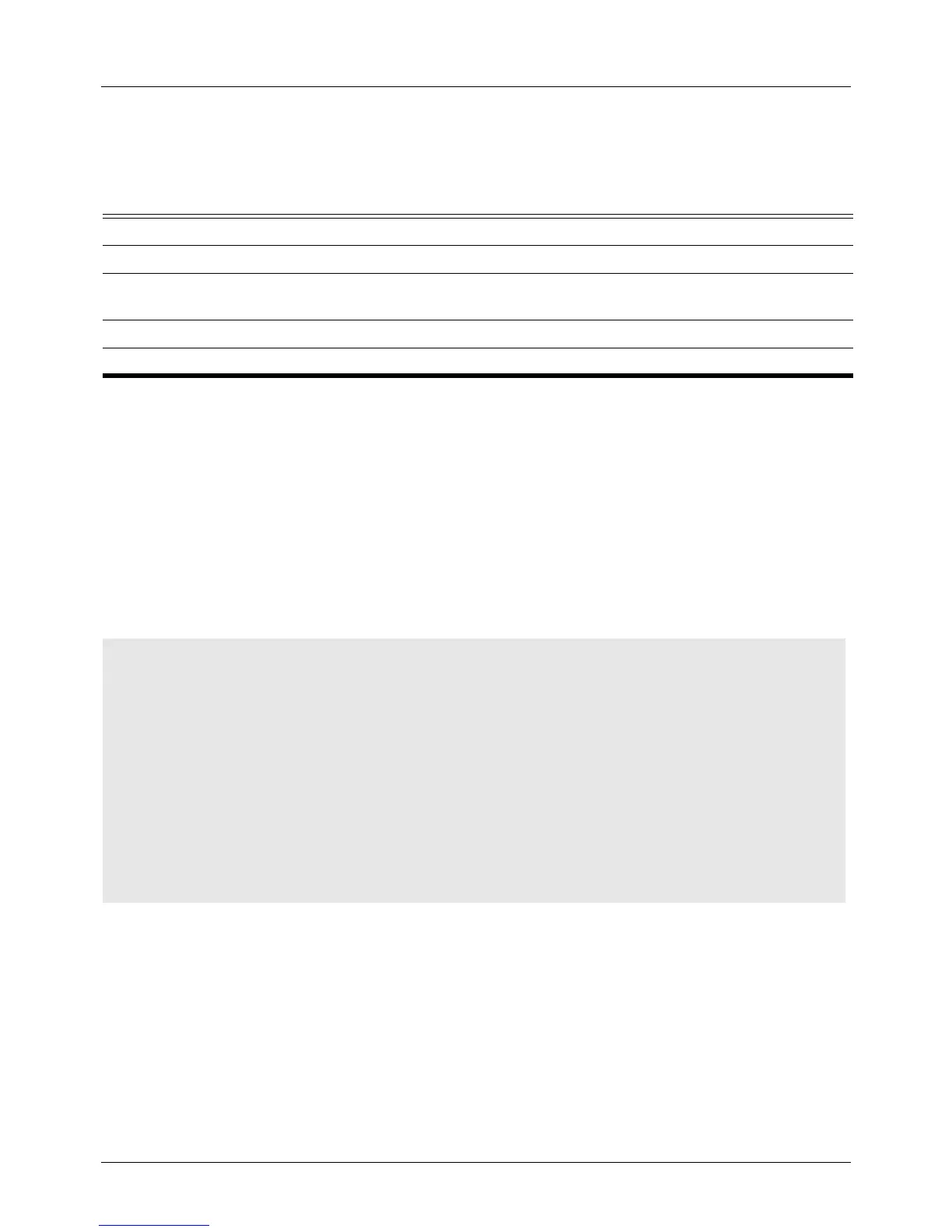DGS-6604 m show ip arp inspection
CLI Reference Guide
805
show ip arp inspection
Use this command to display the status of DAI for a specific range of VLANs.
show ip arp inspection [interfaces [PORT [, | -]] | statistics VLAN [, | -]]
Default Not applicable
Command Mode EXEC mode or any configuration mode.
Usage Guideline If you do not enter the statistics keyword, the configuration and operating state
of DAI for the selected range of VLANs is displayed. If you do not specify the
interface name, the trust state for all applicable interfaces in the system are
displayed.
Example This example shows how to display the statistics of packets that have been
processed by DAI for VLAN 10:
Syntax Description
interfaces PORT Specifies a port, a range of ports or all ports to configure.
, (Optional) Specifies a series of interfaces, or separates a range of interfaces
from a previous range. No spaces before of after the comma.
- (Optional) Specifies a range of interfaces. No spaces before or after the hyphen.
statistics VLAN (Optional) Specifies a VLAN or range of VLANs.
Switch# show ip arp inspection statistics vlan 10
VLAN Forwarded Dropped DHCP Drops
----- --------- ----------- ----------
10 21546 145261 145261
VLAN DHCP Permits Source MAC Failures
----- ------------ -------------------
10 21546 0
VLAN Dest MAC Failures IP Validation Failures
----- ----------------- ----------------------
10 0 0
Switch#
