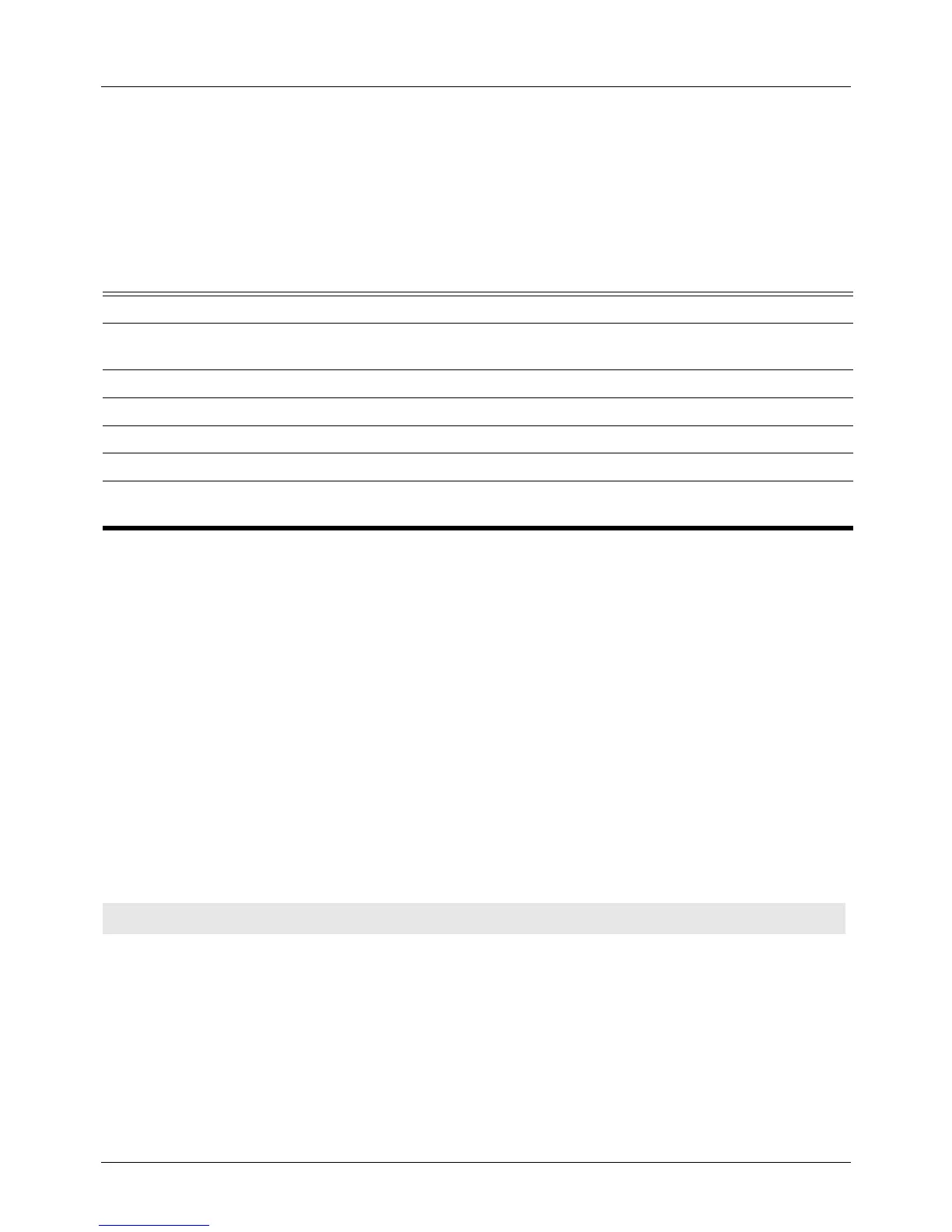DGS-6604 mm dot1v protocol-group
CLI Reference Guide
168
dot1v protocol-group
Use the dot1v protocol-group global configuration command to add a protocol
to a protocol group. Use no command to remove the specified protocol group, or
to remove a protocol VLAN from the specified group.
dot1v protocol-group GROUP-ID frame {ethernet2 | snap | llc} TYPE-VLAUE
no dot1v protocol-group GROUP-ID [frame {ethernet2 | snap | llc} TYPE-VLAUE]
Default The default protocol VLAN table is empty.
Command Mode Global configuration
Usage Guideline The dot1v protocol-group command adds a protocol to a protocol group.
By setting the command multiple times, multiple protocols can be added to the
same group.
The no dot1v protocol-group command will delete an existing protocol VLAN
group.
If a specific protocol is specified with the no command, then this specific protocol
will be removed from the specified group.
Example This example shows how to create a protocol VLAN group with id 10, and bind
protocol IPv6 (frame type is ethernet2 value is 0x86dd).
Verify the settings by entering the show dot1v protocol-group command.
Syntax Description
GROUP-ID Specifies the protocol group id to add, delete or configure. The valid GROUPID
range is 1 to 16.
frame Specifies frame type to be bound in this entry.
ethernet2 Specifies operational protocol value of Ethernet II type frames.
snap Specifies operational protocol value of SNAP type frames.
llc Specifies operational protocol value of LLC type frames.
TYPE-VLAUE Specifies the protocol value of the specific frame type. The value is in
hexadecimal form. Range is 0x0 to 0xFFFF.
Switch(config)# dot1v protocol-group 10 frame ethernet2 0x86dd
