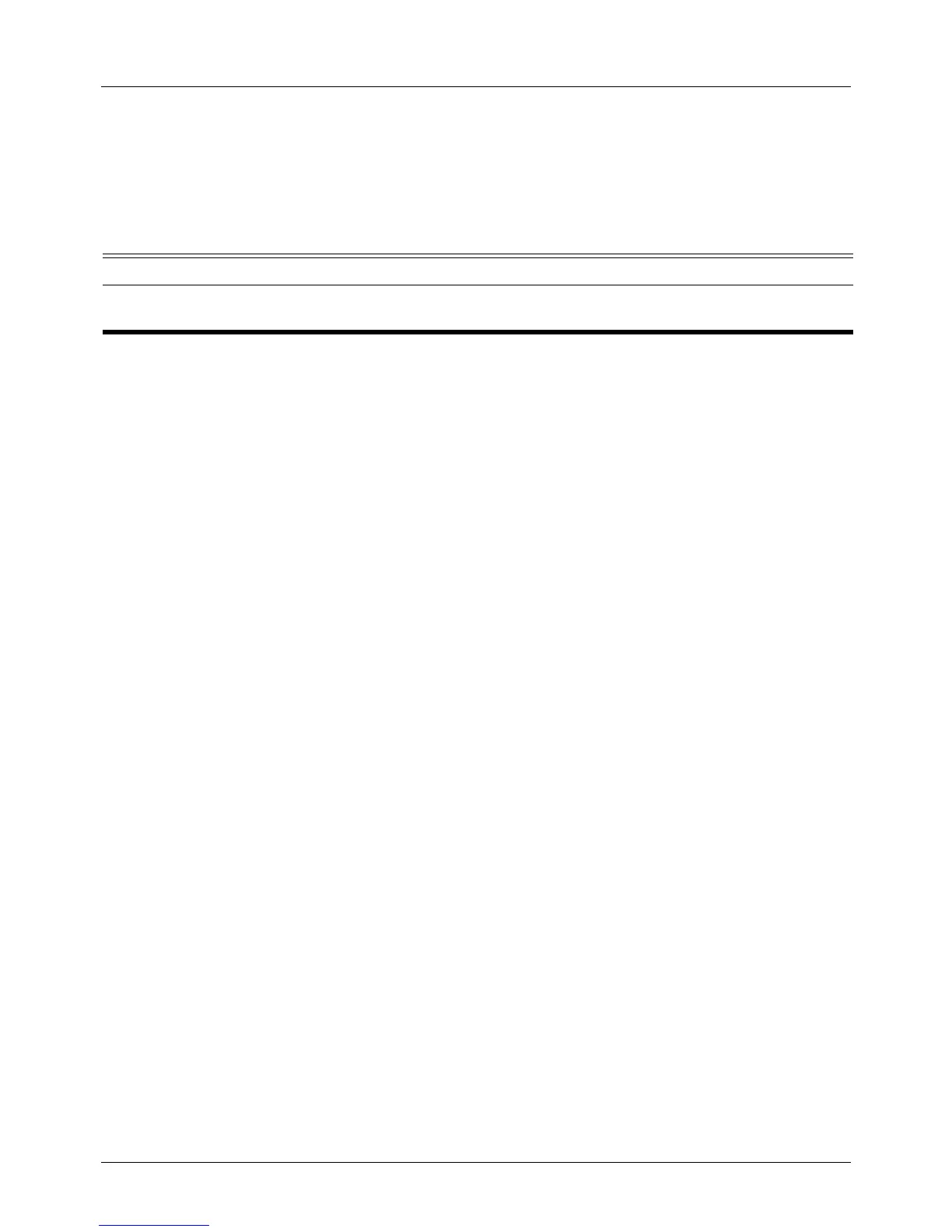DGS-6604 m show erps erpi
CLI Reference Guide
798
show erps erpi
The show erps erpi command is used to display information of ERP instance.
show erps erpi [INSTANCE-ID]
Default Not applicable
Command Mode EXEC mode or any configuration mode
Usage Guideline The command "show erps erpi" is used to display detailed information of ERP
instance with parameter "INSTANCE-ID", and it will also display sub-ring
information for the sub ERP instance.
• For the enabled ERP instance, it will display "operational" value of
parameters, but if the "operational" and "configured" values of parameters
are different, it will display both values.
• And, for disabled ERP instance, it will only display "configured" values of
parameters.
Example The following example displays detailed information ERP instance 1:
Syntax Description
INSTANCE-ID Specifies the identifier of the RERP instance which will be shown. A range of 1-
4095 is allowed.
