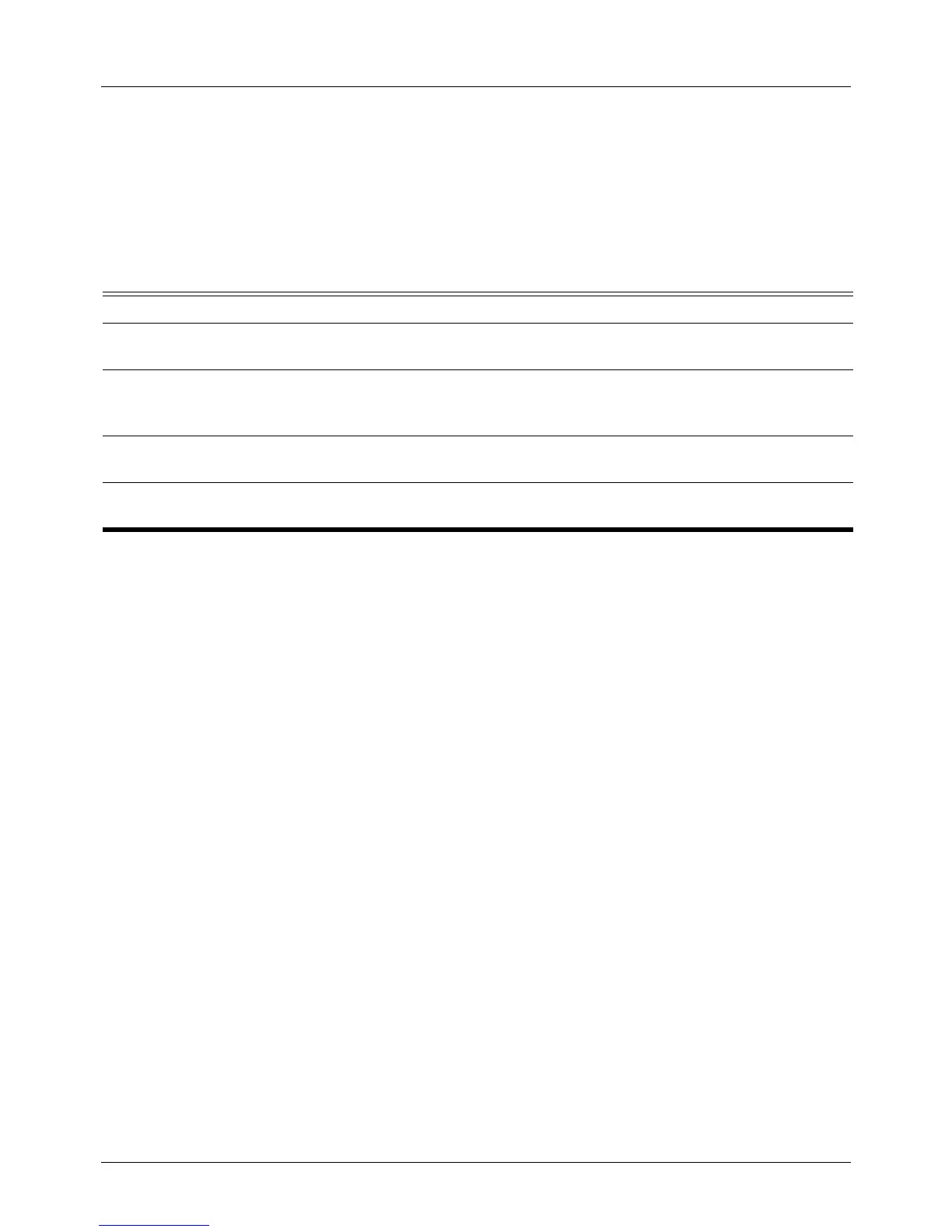DGS-6604 ip pim rp-candidate
CLI Reference Guide
308
ip pim rp-candidate
Use this command to configure the router as an RP candidate. Use the no form
of this command to remove the router as a candidate RP.
ip pim rp-candidate INTERFACE-ID [group-list ACCESS-LIST-NAME] [interval SECONDS]
[priority PRIORITY]
no ip pim rp-candidate [INTERFACE-ID]
Default The router is not an RP candidate by default.
interval: 60 seconds
priority: 192
Command Mode Global configuration
Usage Guideline This command is valid for SM mode.
Only one group access list can be specified for the command.
The command can be applied multiple times, each for a different interface.
This command causes the router to send a PIM Version 2 message advertising
itself as a candidate RP to the BSR.
Use this command only in backbone routers that have good connectivity to all
parts of the PIM domain. That is, a stub router that relies on an on-demand dialup
link to connect to the rest of the PIM domain is not a good candidate RP.
Example The following example (on the next page) shows how to configure the router to
advertise itself as a candidate RP to the BSR in its PIM domain. A basic IP
access list, named PIM-Control, which specifies the group prefix (239.0.0.0/8), is
Syntax Description
INTERFACE-ID Specifies the interface ID. The IP address associated with this interface is
advertised as a candidate RP address.
group-list ACCESS-
LIST-NAME
(Optional) Specifies the name of the multicast access list that defines the group
prefixes that are advertised in association with the RP address. If no group-list is
specified, the switch is a candidate RP for all groups.
interval SECONDS (Optional) Indicates the RP candidate advertisement interval. The range is from
1 to 16383 seconds. The default value is 60 seconds.
priority PRIORITY (Optional) Indicates the RP priority value. The range is from 0 to 255. The default
value is 192.
