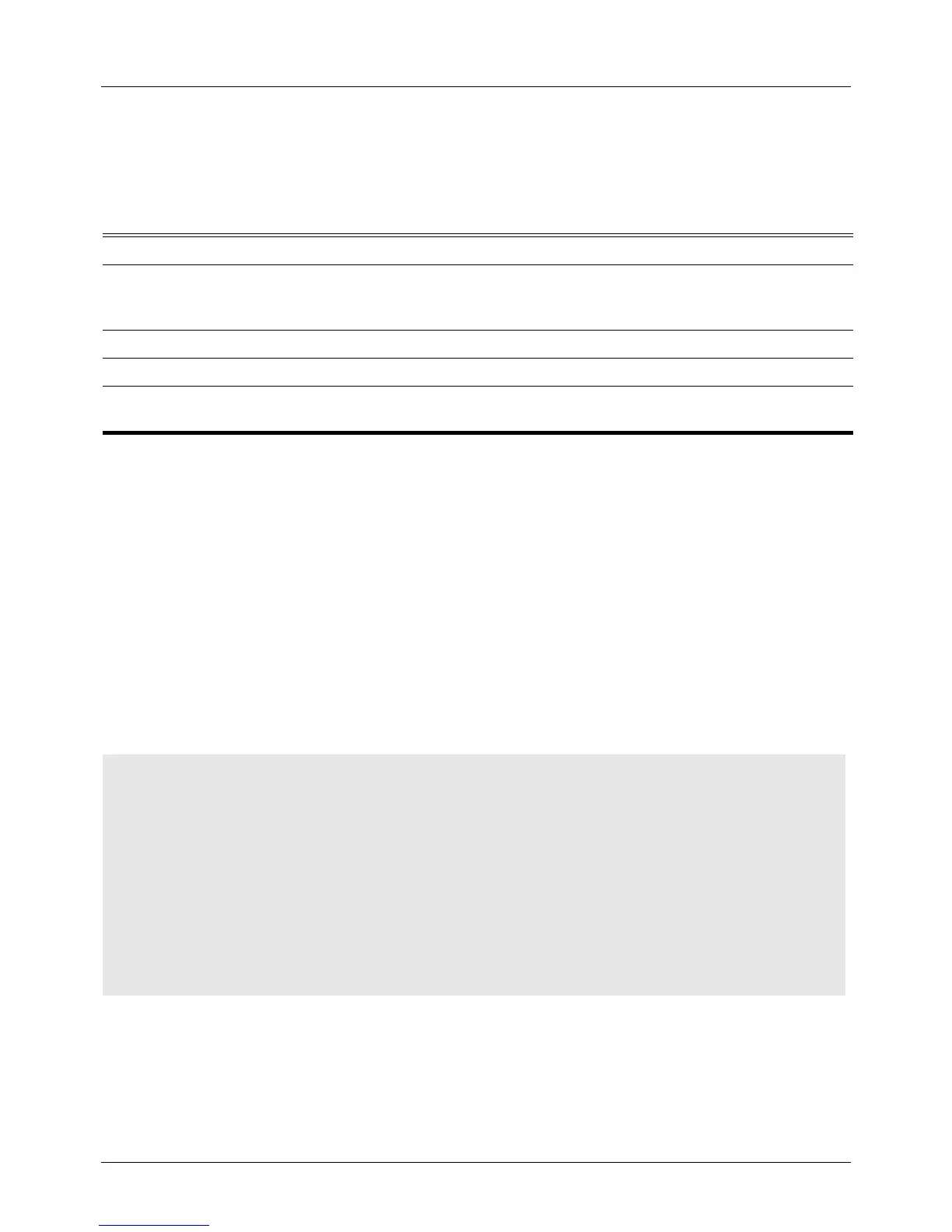DGS-6604 m show ip igmp snooping mrouter
CLI Reference Guide
650
show ip igmp snooping mrouter
Use this command to display IGMP Snooping mrouter information learned and
configured on the switch.
show ip igmp snooping mrouter [vlan VLAN-ID] [designate | auto | not-allowed]
Default None
Command Mode User EXEC or any configuration mode
Usage Guideline This command is used to display information on dynamically learned and
manually configured multicast router interfaces. When IGMP snooping is
enabled, the switch automatically learns the interface to which a multicast router
is connected. These are dynamically learned interfaces. If no option is specified,
all of designate, auto, and not-allowed interfaces are displayed.
When the specified VLAN does not exist or the specified VLAN is without IGMP
snooping enabled, a warning message will appear indicating this.
Example This example shows how to display IGMP snooping mrouter information.
Syntax Description
vlan VLAN-ID (Optional) Specifies a VLAN. The VLAN ID range is 1 to 4094. If no VLAN is
specified, this command shows IGMP snooping information on all VLANs where
IGMP snooping is enabled.
designate (Optional) Display the router ports which are statically configured.
auto (Optional) Display the router ports which are dynamically learned.
not-allowed (Optional) Display the router ports which are configured as forbidden to be router
ports.
Switch# show ip igmp snooping mrouter
vlan1
Designate : eth3.4,
Auto : eth4.2,
Not-allowed: -
vlan2
Designate : eth4.4,
Auto : eth3.2,
Not-allowed: -
Total Entries: 2
