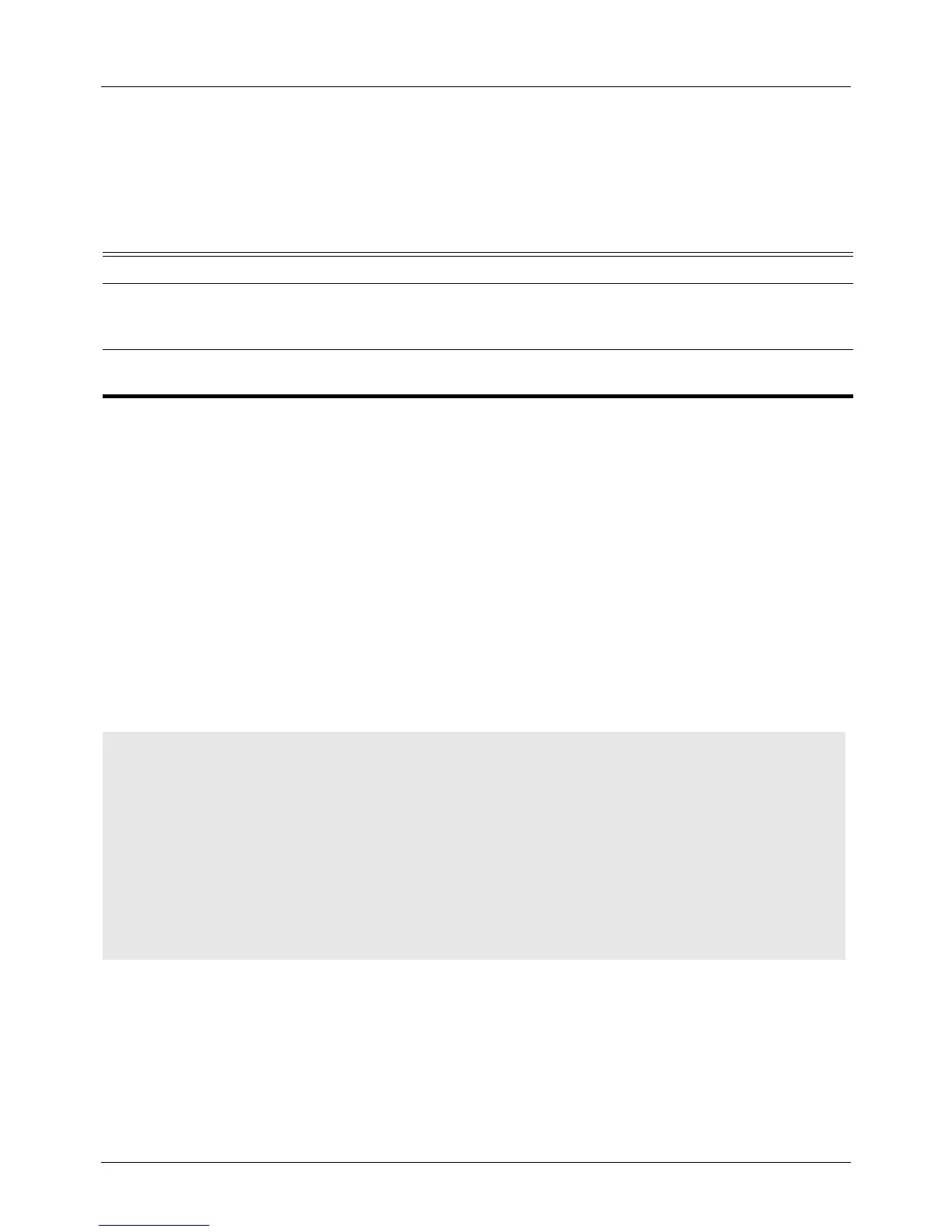DGS-6604 m show ipv6 ospf database
CLI Reference Guide
712
show ipv6 ospf database
Display the database summary of the OSPF routing processes, use the show
ipv6 ospf database command.
show ipv6 ospf [PROCESS-ID] database [router | network | inter-prefix | inter-router | external
| link | intra-prefix] [adv-router [self-originate | ROUTER-ID]]
Default None
Command Mode User EXEC
Usage Guideline A router's collection of LSA data is stored in a link-state database. The contents
of the database, when subjected to the Dijkstra algorithm, result in the creation of
the OSPF routing table.
Both of these keywords can be appended to all other keywords used with the
show ipv6 ospf database command to provide more detailed information.
If the PROCESS-ID argument is not specified, display all IPv6 OSPF processes.
Example The following is sample output from the show ipv6 ospf database command
when no arguments or keywords are used.
Syntax Description
PROCESS-ID (Optional) Internally used identification parameter for an IPv6 OSPF routing
process. It is locally assigned and can be any positive integer. A unique value is
assigned for each IPv6 OSPF routing process
ROUTER-ID (Optional) Router ID can be specified as either a decimal value or as an IPv4
address.
Switch > enable
Switch # show ipv6 ospf database
OSPFv3 Router with ID (20.0.1.10) (Process null)
Link-LSA (Interface vlan1)
ADV Router Age Seq# CkSum LinkCnt
20.0.1.10 1053 0x80000001 0xaf9f 1
Router-LSA (Area 0.0.0.0) (BACKBONE)
ADV Router Age Seq# CkSum LinkCnt
20.0.1.10 1013 0x80000002 0x34dd 0
