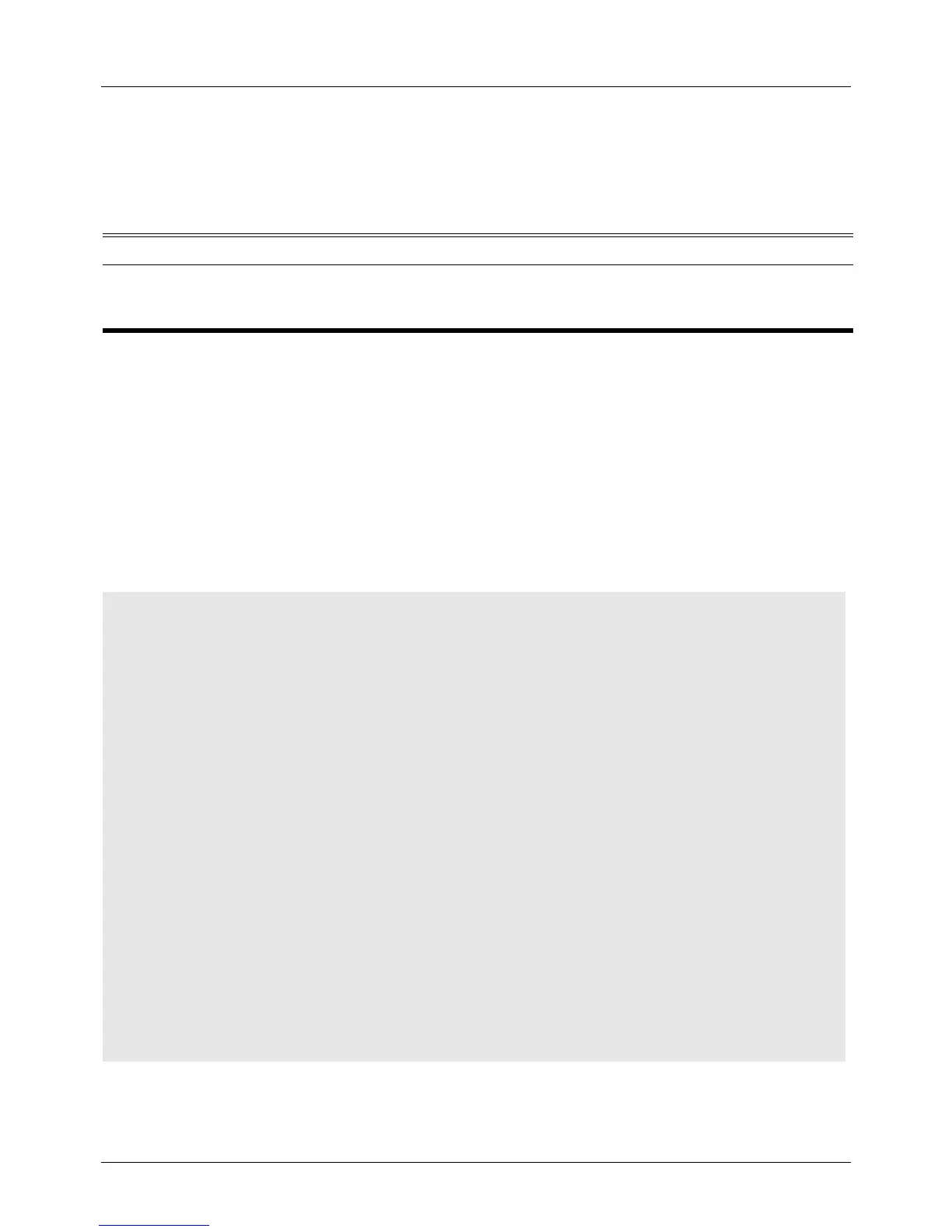DGS-6604 m show ipv6 ospf route
CLI Reference Guide
715
show ipv6 ospf route
To display the current contents of the IPv6 OSPF routing table, use the show
ipv6 ospf route command.
show ipv6 ospf [PROCESS-ID] route
Default None
Command Mode User EXEC
Usage Guideline The information displayed by the show ipv6 ospf route command is useful in
debugging OSPF routing operations.
If PROCESS-ID is not specified, the command will display all IPv6 OSPF
processes.
Example The following is sample output from the show ipv6 ospf route command.
Syntax Description
PROCESS-ID (Optional) Internally used identification parameter for an IPv6 OSPF routing
process. It is locally assigned and can be any positive integer. A unique value is
assigned for each IPv6 OSPF routing process.
Switch > enable
Switch # show ipv6 ospf route
OSPFv3 Process (null)
Codes: C - connected, D - Discard, O - OSPF, IA - OSPF inter area
E1 - OSPF external type 1, E2 - OSPF external type 2
Destination Metric
Next-hop
O 3ffe:1::/64 11
via fe80::219:5bff:fef5:2cc1, vlan2, TransitArea 0.0.0.1
O 3ffe:2::/64 1
directly connected, vlan2, TransitArea 0.0.0.1
O 3ffe:2::10/128 1
via fe80::219:5bff:fef5:2cc1, vlan2, TransitArea 0.0.0.1
C 3ffe:3::/64 1
directly connected, vlan3, Area 0.0.0.3
C 3ffe:4::/64 1
directly connected, vlan2, TransitArea 0.0.0.1
C 3ffe:4::30/128 0
directly connected, vlan2, TransitArea 0.0.0.1
Total Entries: 6 entries, 6 routes
