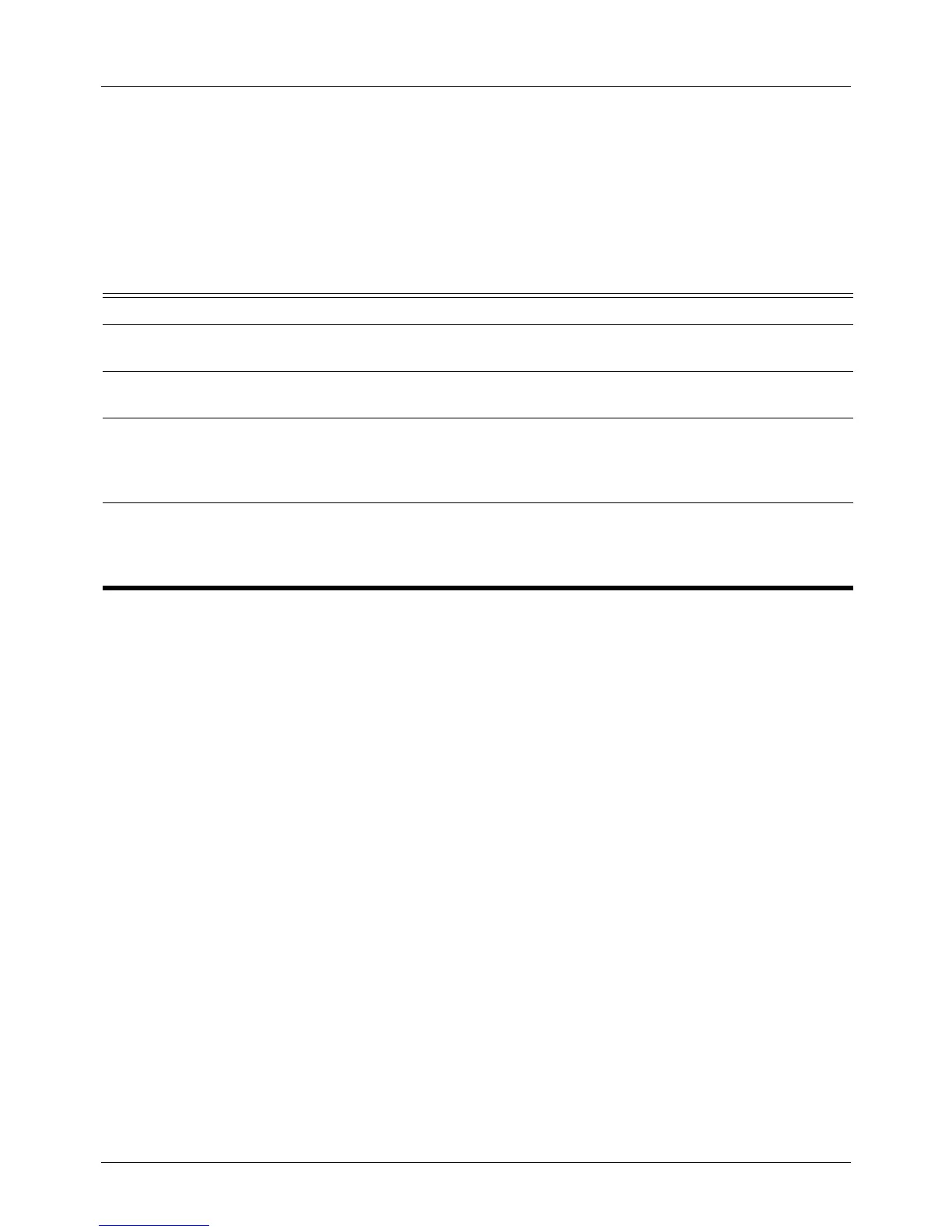DGS-6604 m show spanning-tree mst
CLI Reference Guide
759
show spanning-tree mst
Use the command to show the information that used in MSTP version.
show spanning-tree mst [configuration [digest]]
show spanning-tree mst [instance INSTANCE-ID [, | -]]
show spanning-tree mst [instance INSTANCE-ID [ , | - ] interface INTERFACE-ID [ , | - ]]
Default None
Command Mode EXEC or any configuration mode
Usage Guideline MSTP-specific information is only displayed by this command, and this command
is applicable only when the MSTP mode is enabled.
Issuing the command without any argument will
show all the MSTP specific
information.
An error message will appear if the operating mode is STP or RSTP.
Examples This example shows how to MSTP summary information.
Syntax Description
configuration Specifies to display a table of the mapping relationship between VLANs and
MSTP Instances.
digest Specifies to display the MD5 digest included in the current MST configuration
identifier (MSTCI).
instance INSTANCE-
ID
[ , | -]
Specifies to show the MSTP information for the designated instance only.
Multiple instances can be defined. Use ',' to specify a series of instances, or
separate a range of instances from a previous range. Or use '-' to specify a range
of instances. No space before and after the comma or hyphen.
interface
INTERFACE-ID
[ , | - ]
Show the MSTP information for the specified interface. Multiple interfaces can
be defined. Use ',' to specify a series of interfaces, or separate a range of
interfaces from a previous range. Or use '-' to specify a range of interface. No
space before and after the comma or hyphen.
